Asus SL1000 Support and Manuals
Popular Asus SL1000 Manual Pages
User Manual - Page 9


...11.6.3 Change Virtual IP Assignments for Remote Access Users 117
11.6.4 Delete Virtual IP Address for Remote Access Users 117
11.7 Configure VPN for VPN traffic .......... 100 10.6.2.1 Setup the Internet Security Routers 101 10.6.2.2 Configure VPN Rules on ISR1 102 10.6.2.3 Configure VPN Rules on Internet Security Router 2 (ISR2 98 10.6.1.3 Establish Tunnel and Verify 100
10.6.2 Extranet...
User Manual - Page 10
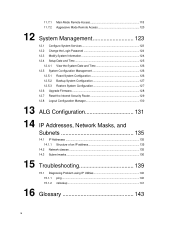
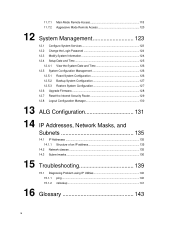
... System Services 123 12.2 Change the Login Password 124 12.3 Modify System Information 124 12.4 Setup Date and Time 125
12.4.1 View the System Date and Time 126 12.5 System Configuration Management 126
12.5.1 Reset System Configuration 126 12.5.2 Backup System Configuration 127 12.5.3 Restore System Configuration 127 12.6 Upgrade Firmware 128 12.7 Reset the Internet Security Router 129...
User Manual - Page 19
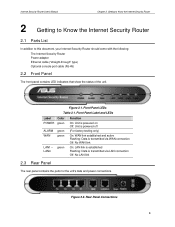
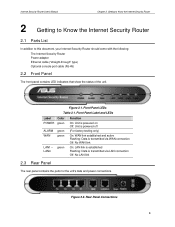
... Router
2.1 Parts List
In addition to this document, your Internet Security Router should come with the following: „ The Internet Security Router „ Power adapter „ Ethernet cable ("straight-through" type) „ Optional console port cable (RJ-45)
2.2 Front Panel
The front panel contains LED indicators that show the status of the unit. Internet Security Router User's Manual...
User Manual - Page 25
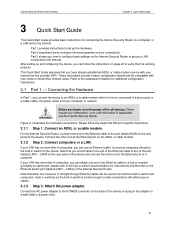
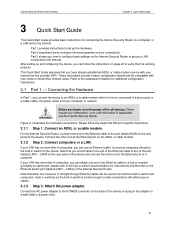
... Internet Security Router to a computer or a LAN and to the Internet.
„ Part 1 provides instructions to set up and configuring the device, you can be compatible with your LAN has more than 4 computers, you can use an Ethernet cable to connect computers directly to any of the Ethernet cable to a hub or a switch
(probably an uplink port; Internet Security Router User's Manual...
User Manual - Page 27


... hardware is labeled Local Area Connection). Quick Start Guide
If the LEDs illuminate as an installed component, click button. 5. Internet Security Router User's Manual
Chapter 3. Configuring Your Computers
Part 2 of your PCs. Note
In some or all required Internet settings to your computers rather than allow the Internet Security Router to some cases, you have connected your PC...
User Manual - Page 30


...settings..."
Login Screen If you have problem connecting to accept IP address assignment from the Internet Security Router. Quick Start Guide
Internet Security Router User's Manual
3.3 Part 3 - Note the intent here is disabled in Setup Wizard
The Internet Security Router provides a preinstalled software program...3.3.2 Setting Up the Internet Security Router
Follow these instructions to...
User Manual - Page 36


..., see Appendix 15 for assistance. The device is pre-configured with default settings for instructions.
20
Before you have set up your LAN computers. Typically, you will not need to your computers to the Internet.
3.3.3 Testing Your Setup
At this address. Quick Start Guide
Internet Security Router User's Manual
• Enter at lease the primary DNS IP address provided by your...
User Manual - Page 37
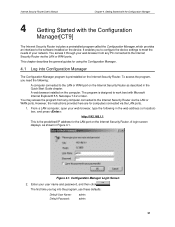
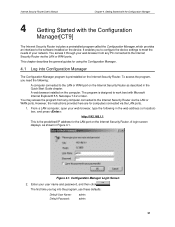
... using the Configuration Manager.
4.1 Log into the program, use these defaults:
Default User Name: Default Password:
admin admin
21 Internet Security Router User's Manual
Chapter 4. A login screen displays, as described in the Quick Start Guide chapter.
„ A web browser installed on the device. It enables you to configure the device settings to meet the needs of your web browser...
User Manual - Page 57


...). Internet Security Router User's Manual
Chapter 8. HTTP Dynamic DNS Client HTTP DDNS client uses the mechanism provided by the administrator, update is a service that allows computers to use the same domain name, even when the IP address changes from time to Primary DNS server fails, the Internet Security Router updates the Secondary DNS server. In this update. It supports setting...
User Manual - Page 58


... DDNS interface changes, DDNS update is desired. Configuring DDNS
Internet Security Router User's Manual
Internet
DynDNS sl1000.homeunix.com
ISR TokyoDNS sl1000.dns-tokyo.jp
HTTP DDNS Server (DynDNS, TokyoDNS)
Figure 8.2. Network Diagram for HTTP DDNS Whenever IP address of the primary and secondary DNS servers are inherited from the DDNS service provider.
8.1 DDNS Configuration Parameters...
User Manual - Page 80
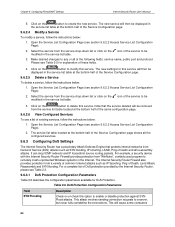
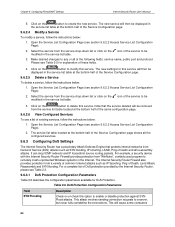
Configuring Firewall/NAT Settings
Internet Security Router User's Manual
5. The new service will be removed
from the service drop-down list or click on the
button to create the new service. Make desired changes to be
displayed in the Internet. Please see section 9.6.2.2 Access Service List Configuration Page).
2. Open the Service List Configuration Page (see Table 9.5 for ...
User Manual - Page 101


...
Pre-configured IKE proposals in the Internet Security Router are provisioned on traffic originating from / terminating at the security gateway. Internet Security Router User's Manual
Chapter 10. They cover the most commonly used sets of the proposals specified is recommended that you do not specify the proposal to simplify VPN connection setup. It contains the parameters: local/remote...
User Manual - Page 144


... Figure 12.8
will reboot to make the new system configuration in effect.
12.6 Upgrade Firmware
ASUSTeK may from time to time provide you may click on the
button to restore. To upgrade the image, follow this procedure:
128 System Management
Internet Security Router User's Manual
Figure 12.7. Windows File Browser
3.
Chapter 12. Click on
button to upload the...
User Manual - Page 155


... IP address.
The assigned IP address must be within the range specified in installing or using the Internet Security Router, and provides instructions for using the power adapter provided with the device and that a Network Address Translation rule has been defined on . Internet Security Router User's Manual
Appendix 15.
LINK LAN LED does not illuminate after product is turned on...
User Manual - Page 167
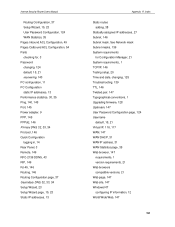
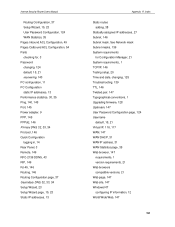
..., 146 Subnet mask. Internet Security Router User's Manual
Routing Configuration, 37 Setup Wizard, 15, 23 User Password Configuration, 124 WAN Statistics, 35 Pages Inbound ACL Configuration, 49 Pages Outbound ACL Configuration, 54 Parts checking for Configuration Manager, 21 System requirements:, 1 TCP/IP, 146 Testing setup, 20 Time and date, changing, 125 Troubleshooting, 139 TTL, 146 Twisted...
Asus SL1000 Reviews
Do you have an experience with the Asus SL1000 that you would like to share?
Earn 750 points for your review!
We have not received any reviews for Asus yet.
Earn 750 points for your review!

