Asus S301LA Support and Manuals
Asus S301LA Videos
Popular Asus S301LA Manual Pages
User's Manual for English Edition - Page 2
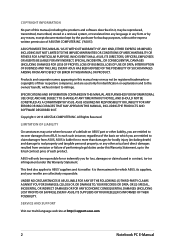
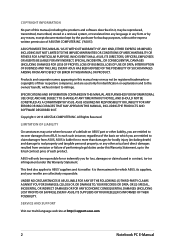
... permission of ASUSTeK COMPUTER INC. ("ASUS"). SPECIFICATIONS AND INFORMATION CONTAINED IN THIS MANUAL ARE FURNISHED FOR INFORMATIONAL USE ONLY...ASUS' part or other actual and direct damages resulted from ASUS.
SERVICE AND SUPPORT
Visit our multi-language web site at http://support.asus.com
Notebook PC E-Manual Copyright © 2013 ASUSTeK COMPUTER INC.
This limit also applies to ASUS...
User's Manual for English Edition - Page 5
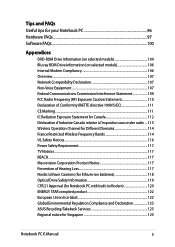
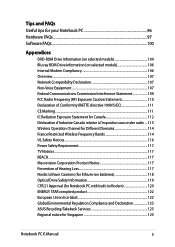
... 117 Nordic Lithium Cautions (for lithium-ion batteries 118 Optical Drive Safety Information 119 CTR 21 Approval (for Notebook PC with built-in Modem 120 ENERGY STAR complied product 122 European Union Eco-label 122 Global Environmental Regulation Compliance and Declaration 123 ASUS Recycling/Takeback Services 123 Regional notice for Singapore 123
Notebook PC E-Manual
User's Manual for English Edition - Page 6
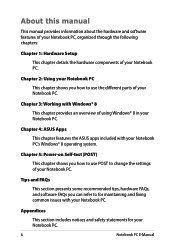
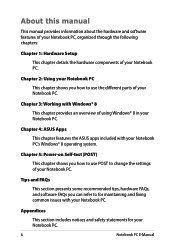
... parts of your Notebook PC. Chapter 5: Power-on Self-test (POST)
This chapter shows you how to for your Notebook PC. About this manual
This manual provides information about the hardware and software features of your Notebook PC, organized through the following chapters:
Chapter 1: Hardware Setup
This chapter details the hardware components of your Notebook PC.
Notebook PC E-Manual...
User's Manual for English Edition - Page 77
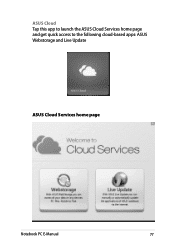
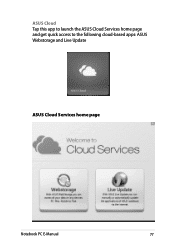
ASUS Cloud Tap this app to launch the ASUS Cloud Services home page and get quick access to the following cloud-based apps: ASUS Webstorage and Live Update
ASUS Cloud Services home page
Notebook PC E-Manual
77
User's Manual for English Edition - Page 80
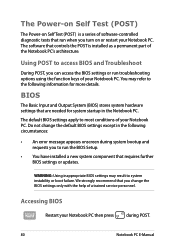
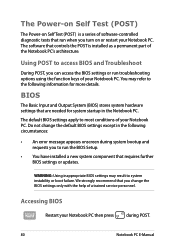
... during POST.
80
Notebook PC E-Manual BIOS
The Basic Input and Output System (BIOS) stores system hardware settings that run when you can access the BIOS settings or run the BIOS Setup.
• You have installed a new system component that requires further BIOS settings or updates. WARNING: Using inappropriate BIOS settings may refer to access BIOS and Troubleshoot
During POST, you...
User's Manual for English Edition - Page 81
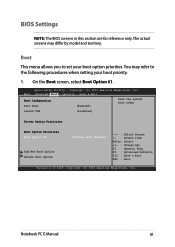
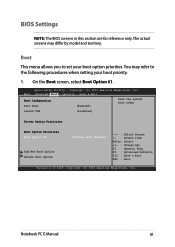
Notebook PC E-Manual
81 BIOS Settings
NOTE: The BIOS screens in this section are for reference only. Copyright (C) 2012 American Megatrends, Inc. Main Advanced Boot Security Save & Exit
Boot Configuration Fast Boot
[Enabled]
Sets the system boot order
Launch CSM
[Disabled]
Driver Option Priorities
Boot Option Priorities Boot Option #1
Add New Boot Option Delete Boot Option
[...
User's Manual for English Edition - Page 82


...Copyright (C) 2012 American Megatrends, Inc. Copyright (C) 2012 American Megatrends, Inc.
82
Notebook PC E-Manual Aptio Setup Utility - Main Advanced Boot Security Save & Exit
Boot Configuration Fast Boot
[Enabled]
Sets the system boot order
Launch CSM
[Disabled]
Driver Option Priorities
Boot Option Priorities
Boot Option #1
Boot Option #1
[WWiinnddoowwss BBoooott MMaannaaggeerr...
User's Manual for English Edition - Page 86
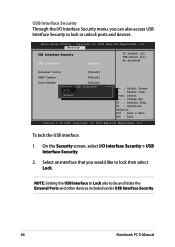
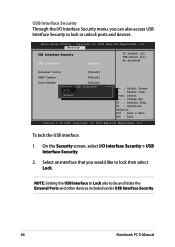
Copyright (C) 2012 American Megatrends, Inc. NOTE: Setting the USB Interface to lock then select Lock. Aptio Setup Utility -
On the Security screen, select I /O Interface Security menu, you would like to Lock also locks and hides the External Ports and other devices included under USB Interface Security.
86
Notebook PC E-Manual
Security
USB Interface Security USB...
User's Manual for English Edition - Page 87
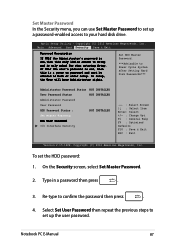
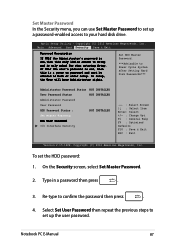
... to confirm the password then press
.
4. Type in a password then press
.
3. Select Set User Password then repeat the previous steps to set , then this only limits access to Setup and is a power on password and must be entered to your hard disk drive.
Notebook PC E-Manual
87 Password Description
If ONLY the Administrator's password is set the HDD password: 1. In Setup, the User will...
User's Manual for English Edition - Page 89
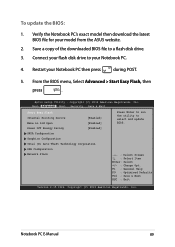
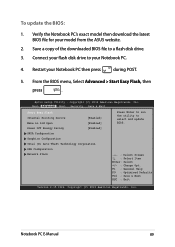
Copyright (C) 2012 American Megatrends, Inc.
Notebook PC E-Manual
89 Verify the Notebook PC's exact model then download the latest BIOS file for your Notebook PC.
4. F1 : General Help F9 : Optimized Defaults F10 : Save & Exit ESC : Exit
Version 2.15.1226. Connect your flash disk drive to your model from the ASUS website.
2. Copyright (C) 2012 American Megatrends, Inc. Start ...
User's Manual for English Edition - Page 90
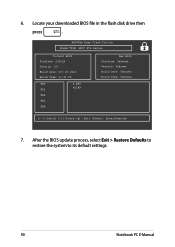
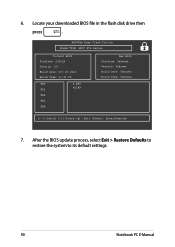
... in the flash disk drive then
press
.
After the BIOS update process, select Exit > Restore Defaults to restore the system to its default settings.
90
Notebook PC E-Manual ASUSTek Easy Flash Utility FLASH TYPE: MXIC 25L Series
Current BIOS Platform: S301LA Version: 101 Build Date: Oct 26 2012 Build Time: 11:51:05
FSO
0 EFI
FS1
FS2...
User's Manual for English Edition - Page 97
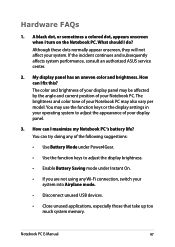
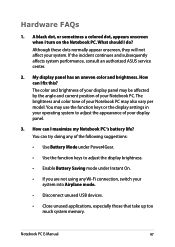
...How can I turn on the Notebook PC. Notebook PC E-Manual
97 If the incident continues and subsequently affects system performance, consult an authorized ASUS service center.
2. The color and ... when I maximize my Notebook PC 's battery life? You may also vary per model. How can try doing any of your Notebook PC may use the function keys or the display settings in your operating system ...
User's Manual for English Edition - Page 98
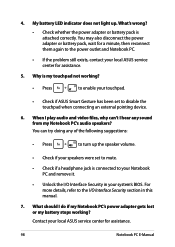
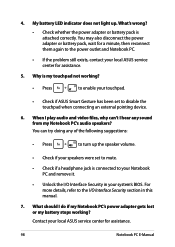
...
Notebook PC E-Manual What should I play audio and video files, why can try doing any sound from my Notebook ...Notebook PC.
• If the problem still exists, contact your local ASUS service center for a minute, then reconnect them again to your Notebook PC and remove it.
• Unlock the I /O Interface Security section in your touchpad.
• Check if ASUS Smart Gesture has been set...
User's Manual for English Edition - Page 107
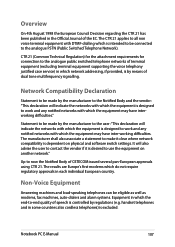
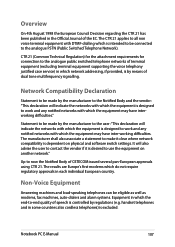
... which the equipment is designed to the analogue public switched telephone networks of terminal equipment (excluding terminal equipment supporting the voice telephony justified case service) in which the equipment may have inter-working difficulties.
Notebook PC E-Manual
107
CTR 21 (Common Technical Regulation) for the attachment requirements for connection to work and any notified...
Asus S301LA Reviews
Do you have an experience with the Asus S301LA that you would like to share?
Earn 750 points for your review!
We have not received any reviews for Asus yet.
Earn 750 points for your review!



