Asus RS300-E12-RS4 Support and Manuals
Get Help and Manuals for this Asus item
This item is in your list!

View All Support Options Below
Free Asus RS300-E12-RS4 manuals!
Problems with Asus RS300-E12-RS4?
Ask a Question
Free Asus RS300-E12-RS4 manuals!
Problems with Asus RS300-E12-RS4?
Ask a Question
Popular Asus RS300-E12-RS4 Manual Pages
RS300-E12 Series User Manual - Page 9
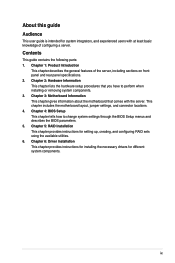
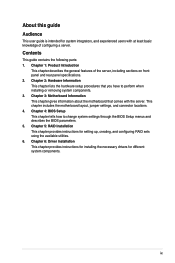
....
Contents
This guide contains the following parts: 1. ix Chapter 2: Hardware Information This chapter lists the hardware setup procedures that comes with at least basic knowledge of the server, including sections on front panel and rear panel specifications. 2. Chapter 6: Driver Installation This chapter provides instructions for installing the necessary drivers for different system...
RS300-E12 Series User Manual - Page 10


....asus.com for product and software updates. 1. CAUTION: Information to prevent damage to the components when trying to set up and use the proprietary ASUS server management utility. ASUS Control Center (ACC) user guide
This manual... you must press two or more information. IMPORTANT: Instructions that you complete a task. x DANGER/WARNING: Information to prevent injury to yourself when ...
RS300-E12 Series User Manual - Page 12


...Model name RS300-E12-RS4, RS300-E12-PS4
Chassis
ASUS 1U rackmount chassis
Motherboard ASUS P13R-M/SYS server board
Component
1 x 350W single power supply (RS300-E12-PS4 only) 1 x 450W 1+1 redundant power supply (RS300-E12-RS4... redundant power supply (RS300-E12-RS4 only) 1 x Single power supply module 1 x SLIMSAS riser card (supports two Gen4 NVMe) 1 x MCIO riser card (supports two Gen5 NVMe) ...
RS300-E12 Series User Manual - Page 13
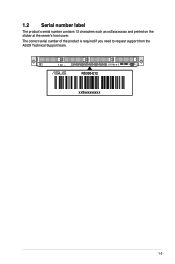
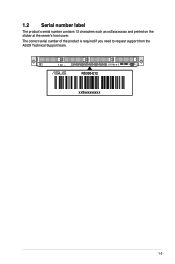
1.2 Serial number label
The product's serial number contains 12 characters such as xxSxxxxxxxxx and printed on the sticker at the server's front cover. The correct serial number of the product is required if you need to request support from the ASUS Technical Support team.
4 3 21
RS300-E12 xxSxxxxxxxxx
1-3
RS300-E12 Series User Manual - Page 14
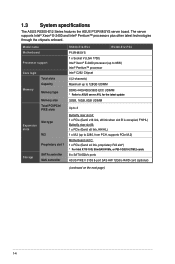
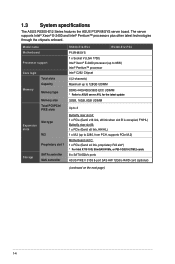
... 10G, SlimSAS NVMe, or PEI-1G/I210-2T/M.2 cards
8 x SATA 6Gb/s ports
ASUS PIKE II 3108 8-port SAS HW 12Gb/s RAID card (optional)
(continued on the next page)
1-4 1.3 System specifications
The ASUS RS300-E12 Series features the ASUS P13R-M/SYS server board. The server supports Intel® Xeon® E-2400 and Intel® Pentium™ processors plus...
RS300-E12 Series User Manual - Page 15
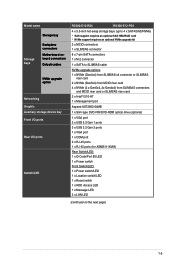
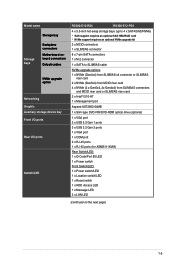
Model name
Storage bay
Storage bays
Backplane connectors
Motherboard onboard connectors
Default cables
NVMe upgrade option
Networking Graphic Auxiliary storage device bay Front I/O ports
Rear I/O ports
Switch/LED
RS300-E12-RS4
RS300-E12-PS4
4 x 3.5-inch hot-swap storage bays (up to 4 x SATA/SAS/NVMe) * SAS support requires an optional SAS HBA/RAID card * NVMe support...1 x Q-Code/Port 80 ...
RS300-E12 Series User Manual - Page 16
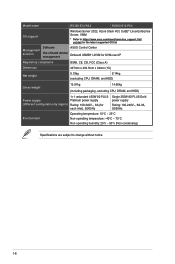
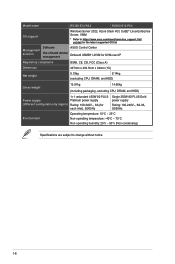
Model name
RS300-E12-RS4
RS300-E12-PS4
OS support
Windows Server 2022, Azure Stack HCI, SuSE® Linux Enterprise Server, VMM
* Refer to https://www.asus.com/event/server/os_support_list/ os.html for the latest supported OS list
Software
ASUS Control Center
... -40°C ~ 70°C Non-operating humidity: 20% ~ 90% (Non-condensing)
Specifications are subject to change without notice.
1-6
RS300-E12 Series User Manual - Page 17
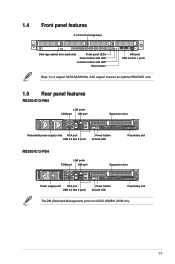
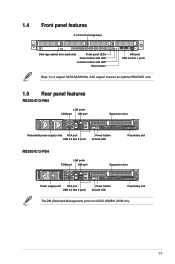
SAS support requires an optional HBA/RAID card.
1.5 Rear panel features
RS300-E12-RS4
LAN ports COM port DM port*
4 3 21
Expansion slots
Redundant power supply units VGA port USB 3.2 Gen 2 ports
Power button Q-Code LED
4 3 21
Proprietary slot
RS300-E12-PS4
LAN ports COM port DM port*
Expansion slots
Power supply unit VGA port USB 3.2 Gen 2 ports...
RS300-E12 Series User Manual - Page 33
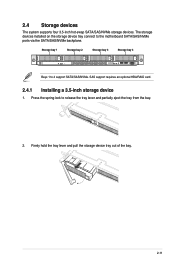
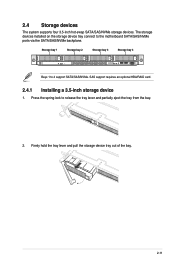
... the storage device tray connect to release the tray lever and partially eject the tray from the bay.
2. SAS support requires an optional HBA/RAID card.
2.4.1 Installing a 3.5-inch storage device
1. Firmly hold the tray lever and pull the storage device tray out of the bay.
2-11
Storage bay 1
Storage bay 2
Storage bay...
RS300-E12 Series User Manual - Page 51
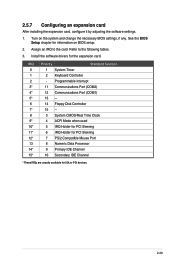
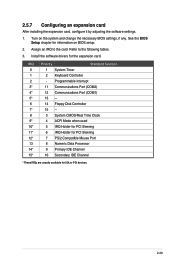
...
1 System Timer
1
2 Keyboard Controller
2
- Turn on BIOS setup.
2. Assign an IRQ to the following tables.
3. Install the software drivers for ISA or PCI devices.
2-29 Programmable Interrupt
3*
11 Communications ... Setup chapter for information on the system and change the necessary BIOS settings, if any. Refer to the card.
2.5.7 Configuring an expansion card
After installing ...
RS300-E12 Series User Manual - Page 86
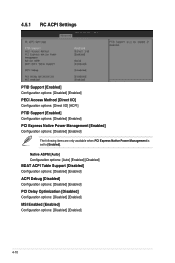
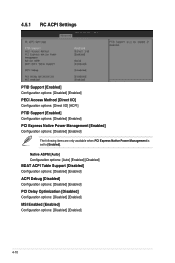
...: [Disabled] [Enabled] MSI Enabled [Enabled] Configuration options: [Disabled] [Enabled]
4-10 4.5.1 RC ACPI Settings
PTID Support [Enabled] Configuration options: [Disabled] [Enabled] PECI Access Method [Direct I/O] Configuration options: [Direct I/O] [ACPI] PTID Support [Enabled] Configuration options: [Disabled] [Enabled] PCI Express Native Power Management [Enabled] Configuration options...
RS300-E12 Series User Manual - Page 105
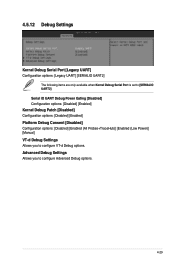
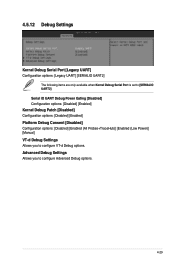
...] Platform Debug Consent [Disabled] Configuration options: [Disabled] [Enabled (All Probes+TraceHub)] [Enabled (Low Power)] [Manual] VT-d Debug Settings Allows you to configure Advanced Debug options.
4-29 Advanced Debug Settings Allows you to [SERIALIO UART2]. 4.5.12 Debug Settings
Kernel Debug Serial Port [Legacy UART] Configuration options: [Legacy UART] [SERIALIO UART2]
The following items...
RS300-E12 Series User Manual - Page 128
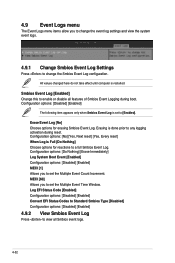
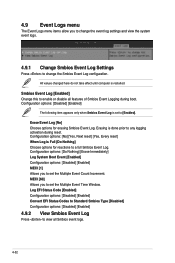
... reactions to a full Smbios Event Log. Log EFI Status Code [Enabled] Configuration options: [Disabled] [Enabled] Convert EFI Status Codes to Standard Smbios Type [Disabled] Configuration options: [Disabled] ...] MECI [1] Allows you to change the event log settings and view the system event logs.
4.9.1 Change Smbios Event Log Settings
Press to change the Smbios Event Log configuration.
All ...
RS300-E12 Series User Manual - Page 135
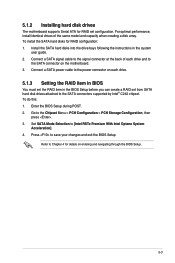
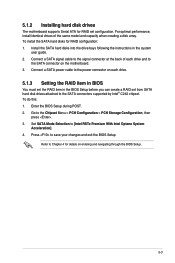
... SATA connectors supported by Intel® C242 chipset. For optimal performance, install identical drives of each drive.
5.1.3 Setting the RAID item in BIOS
You must set the RAID item in the system
user guide. 2. Install the SATA hard disks into the drive bays following the instructions in the BIOS Setup before you can create a RAID set configuration. Set SATA Mode...
RS300-E12 Series User Manual - Page 148
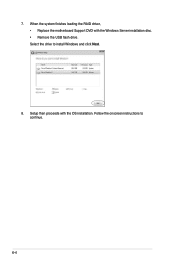
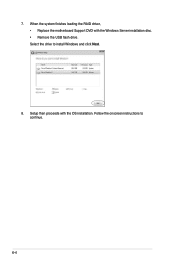
Select the drive to continue.
6-4 When the system finishes loading the RAID driver, • Replace the motherboard Support DVD with the OS installation. Setup then proceeds with the Windows Server installation disc. • Remove the USB flash drive. 7. Follow the onscreen instructions to install Windows and click Next.
8.
Asus RS300-E12-RS4 Reviews
Do you have an experience with the Asus RS300-E12-RS4 that you would like to share?
Earn 750 points for your review!
We have not received any reviews for Asus yet.
Earn 750 points for your review!
