Asus RS260-E3 RS8 Support and Manuals
Get Help and Manuals for this Asus item
This item is in your list!

View All Support Options Below
Free Asus RS260-E3 RS8 manuals!
Problems with Asus RS260-E3 RS8?
Ask a Question
Free Asus RS260-E3 RS8 manuals!
Problems with Asus RS260-E3 RS8?
Ask a Question
Popular Asus RS260-E3 RS8 Manual Pages
RS260-E3 - Page 9
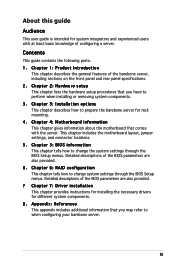
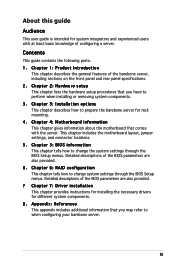
... setup procedures that comes with at least basic knowledge of the barebone server, including sections on the front panel and rear panel specifications. 2. This chapter includes the motherboard layout, jumper settings, and connector locations. 5. Detailed descriptions of the BIOS parameters are also provided. 7 Chapter 7: Driver installation This chapter provides instructions for installing...
RS260-E3 - Page 12


... CPU heatsink (2 pcs.)
RJ-45 extension connector AC power cable System cables
Rackmount rail kit RS260-E3 user guide RS260-E3 support CD (includes ASWM*) CA eTrust Anti-virus CD AR21 chassis ears (left, right) Thermal grease strip Bag of screws
*ASUS System Web-based Management
If any of the above items is damaged or missing, contact...
RS260-E3 - Page 44


... the expansion card, configure the it by adjusting the software settings.
1. Install the software drivers for ISA or PCI devices.
ICH5R SMBus contrl.
PIRQB#
-
-
-
-
-
-
-
...the expansion card.
ICH5R SATA contrl.
Turn on BIOS setup.
2.
IRQ assignments for information on the system and change the necessary BIOS settings, if any. PIRQH#
-
-
See Chapter 5 for...
RS260-E3 - Page 47


2.6.2 SCSI backplanes View from front panel
Hot-swap SCSI HDD connectors
View from rear panel
J4 SUMBus connector
Power connector
J5 SUMBus connector
SCSI connector
J6 jumper J9 jumper
J3 jumper J1 jumper
SCSI connector
ASUS RS260-E3
2-27
RS260-E3 - Page 49


... connector on t h e P C I - SCSI HDD Configuration 3 • Single-channel RAID card installed, connects to SCSI BP-1 • SCSI-A connector used by SCSI BP-2 • SCSI-B connector free for use by external SCSI device
SCSI BP-3 SCSI BP...SCSI connector (on the rear panel)
Single-channel RAID card installed on the
rear panel
Terminator
Terminator SCSI cable
Rear panel
ASUS RS260-E3
2-29
RS260-E3 - Page 90


...Installing ASUS Update To install ASUS Update:
1. Place the support CD in the support CD that allows you update the BIOS using this utility.
5-8
Chapter 5: BIOS setup The D r i v e r s menu appears. 2. Quit all Microsoft® Windows® applications before you to manage, save, and update the motherboard BIOS in Windows® environment.
X X. 3.
5.1.4 ASUS Update utility
The ASUS...
RS260-E3 - Page 99


...ASUS RS260-E3
5-17 The BIOS automatically detects the items in the motherboard.
Main System Information
BIOS SETUP UTILITY
Model Name ASUS PVL-D/2U/SCSI
Model ID
8021A0
ASUS... [Disabled] Enables or disables 32-bit data transfer. Model ID Displays the auto-detected identification number of the general system specifications. Configuration options: [Auto] [0] [1] [2] [3] [4]...
RS260-E3 - Page 117


... RTC RAM. After you set or change a supervisor password:
1. Confirm the password when prompted.
ASUS RS260-E3
5-35 Change Option F1 General Help F10 Save and Exit ESC Exit
v02.58 (C)Copyright 1985-2004, American Megatrends, Inc. To set a password, this item to change the supervisor password, follow the same steps as in setting a user password.
See section "2.6 Jumpers" for...
RS260-E3 - Page 118


.../or numbers, then press . 3.
Main Advanced Server Security Settings
BIOS SETUP UTILITY Security Boot
Supervisor Password : Installed
User Password
: Not Installed
Change Supervisor Password User Access Level Change User Password Clear User Password Password Check
[Full Access] [Setup]
Exit
to set your password successfully. User Access Level [Full Access] This item...
RS260-E3 - Page 127


... can create a RAID set configuration. Refer to the SCSI connector(s) supported by the Adaptec® AIC-7902W RAID controller. Install the SCSI hard disks into the drive bays following the instructions in each RAID configuration utility. Connect the other end of the SCSI interface cable to use the A d a p t e c S C S I S e l e c t ( T M ) U t i l i t y ! ASUS RS260-E3
6-3 Refer to the...
RS260-E3 - Page 151


... it to the floppy disk drive. 4. Eject the floppy disk. ASUS RS260-E3
7-3 To create a RAID driver disk from the Internet. OR Browse the contents of the support CD to the floppy disk
drive.
2. Insert a blank formatted high-density floppy disk to locate the driver disk utility. 3. You may have to use another system to create...
RS260-E3 - Page 164


7.3.2 Windows® 2003 Server
The Windows® 2003 Server operating system automatically recognizes the ATI® RAGE XL VGA driver during system installation. There is no need to install an additional driver(s) to support the onboard VGA.
7.3.3 Red Hat® Enterprise ver. 3.0
The Red Hat® Enterprise ver. 3.0 operating system automatically recognizes the ATI® RAGE...
RS260-E3 - Page 165


..., and utilities that you can install to activate the devices. ASUS RS260-E3
7-17 Double-click the A S S E T U P . E X E to the optical drive. The screen display and driver options vary under different operating system versions.
Visit the ASUS website (www.asus.com) for updates.
7.4.1 Running the support CD
Place the support CD to run the CD.
7.4.2 Drivers menu
The D r i v e r s menu shows...
RS260-E3 - Page 173


... the DIMMs are properly installed on
supported DIMMs.
2. The system does not
1. Check the memory modules
perform power-on self
and make sure you installed
tests (POST) after it was turned
and make sure that the power cables are not due to the mouse port. T h e s y s t e m c o n t i n u o u s l y 1. ASUS RS260-E3
A-7 A.4 Troubleshooting
Some problems that you can perform...
RS260-E3 - Page 174


..., please set Smart-FAN control to the direction on ? (system fan: 5700RPM;
Please go to Hardware Monitor in case it causes CPU to make sure that you have installed the LAN drivers from the support CD. disk or disk error"
appears
2.
Check if the HDDs are properly installed.
If CPU temperature is over 600C in BIOS setup...
Asus RS260-E3 RS8 Reviews
Do you have an experience with the Asus RS260-E3 RS8 that you would like to share?
Earn 750 points for your review!
We have not received any reviews for Asus yet.
Earn 750 points for your review!
