Asus ROG Strix Z270I Gaming Support and Manuals
Get Help and Manuals for this Asus item
This item is in your list!

View All Support Options Below
Free Asus ROG Strix Z270I Gaming manuals!
Problems with Asus ROG Strix Z270I Gaming?
Ask a Question
Free Asus ROG Strix Z270I Gaming manuals!
Problems with Asus ROG Strix Z270I Gaming?
Ask a Question
Popular Asus ROG Strix Z270I Gaming Manual Pages
STRIX Z270I GAMING BIOS ManualEnglish - Page 2


... , may not be reproduced, transmitted, transcribed, stored in a retrieval system, or translated into any language in the About Box of this email address).
2 ASUS STRIX Z270I GAMING BIOS Manual The source code will not be distributed WITHOUT ANY WARRANTY and licensed under the same license as required under the Lesser General Public License Version ("LGPL") and...
STRIX Z270I GAMING BIOS ManualEnglish - Page 4
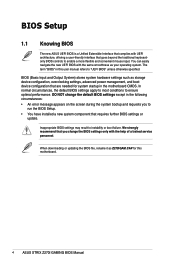
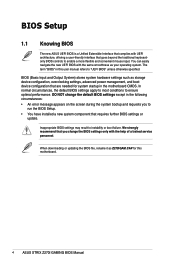
...change the default BIOS settings except in the motherboard CMOS. In normal circumstances, the default BIOS settings apply to most conditions to instability or boot failure. The term "BIOS" in this user manual refers to run the BIOS Setup. • You have installed a new system component that are needed for this motherboard.
4 ASUS STRIX Z270I GAMING BIOS Manual We strongly recommend...
STRIX Z270I GAMING BIOS ManualEnglish - Page 5
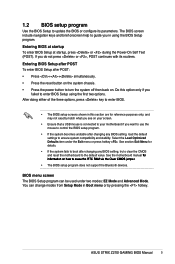
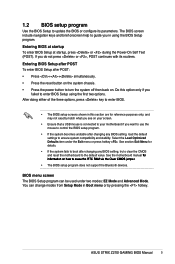
... if you see on how to enter BIOS Setup using the BIOS Setup program. Do this section are for information on your screen.
• Ensure that a USB mouse is connected to your motherboard if you do not press or , POST continues with its parameters. ASUS STRIX Z270I GAMING BIOS Manual 5 Select the Load Optimized Defaults item under two...
STRIX Z270I GAMING BIOS ManualEnglish - Page 9
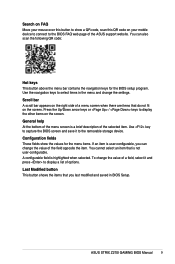
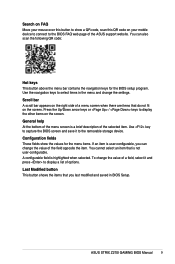
... the values for the BIOS setup program. Last Modified button This button shows the items that you can also scan the following QR code:
Hot keys This button above the menu bar contains the navigation keys for the menu items. If an item is not user-configurable. ASUS STRIX Z270I GAMING BIOS Manual 9 You can change the...
STRIX Z270I GAMING Users ManualEnglish - Page 2
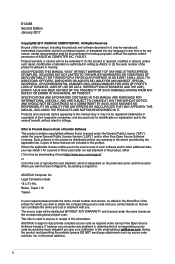
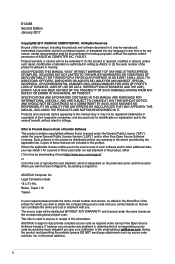
.... If however you encounter any problems in writing by the purchaser for identification or explanation and to the owners' benefit, without any warranty to the source code of alteration is valid to this product. ASUS ASSUMES NO RESPONSIBILITY OR LIABILITY FOR ANY ERRORS OR INACCURACIES THAT MAY APPEAR IN THIS MANUAL, INCLUDING THE PRODUCTS AND...
STRIX Z270I GAMING Users ManualEnglish - Page 10


... - STRIX Z270I GAMING specifications summary
Rear Panel I/O Ports
Storage
1 x DisplayPort 1 x HDMI port 1 x LAN (RJ45) port 4 x USB3.0 ports (3 x Type-A [blue] and 1 x Type-C ports at back panel Audio Features - Sonic Studio III
LAN
* Due to limitations in HDA bandwidth, 32-bit/192kHz is only supported when using Intel® Optane™ memory modules, ensure that you have updated...
STRIX Z270I GAMING Users ManualEnglish - Page 11


STRIX Z270I GAMING specifications summary
ROG Exclusive Features
ASUS Special Features
RAMCache II ROG GameFirst IV* ROG Overwolf ROG Clone Drive
* ROG GameFirst IV is only available for optimized system cooling control ASUS EZ DIY -
Q-LED (CPU, DRAM, VGA, Boot Device LED) - AI Suite 3 - ASUS EZ Flash 3 ASUS... Overcurrent Protection - AURA Lightning Control - ASUS CrashFree BIOS 3...
STRIX Z270I GAMING Users ManualEnglish - Page 21
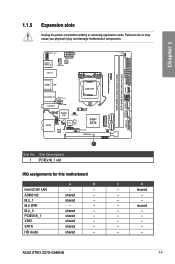
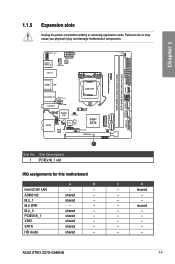
... DP
LGA1151
LAN_USB3_34
Intel® (Bottom) I219V
M.2(WIFI)
AIO_PUMP
BATT_CON
Super I/O
T_SENSOR
AUDIO AAFP 2280
TPU TPM
2260
128Mb BIOS
Intel® Z270
ALC
CHA_FAN...shared
-
Slot Description 1 PCIEx16_1 slot
IRQ assignments for this motherboard
Intel I219V LAN ASM2142 M.2_1 M.2 WIFI M.2_2 PCIEX16_1 XHCI SATA
HD Audio
A
B
-
- shared
-
ASUS STRIX Z270I GAMING
1-7
STRIX Z270I GAMING Users ManualEnglish - Page 78


...
set to [Intel RST Premium With Intel
Optane System Acceleration (RAID)]. 4. For optimal performance, install identical drives of the same model and capacity when creating a disk array. Chapter 4
4-2
Chapter 4: RAID Support Connect the SATA signal cables. 3. Go to display the Intel® Rapid Storage Technology menu.
4.1.2 Installing Serial ATA hard disks
The motherboard supports...
STRIX Z270I GAMING Users ManualEnglish - Page 86


... appears:
[CONFIRM EXIT] Are you sure you 've inserted, go to complete the installation. Insert the support USB drive with RAID driver into the USB port, and then click
Browse. 3. Follow the succeeding screen instructions to Drivers > RAID, and then select
the RAID driver for Windows® OS: 1. Exit, and then press . Exiting the Intel®...
STRIX Z270I GAMING USER S MANUAL ENGLISH - Page 2
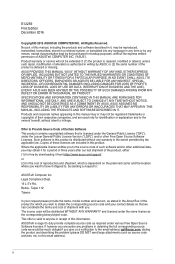
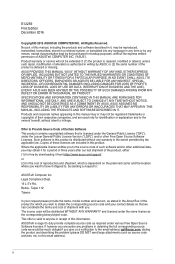
... code of ASUSTeK COMPUTER INC. ("ASUS"). If however you encounter any problems in this manual may or may obtain it for a period of three years after our last shipment of shipment with you want to have it shipped to, by downloading it , may be extended if: (1) the product is repaired, modified or altered, unless such repair...
STRIX Z270I GAMING USER S MANUAL ENGLISH - Page 10


...
ROG GameFirst Technology
(continued on the CPU installed.
*** Intel® Optane Technology is unavailable for front and rear headphone outputs - STRIX Z270I GAMING specifications summary...supported for 8-Channel audio and due to Windows® 7 limitations, 32-bit playback is only supported when using Intel® Optane memory modules, ensure that you have updated your motherboard drivers...
STRIX Z270I GAMING USER S MANUAL ENGLISH - Page 11


... Back I/O ASUS Exclusive Features - AURA Lightning Control ...ASUS EZ Flash 3 ASUS Q-Design - DRAM Overcurrent Protection - Highly Durable Components -
DIGI+ VRM - ASUS CrashFree BIOS 3 - DIGI+ VRM EPU - STRIX Z270I GAMING specifications summary
ROG Exclusive Features
ASUS Special Features
RAMCache II ROG GameFirst IV* ROG Overwolf ROG Clone Drive
* ROG GameFirst IV is only available...
STRIX Z270I GAMING USER S MANUAL ENGLISH - Page 78
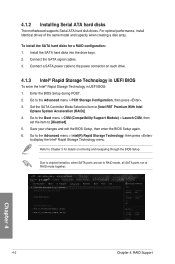
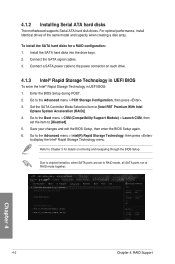
... menu > PCH Storage Configuration, then press . 3. For optimal performance, install identical drives of the same model and capacity when creating a disk array. Connect a SATA power cable to the power connector on entering and navigating through the BIOS Setup
Due to chipset limitation, when SATA ports are set the item to Chapter 3 for a RAID configuration...
STRIX Z270I GAMING USER S MANUAL ENGLISH - Page 86
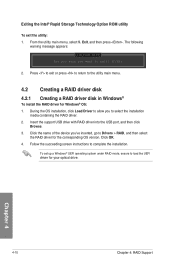
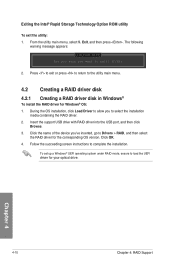
... your optical drive. Press to exit or press to return to exit? (Y/N):
2. Insert the support USB drive with RAID driver into the USB port, and then click
Browse. 3. Follow the succeeding screen instructions to select the installation
media containing the RAID driver. 2. Exit, and then press . From the utility main menu, select 5. Exiting the Intel...
Asus ROG Strix Z270I Gaming Reviews
Do you have an experience with the Asus ROG Strix Z270I Gaming that you would like to share?
Earn 750 points for your review!
We have not received any reviews for Asus yet.
Earn 750 points for your review!
