Asus ROG SWIFT PG258Q Support and Manuals
Get Help and Manuals for this Asus item
This item is in your list!

View All Support Options Below
Free Asus ROG SWIFT PG258Q manuals!
Problems with Asus ROG SWIFT PG258Q?
Ask a Question
Free Asus ROG SWIFT PG258Q manuals!
Problems with Asus ROG SWIFT PG258Q?
Ask a Question
Popular Asus ROG SWIFT PG258Q Manual Pages
PG258Q Series User Guide for English Edition - Page 2


..., LOSS OF USE OR DATA, INTERRUPTION OF BUSINESS AND THE LIKE), EVEN IF ASUS HAS BEEN ADVISED OF THE POSSIBILITY OF SUCH DAMAGES ARISING FROM ANY DEFECT OR ERROR IN THIS MANUAL OR PRODUCT. SPECIFICATIONS AND INFORMATION CONTAINED IN THIS MANUAL ARE FURNISHED FOR INFORMATIONAL USE ONLY, AND ARE SUBJECT TO CHANGE AT ANY TIME...
PG258Q Series User Guide for English Edition - Page 3


... management 2-2 2.3 Adjusting the monitor 2-3 2.4 Detaching the arm (for VESA wall mount 2-4 2.5 Connecting the cables 2-5 2.6 Turning on the monitor 2-5 Chapter 3: General instructions 3.1 OSD (On-Screen Display) menu 3-1 3.1.1 How to reconfigure 3-1 3.1.2 OSD function introduction 3-1 3.2 Specifications summary 3-5 3.3 Troubleshooting (FAQ 3-6 3.4 Supported operating mode 3-7
iii
PG258Q Series User Guide for English Edition - Page 4
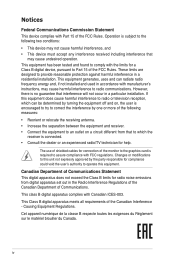
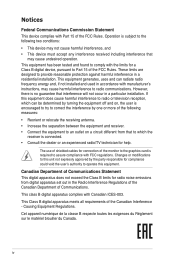
... different from digital apparatus set out in a residential installation.
This Class B digital...cables for connection of the monitor to the graphics card ...installed and used in a particular installation. Cet appareil numérique de la classe B respecte toutes les exigences du Réglement sur le matériel brouiller du Canada. This equipment has been tested and found to comply with Part...
PG258Q Series User Guide for English Edition - Page 5


... Model: ADP-65GD B
This symbol of the following power supplies: - v Contact a qualified
service ... problems with the monitor, contact a qualified service technician or your retailer. • Adjustment of the cabinet are not damaged. Do not place the monitor... liquid of time. Safety information
• Before setting up the monitor, carefully read all cables are correctly connected and the...
PG258Q Series User Guide for English Edition - Page 9


...the ASUS® LCD monitor! If no signal is recommended that you for the following items: LCD monitor Monitor base Driver and Manual disc Quick start guide ...Warranty card Power adapter Power cord DP cable HDMI cable USB cable LED projection cover and changeable films Input/Output port cover If any of features that the monitor...
PG258Q Series User Guide for English Edition - Page 18


... to the monitor.
• The VESA wall mount kit (100 x 100 mm) is specially designed for VESA wall mount. To detach the arm:
1. 2.4 Detaching the arm (for VESA wall mount)
The detachable arm of this monitor is purchased separately. • Use only the UL Listed Wall Mount Bracket with minimum weight/load
22.7kg (Screw size: M4 x 10 mm)
2-4
Chapter 2: Setup
PG258Q Series User Guide for English Edition - Page 21


...240Hz Racing Mode
ASUS ROG PG258Q
Blue Light Filter
Level 0
Color
Level 1
Image
Level 2
Input Select
Level 3
System Setup
Level 4
MOVE/ENTER
BACK
EXIT
• Level 0: No change the settings...Image Input Select System Setup
Level 0 Level 1 Level 2 Level 3 Level 4
Normal Mode DP 1920x1080@ 240Hz Racing Mode
ASUS ROG PG258Q
MOVE/ENTER
BACK
EXIT
1. ASUS PG258 Series LCD Monitor
...
PG258Q Series User Guide for English Edition - Page 22


...Instructions In addition, your computer screen should be placed 20 to 100.
System Setup
Gamma
MOVE/ENTER
BACK
EXIT
• Brightness: the adjusting range is activated,the default settings...@ 240Hz Racing Mode
ASUS ROG PG258Q
Blue Light Filter
Brightness
80
Color
Contrast
50
Image
Saturation
Input Select
Color Temp. The Brightness function is optimized setting. ...
PG258Q Series User Guide for English Edition - Page 23


Normal Mode DP 1920x1080@ 240Hz Racing Mode
ASUS ROG PG258Q
Blue Light Filter
DisplayPort
Color
HDMI
Image
Input Select
System Setup
MOVE/ENTER
BACK
EXIT
ASUS PG258 Series LCD Monitor
3-3 This function is available when the refresh rate is low. Input Select
In this function, you can select your desired input source.
The strength level of the adaptive contrast control is...
PG258Q Series User Guide for English Edition - Page 24


... from 10 to adjust the system. 5. Disable the Deep Sleep function. (Recommended)
3-4
Chapter 3: General Instructions
Blue Light Filter Color Image Input Select System Setup
Language OSD Position Transparency OSD Timeout Key Lock Information
Normal Mode DP 1920x1080@ 240Hz Racing Mode
ASUS ROG PG258Q
OK
MOVE/ENTER
BACK
EXIT
• Language: There are 21 languages for your selection...
PG258Q Series User Guide for English Edition - Page 25


... Response time Color temperature selection Analog input Digital input Earphone jack Audio input Speaker (Built-in) USB 3.0 port Colors Power LED Tilt Pivot Swivel Height adjustment VESA wall mount Kensington lock Voltage rating
Power consumption... Chinese, Japanese, Korean, Thai, Indonesia, Persian)
ASUS PG258 Series LCD Monitor
3-5 3.2 Specifications summary
Panel Type Panel size Max.
PG258Q Series User Guide for English Edition - Page 26


... bent.
• Connect the computer with another
available monitor to check if the computer
is properly working.
Accessories Compliance and Standards
DP cable, HDMI cable, USB cable, power adapter, power cord, Driver and Manual disc, Quick start guide, warranty card, LED projection cover and changeable films, Input/Output port cover
CB, CE, CU, CCC, UL...
PG258Q Series User Guide for English Edition - Page 27


For 240Hz, only the following GPUs are compatible.
ASUS PG258 Series LCD Monitor
3-7
For other GPUs, please contact the manufactures to see if they are supported: GeForce GTX ...1080 1920 x 1080
Refresh Rate 60Hz 60Hz 50Hz 60Hz 60Hz 50Hz 60Hz 50Hz 60Hz
Note: Do not support interlace. DisplayPort input
Resolution Frequency 640 x 480 800 x 600 1024 x 768
1920 x 1080 1920 x 1080 1920...
PG258Q Series User Guide for English Edition - Page 29
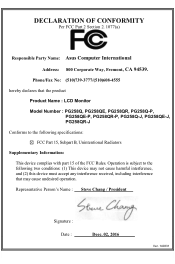
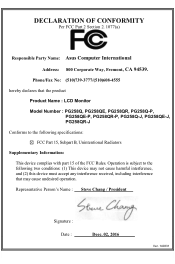
...President
Signature : Date :
ASUS PG258 Series LCD Monitor
Deec. 02, 2016
Ver. 140331
3-9 DECLARATION OF CONFORMITY
Per FCC Part 2 Section 2. 1077(a)
Responsible Party Name: Asus Computer International
Address: 800 Corporate... LCD Monitor
Model Number : PG258Q, PG258QE, PG258QR, PG258Q-P, PG258QE-P, PG258QR-P, PG258Q-J, PG258QE-J, PG258QR-J
Conforms to the following specifications:
FCC Part 15...
PG258Q Series User Guide for English Edition - Page 30


... following apparatus:
ASUSTeK COMPUTER INC. 4F, No. 150, LI-TE Rd., PEITOU, TAIPEI 112, TAIWAN ASUS COMPUTER GmbH HARKORT STR. 21-23, 40880 RATINGEN GERMANY
Product name :
LCD Monitor
Model name :
PG258Q, PG258QE, PG258QR, PG258Q-P, PG258QE-P,
PG258QR-P, PG258Q-J, PG258QE-J, PG258QR-J
The object of issue
2016 Year CE mChaarpktienrg3:wGaesnefirrasltInasfftrixucetdions Directive 2009/125/EC...
Asus ROG SWIFT PG258Q Reviews
Do you have an experience with the Asus ROG SWIFT PG258Q that you would like to share?
Earn 750 points for your review!
We have not received any reviews for Asus yet.
Earn 750 points for your review!
