Asus ROG STRIX Z270E GAMING Support and Manuals
Get Help and Manuals for this Asus item
This item is in your list!

View All Support Options Below
Free Asus ROG STRIX Z270E GAMING manuals!
Problems with Asus ROG STRIX Z270E GAMING?
Ask a Question
Free Asus ROG STRIX Z270E GAMING manuals!
Problems with Asus ROG STRIX Z270E GAMING?
Ask a Question
Popular Asus ROG STRIX Z270E GAMING Manual Pages
E12349_Z270E_GAMING_BIOS ManualEnglish - Page 2


... licensed under the General Public License ("GPL"), under various Free Open Source Software licenses. If however you encounter any problems in this email address).
2
ASUS STRIX Z270E GAMING BIOS Manual Such software in obtaining the full corresponding source code we can coordinate the terms and cost of shipment with you give us a notification to the email address gpl...
E12349_Z270E_GAMING_BIOS ManualEnglish - Page 3
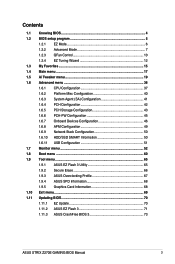
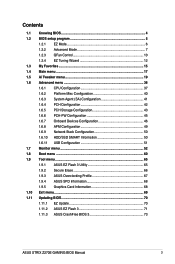
Contents
1.1 Knowing BIOS 4 1.2 BIOS setup program 5
1.2.1 EZ Mode 6 1.2.2 Advanced...ASUS EZ Flash 3 Utility 65 1.9.2 Secure Erase 66 1.9.3 ASUS Overclocking Profile 67 1.9.4 ASUS SPD Information 68 1.9.5 Graphics Card Information 68 1.10 Exit menu...69 1.11 Updating BIOS 70 1.11.1 EZ Update 70 1.11.2 ASUS EZ Flash 3 71 1.11.3 ASUS CrashFree BIOS 3 73
ASUS STRIX Z270E GAMING BIOS Manual...
E12349_Z270E_GAMING_BIOS ManualEnglish - Page 4
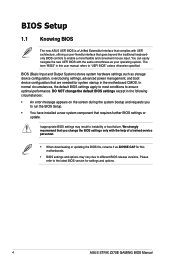
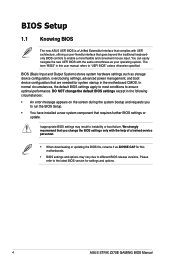
... for settings and options.
4
ASUS STRIX Z270E GAMING BIOS Manual You can easily navigate the new UEFI BIOS with the help of a trained service personnel.
• When downloading or updating the BIOS file, rename it as storage device configuration, overclocking settings, advanced power management, and boot device configuration that you to run the BIOS Setup.
• You have installed a new...
E12349_Z270E_GAMING_BIOS ManualEnglish - Page 5


...; Press the power button to the default value. You can be used under the Exit menu or press hotkey .
ASUS STRIX Z270E GAMING BIOS Manual
5 Entering BIOS Setup after POST To enter BIOS Setup after changing any BIOS setting, load the default settings to update the BIOS or configure its routines. See section 1.10 Exit menu for information on . If you want to use the...
E12349_Z270E_GAMING_BIOS ManualEnglish - Page 9
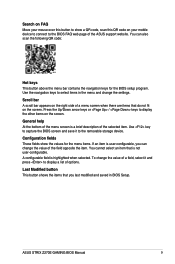
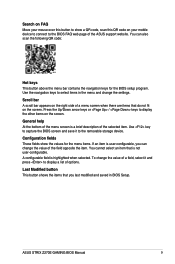
... on the screen. Configuration fields These fields show a QR code, scan this QR code on your mouse over this button to show the values for the BIOS setup program. You can change the settings. ASUS STRIX Z270E GAMING BIOS Manual
9 Search on FAQ Move your mobile device to connect to the BIOS FAQ web page of the field opposite the item. Use...
E12349_Z270E_GAMING_BIOS ManualEnglish - Page 15
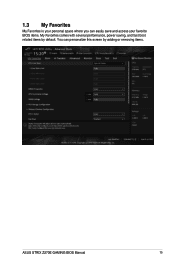
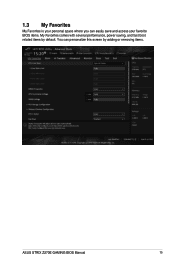
1.3 My Favorites
My Favorites is your favorite BIOS items. My Favorites comes with several performance, power saving, and fast boot related items by adding or removing items.
ASUS STRIX Z270E GAMING BIOS Manual
15 You can easily save and access your personal space where you can personalize this screen by default.
E12349_Z270E_GAMING_BIOS ManualEnglish - Page 17
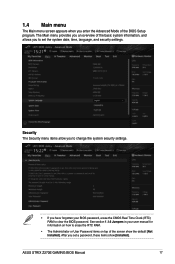
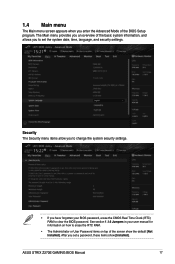
... on how to clear the BIOS password.
ASUS STRIX Z270E GAMING BIOS Manual
17 Security The Security menu items allow you to change the system security settings.
• If you set the system date, time, language, and security settings. 1.4 Main menu
The Main menu screen appears when you to set a password, these items show the default [Not Installed]. After you have forgotten your...
STRIX Z270E GAMING Users manual ENGLISH - Page 2


... 112 Taiwan
In your request please provide the name, model number and version, as the corresponding binary/object code. The source code will not be extended if: (1) the product is repaired, modified or altered, unless such repair, modification of their respective companies, and are included in this manual may or may be reproduced, transmitted, transcribed, stored...
STRIX Z270E GAMING Users manual ENGLISH - Page 10
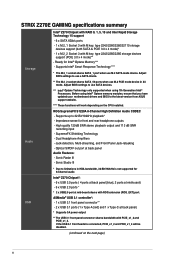
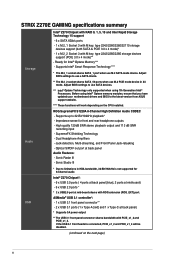
...
support (PCIE 3.0 x 4 mode)** - STRIX Z270E GAMING specifications summary
Storage Audio
Intel® Z270 Chipset with RAID 0, 1, 5, 10 and Intel Rapid Storage Technology 15 support - 6 x SATA 6Gb/s ports - 1 x M.2_1 Socket 3 with M key, type 2242/2260/2280/22110 storage
devices support (both SATA & PCIE 3.0 x 4 mode)* - 1 x M.2_2 Socket 3 with PCIE_x1_2 and PCIE_x1_4. Adjust BIOS settings...
STRIX Z270E GAMING Users manual ENGLISH - Page 11
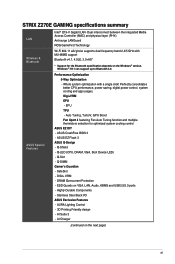
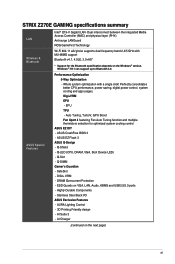
STRIX Z270E GAMING specifications summary
LAN Wireless & Bluetooth
ASUS Special Features
Intel® I219-V Gigabit LAN-
Highly Durable Components - Windows® 7/8.1 can support up to Bluetooth 4.0. Perfectly consolidates better CPU performance, power saving, digital power control, system cooling and app usages. ASUS CrashFree BIOS 3 - ASUS EZ Flash 3 ASUS Q-Design - Q-Slot -...
STRIX Z270E GAMING Users manual ENGLISH - Page 12


STRIX Z270E GAMING specifications summary
ROG Exclusive Features
ROG RAMCache II ROG GameFirst IV* ROG CPU-Z ROG Overwolf ROG Clonedrive
Internal I/O connectors
BIOS Features Manageability
* ROG GameFirst IV is only available for Windows® 10/8.1 64-bit.
1 x USB 3.1 front panel connector 1 x USB 3.0 connector support additional 2 x USB 3.0 ports 3 x USB 2.0 connectors support additional...
STRIX Z270E GAMING Users manual ENGLISH - Page 14
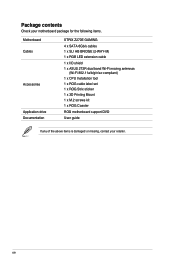
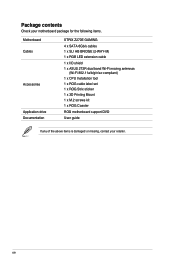
... drive Documentation
STRIX Z270E GAMING
4 x SATA 6Gb/s cables 1 x SLI HB BRIDGE (2-WAY-M) 1 x RGB LED extension cable
1 x I/O shield 1 x ASUS 2T2R dual band Wi-Fi moving antennas
(Wi-Fi 802.11a/b/g/n/ac compliant) 1 x CPU Installation tool 1 x ROG cable label set 1 x ROG Strix sticker 1 x 3D Printing Mount 1 x M.2 screws kit 1 x ROG Coaster
ROG motherboard support DVD
User guide
If any...
STRIX Z270E GAMING Users manual ENGLISH - Page 19
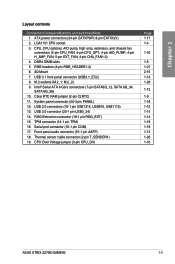
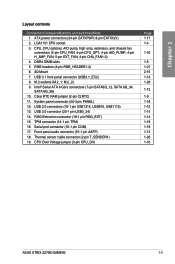
... H_AMP_FAN; 5-pin EXT_FAN; 4-pin CHA_FAN1-2) 4. DDR4 DIMM slots 5. RGB headers (4-pin RGB_HEADER1-2) 6. 3D Mount 7. ROG Extension connector (18-1 pin ROG_EXT) 15. Serial port connector (10-1 pin COM) 17. CPU Over Voltage jumper (3-pin CPU_OV)
Page 1-17 1-4
1-16
1-5 1-21 2-15 1-13 1-20
1-12
1-9 1-18 1-15 1-14 1-14 1-19 1-19 1-13 1-20 1-10
ASUS STRIX Z270E GAMING
1-3
STRIX Z270E GAMING Users manual ENGLISH - Page 90
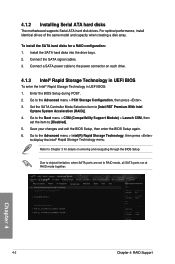
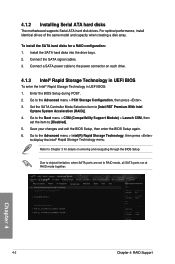
... CSM, then
set to [Disabled]. 5. Chapter 4
4-2
Chapter 4: RAID Support Connect the SATA signal cables. 3. 4.1.2 Installing Serial ATA hard disks
The motherboard supports Serial ATA hard disk drives. For optimal performance, install identical drives of the same model and capacity when creating a disk array. Save your changes and exit the BIOS Setup, then enter the BIOS Setup again. 6.
STRIX Z270E GAMING Users manual ENGLISH - Page 98
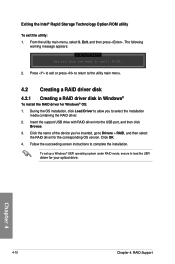
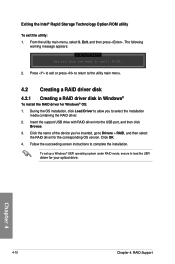
... set up a Windows® UEFI operating system under RAID mode, ensure to Drivers > RAID, and then select
the RAID driver for the corresponding OS version. Follow the succeeding screen instructions to exit? (Y/N):
2. During the OS installation, click Load Driver to allow you 've inserted, go to load the UEFI driver for Windows® OS: 1.
Exiting the Intel®...
Asus ROG STRIX Z270E GAMING Reviews
Do you have an experience with the Asus ROG STRIX Z270E GAMING that you would like to share?
Earn 750 points for your review!
We have not received any reviews for Asus yet.
Earn 750 points for your review!
