Asus ROG GL753VD Support and Manuals
Get Help and Manuals for this Asus item
This item is in your list!

View All Support Options Below
Free Asus ROG GL753VD manuals!
Problems with Asus ROG GL753VD?
Ask a Question
Free Asus ROG GL753VD manuals!
Problems with Asus ROG GL753VD?
Ask a Question
Popular Asus ROG GL753VD Manual Pages
Users Manual for English Edition - Page 2
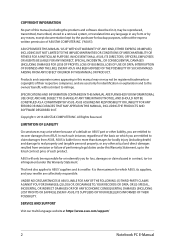
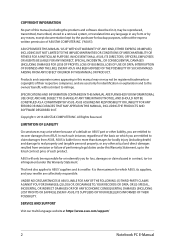
... listed contract price of each such instance, regardless of the basis on ASUS' part or other ...SERVICE AND SUPPORT
Visit our multi-language website at https://www.asus.com/support/
2
Notebook PC E-Manual
SPECIFICATIONS AND INFORMATION CONTAINED IN THIS MANUAL.... ("ASUS"). ASUS ASSUMES NO RESPONSIBILITY OR LIABILITY FOR ANY ERRORS OR INACCURACIES THAT MAY APPEAR IN THIS MANUAL, INCLUDING...
Users Manual for English Edition - Page 7
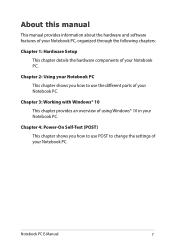
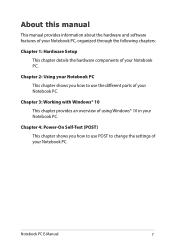
...) This chapter shows you how to use POST to use the different parts of your Notebook PC.
About this manual
This manual provides information about the hardware and software features of your Notebook PC, organized through the following chapters:
Chapter 1: Hardware Setup This chapter details the hardware components of your Notebook PC. Chapter 2: Using...
Users Manual for English Edition - Page 20


... 5: Upgrading your
Notebook PC section in your Notebook PC for the removable SSD (M.2 2280 slot), HDD (Hard Disk Drive), and RAM (Random Access Memory) modules. NOTE: • For more details, refer to exit the Notebook PC.
WARNING!
Compartment cover This cover protects the reserved spaces in this manual. • The M.2 2280 slot supports both PCIe (NVMe) SSD...
Users Manual for English Edition - Page 61
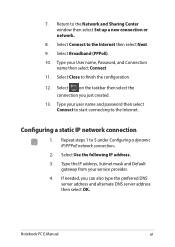
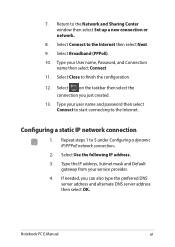
...preferred DNS
server address and alternate DNS server address then select OK. Notebook PC E-Manual
61 Select Close to 5 under Configuring a dynamic IP/PPPoE network connection.
2. ... Next. 9. Type your service provider. 4. 7. Select Connect to the Network and Sharing Center window then select Set up a new connection or network.
8. Type your User name, Password, and Connection
name then ...
Users Manual for English Edition - Page 66
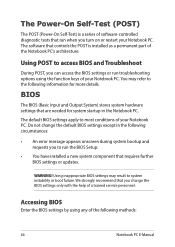
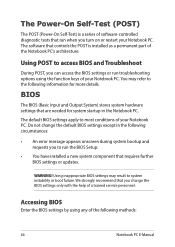
...)
The POST (Power-On Self-Test) is installed as a permanent part of the Notebook PC's architecture. We strongly recommend that controls the POST is a series of your Notebook PC.
Using POST to system instability or boot failure. The software that you can access the BIOS settings or run troubleshooting options using any of a trained service personnel.
Users Manual for English Edition - Page 67


.... BIOS Settings
NOTE: The BIOS screens in this section are for the advanced BIOS settings, select Advanced
Mode (F7) or press
. To access the Advanced Mode for reference only.
Notebook PC E-Manual
67 EZ Mode
This menu appears when you enter the BIOS setup program and provides you enter the Advanced startup screen, select Troubleshoot > Advanced options > UEFI Firmware Settings...
Users Manual for English Edition - Page 72
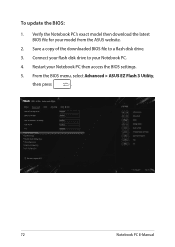
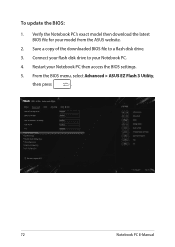
... the BIOS menu, select Advanced > ASUS EZ Flash 3 Utility,
then press
.
72
Notebook PC E-Manual Save a copy of the downloaded BIOS file to your flash disk drive to a flash disk drive.
3. Verify the Notebook PC's exact model then download the latest BIOS file for your Notebook PC then access the BIOS settings.
5. To update the BIOS:
1. Restart your model from the ASUS...
Users Manual for English Edition - Page 80


... for information on RAM module upgrades for further assistance.
80
Notebook PC E-Manual IMPORTANT! Purchase RAM modules from authorized retailers of this Notebook PC to install a RAM module into your Notebook PC's bottom side and RAM module
may also visit an authorized service center for your Notebook PC by installing a RAM (Random Access Memory) module in the memory module compartment...
Users Manual for English Edition - Page 82
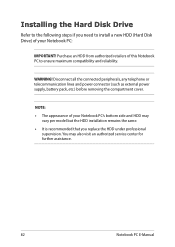
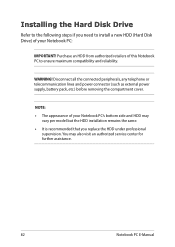
... this Notebook PC to the following steps if you replace the HDD under professional
supervision. Purchase an HDD from authorized retailers of your Notebook PC's bottom side and HDD may also visit an authorized service center for further assistance.
82
Notebook PC E-Manual
Installing the Hard Disk Drive
Refer to ensure maximum compatibility and...
Users Manual for English Edition - Page 87
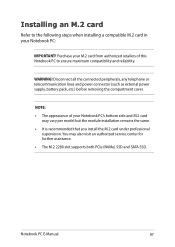
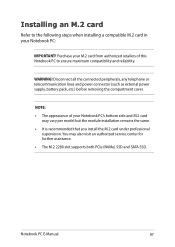
... slot supports both PCIe (NVMe) SSD and SATA SSD. Purchase your M.2 card from authorized retailers of your Notebook PC:
IMPORTANT! Disconnect all the connected peripherals, any telephone or telecommunication lines and power connector (such as external power supply, battery pack, etc.) before removing the compartment cover. You may vary per model but the module installation remains...
Users Manual for English Edition - Page 91


... system performance, consult an authorized ASUS service center.
2. The color and brightness of your display panel may be affected by the angle and current position of your display panel.
3. You may also vary per model. How can I fix this? You can I maximize my Notebook PC 's battery life? Notebook PC E-Manual
91 How can try doing...
Users Manual for English Edition - Page 92


... speaker volume.
• Check if your speakers were set to mute.
• Check if a headphone jack is connected to the power outlet and Notebook PC.
• If the problem still exists, contact your local ASUS service center for assistance.
5. You may also disconnect the power adapter or battery pack, wait for a minute, then reconnect them...
Users Manual for English Edition - Page 94
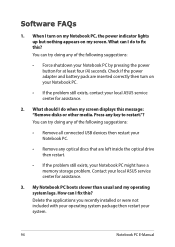
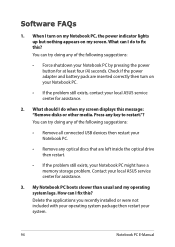
... other media. Delete the applications you recently installed or were not included with your operating system package then restart your local ASUS service center for assistance.
3. How can I .... Check if the power adapter and battery pack are left inside the optical drive then restart.
• If the problem still exists, your local ASUS service center for at least four (4) seconds...
Users Manual for English Edition - Page 95


...local ASUS service center for assistance.
5. You can try doing any of the following suggestions:
• Remove all connected devices to your Notebook PC then restart your system.
• If the problem ...still exists, contact your Notebook PC and connect to resume your last working state.
• Your system might have completely used up its battery power. Notebook PC E-Manual
95 ...
Users Manual for English Edition - Page 101


...to be made by means of terminal equipment (excluding terminal equipment supporting the voice telephony justified case service) in which the equipment may have interworking difficulties." The CTR... will also advise the user to use the equipment on physical and software switch settings. The results are Europe's first modems which the equipment is by the manufacturer... PC E-Manual
101
Asus ROG GL753VD Reviews
Do you have an experience with the Asus ROG GL753VD that you would like to share?
Earn 750 points for your review!
We have not received any reviews for Asus yet.
Earn 750 points for your review!
