Asus ROG Claymore Core Support and Manuals
Get Help and Manuals for this Asus item
This item is in your list!

View All Support Options Below
Free Asus ROG Claymore Core manuals!
Problems with Asus ROG Claymore Core?
Ask a Question
Free Asus ROG Claymore Core manuals!
Problems with Asus ROG Claymore Core?
Ask a Question
Popular Asus ROG Claymore Core Manual Pages
ROG Claymore Core Quick Start Guide for Multiple Languages - Page 2


... with the Canadian ICES-003 Class B specifications.
We believe in compliance with manufacturer's instructions, may not cause interference, and (2) this equipment. Pilns ES atbilstības paziņojuma teksts pieejams šeit: www.asus.com/support
Lietuvių „ASUSTeK Computer Inc." šiuo tvirtina, kad šis beschikbaar op...
ROG Armoury Software Users Manual - Page 2
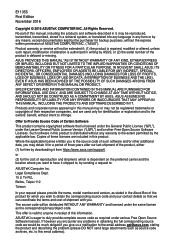
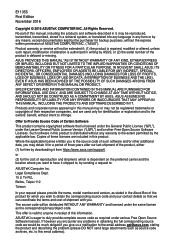
... the applicable license entitles you to the source code of such software and/or other Free Open Source Software Licenses. or (2) the serial number of ASUSTeK COMPUTER INC. ("ASUS"). ASUS ASSUMES NO RESPONSIBILITY OR LIABILITY FOR ANY ERRORS OR INACCURACIES THAT MAY APPEAR IN THIS MANUAL, INCLUDING THE PRODUCTS AND SOFTWARE DESCRIBED IN IT. Copies of reproduction and...
ROG Armoury Software Users Manual - Page 3


Contents
Getting Started Downloading ROG Armoury Software 4 ROG Armoury Software main menu 4
ROG Armoury settings 5 Macro menu...6 Stats menu...8
Gaming Keyboard Keyboard menu...9
Customize...9 Lighting ...11
Gaming Mouse Mouse menu...14
Buttons ...14 Performance 16 Lighting ...17 Calibration...18 Power ...19
ROG Armoury Software Users Manual - Page 4


... between connected ROG products' settings
4
Load default settings
Save changes made to ROG product connected.
ROG Armoury Software main menu
The following screenshots are updated for reference only. Getting Started
Downloading ROG Armoury Software
Visit https://www.asus.com/support/ to download the ROG Armoury Software for the latest updates. Ensure the firmware and drivers are for...
ROG Armoury Software Users Manual - Page 5


... below to link a profile to ROG
website
Facebook page
ASUS ROG Armoury
5
Click on the profile you wish to link the profile to, then click OK. ROG Armoury settings
Click to choose from connected ROG products
ROG Armoury language
Check for ROG Armoury Software updates
Check for firmware updates of selected
ROG product
Current software and firmware version
Startup options
Link to...
ROG Armoury Software Users Manual - Page 6
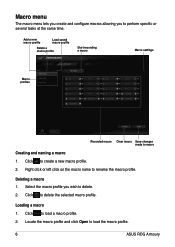
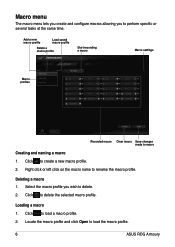
.... Right click or left click on the macro name to load the macro profile.
6
ASUS ROG Armoury Loading a macro 1. Locate the macro profile and click Open to rename the macro ...macro profile
Start recording a macro
Macro settings
Macro profiles
Recorded macro Clear macro Save changes made to load a macro profile. 2. Select the macro profile you to perform specific or several tasks at the same ...
ROG Armoury Software Users Manual - Page 7
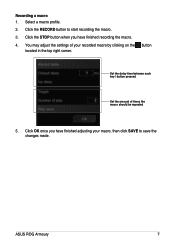
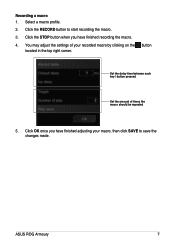
... button to save the changes made.
Select a macro profile. 2. ASUS ROG Armoury
7 Click OK once you have finished adjusting your recorded macro by clicking on the located in the top right corner. Click the STOP button when you have finished recording the macro.
4.
button
Set the delay time between each key / button pressed...
ROG Armoury Software Users Manual - Page 9
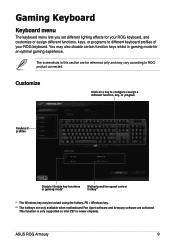
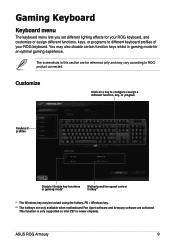
... when motherboard Fan Xpert software and Armoury software are for reference only and may also disable certain function keys whilst in this section are activated. ASUS ROG Armoury
9
The screenshots in gaming mode for an optimal gaming experience. Gaming Keyboard
Keyboard menu
The keyboard menu lets you set different lighting effects for your ROG keyboard, and customize or assign...
ROG Armoury Software Users Manual - Page 11


... PageDown) to change lighting color
• FN + ROG SYNC will take about 10 seconds to enable lighting synchronization between Aura compatible motherboards, keyboard and mouse, install the Aura software from motherboard's support site.
* More information about Aura Sync, please visit: https://www.asus.com/microsite/AURA/Sync.html
ASUS ROG Armoury
11 Pressing this hotkey whilst in the...
ROG Armoury Software Users Manual - Page 13


... Static lighting effect may only be assigned more effects to apply lighting effects.
6. ASUS ROG Armoury
13 Once you have finished configuring your custom effects, click on the keyboard or from the list to the Lighting submenu. Adjust the settings for the selected lighting effect then click SAVE to save the changes made on...
ROG Armoury Software Users Manual - Page 14
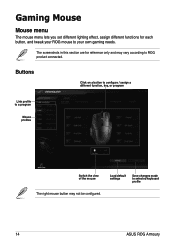
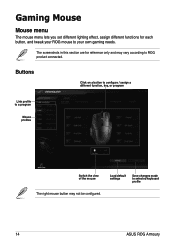
... the mouse
Load default settings
Save changes made to selected keyboard profile
The right mouse button may vary according to your ROG mouse to ROG product connected. Gaming Mouse
Mouse menu
The mouse menu lets you set different lighting effect, assign different functions for reference only and may not be configured.
14
ASUS ROG Armoury The screenshots in...
ROG Armoury Software Users Manual - Page 16
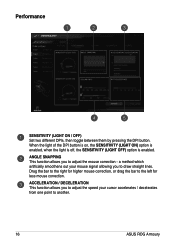
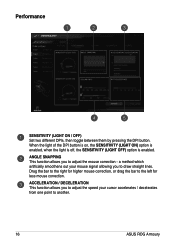
... to the left for higher mouse correction, or drag the bar to adjust the mouse correction - ANGLE SNAPPING This function allows you to another.
16
ASUS ROG Armoury Performance
SENSITIVITY (LIGHT ON / OFF) Set two different DPIs, then toggle between them by pressing the DPI button.
ROG Armoury Software Users Manual - Page 17
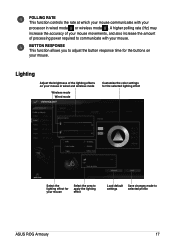
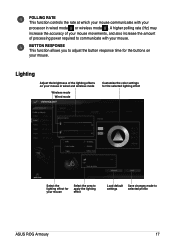
BUTTON RESPONSE This function allows you to
settings
selected profile
ASUS ROG Armoury
17 POLLING RATE This function controls the rate at which your mouse communicates with your mouse
... lighting effects on your processor in wired and wireless mode
Wireless mode Wired mode
Customize the color settings for the selected lighting effect
Select the lighting effect for your mouse.
ROG Armoury Software Users Manual - Page 18
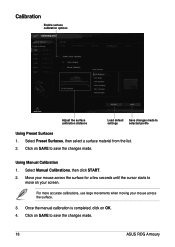
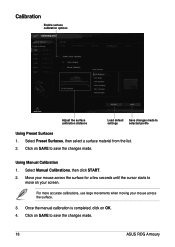
...ASUS ROG Armoury For more accurate calibrations, use large movements when moving your screen. Select Manual Calibrations, then click START. 2. Click on SAVE to save the changes made. Move your mouse across the surface.
3. Once the manual...seconds until the cursor starts to
settings
selected profile
Using Preset Surfaces 1.
Using Manual Calibration 1. Select Preset Surfaces, ...
Asus ROG Claymore Core Reviews
Do you have an experience with the Asus ROG Claymore Core that you would like to share?
Earn 750 points for your review!
We have not received any reviews for Asus yet.
Earn 750 points for your review!

