Asus ROG CG8565 Support and Manuals
Get Help and Manuals for this Asus item
This item is in your list!

View All Support Options Below
Free Asus ROG CG8565 manuals!
Problems with Asus ROG CG8565?
Ask a Question
Free Asus ROG CG8565 manuals!
Problems with Asus ROG CG8565?
Ask a Question
Asus ROG CG8565 Videos
Popular Asus ROG CG8565 Manual Pages
CG8565 Users ManualEnglish German French Spanish Dutch - Page 3
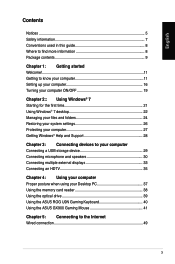
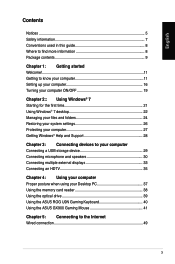
...in this guide 8 Where to find more information 8 Package contents 9
Chapter 1: Getting started Welcome!...11 Getting to know your computer 11 Setting up your ... folders 24 Restoring your system settings 26 Protecting your computer 27 Getting Windows® Help and Support 28
Chapter 3: Connecting devices ...ASUS ROG U9N Gaming Keyboard 40 Using the ASUS GX900 Gaming Mouse 41
Chapter 5: Connecting...
CG8565 Users ManualEnglish German French Spanish Dutch - Page 9


Actual product specifications may vary with different models.
• For details on using the bundled gaming keyboard and mouse, refer to sections Using the ASUS ROG Gaming Keyboard and Using the ASUS GX900 Gaming Mouse.
English
Package contents
ASUS Essentio Desktop PC
ASUS ROG U9N Gaming Keyboard package x1
ASUS GX900 Gaming Mouse package x1
Installation Guide
Power cord x1
Nero 9 ...
CG8565 Users ManualEnglish German French Spanish Dutch - Page 11


... chassis color vary with different models. Front panel
9 10 11 12
8
1
7
6
2
3
4
5
ASUS CG8565
11
Getting to know your ASUS Desktop PC. Read the ASUS Warranty Card before setting up your computer
Illustrations are encapsulated in a stunningly futuristic and stylish system casing. Thank you for reference only. The ASUS Essentio CG8565 Desktop PC provides cutting-edge performance...
CG8565 Users ManualEnglish German French Spanish Dutch - Page 16
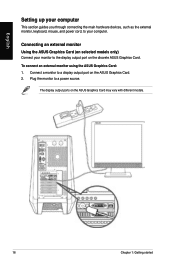
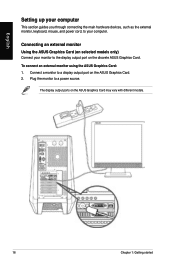
... monitor to the display output port on the discrete ASUS Graphics Card. The display output ports on the ASUS Graphics Card may vary with different models.
16
Chapter 1: Getting started
To connect an external monitor using the ASUS Graphics Card: 1. English
Setting up your computer
This section guides you through connecting the main hardware devices, such...
CG8565 Users ManualEnglish German French Spanish Dutch - Page 17
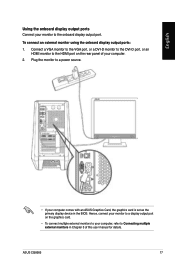
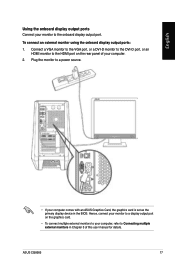
... a display output port on the graphics card.
• To connect multiple external monitors to your computer.
2. ASUS CG8565
17 Connect a VGA monitor to the VGA port, or a DVI-D monitor to the DVI-D port, or... monitor to a power source.
• If your computer comes with an ASUS Graphics Card, the graphics card is set as the primary display device in Chapter 3 of your computer, refer to the...
CG8565 Users ManualEnglish German French Spanish Dutch - Page 21
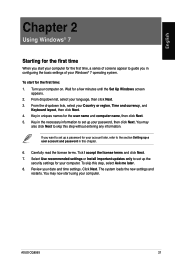
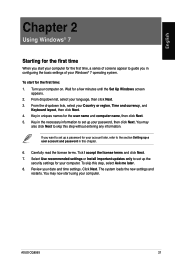
... Setting up your password, then click Next.
From the dropdown lists, select your computer on. You may
also click Next to skip this step, select Ask me later. 8. ASUS CG8565
21 To skip this step without entering any information. Key in configuring the basic settings of screens appear to guide you want to set up the
security settings...
CG8565 Users ManualEnglish German French Spanish Dutch - Page 27


... Center, click the Notification icon , then click Open Action Center.
2.
Setting up a user account To set up a user account and password
You may customize the notifications. Key in this chapter.
Using Windows® Update
Windows Update allows you want to do . Select Create a new account. 4. ASUS CG8565
27 For more details, refer to the previous section Customizing...
CG8565 Users ManualEnglish German French Spanish Dutch - Page 28
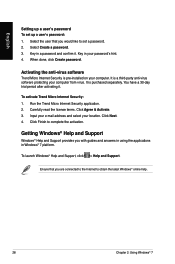
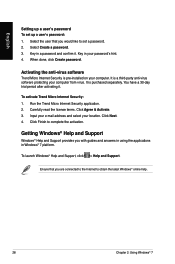
... Micro Internet Security application. 2. Click Finish to set up a user's password: 1. English
Setting up a user's password To set a password. 2. When done, click Create password. Click Next. 4. Select Create a password. 3. Key in Windows® 7 platform. Getting Windows® Help and Support
Windows® Help and Support provides you would like to complete the activation...
CG8565 Users ManualEnglish German French Spanish Dutch - Page 40
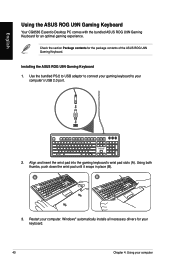
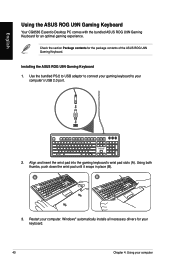
... computer's USB 2.0 port.
. Windows® automatically installs all necessary drivers for the package contents of the ASUS ROG U9N Gaming Keyboard. Check the section Package contents for your keyboard.
40
Chapter 4: Using your computer English
Using the ASUS ROG U9N Gaming Keyboard
Your CG8565 Essentio Desktop PC comes with the bundled ASUS ROG U9N Gaming Keyboard for an optimal...
CG8565 Users ManualEnglish German French Spanish Dutch - Page 54


... adjust the hot key settings manually.
See figure below for the system level up profile exchange. OC Button Press the OC button on the upper left side corner of the front panel.
54
Chapter 6: Using the utilities Adjust the System Level Up via two methods: BIOS In the BIOS Setup program, click AI...
CG8565 Users ManualEnglish German French Spanish Dutch - Page 73
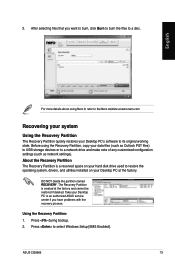
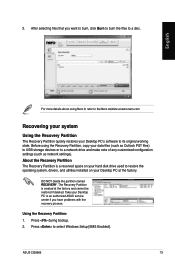
... as network settings). The Recovery Partition is a reserved space on your hard disk drive used to restore the operating system, drivers, and utilities installed on your Desktop PC to an authorized ASUS service center if..., copy your Desktop PC's software to select Windows Setup [EMS Enabled]. ASUS CG8565
73 3. Take your Desktop PC at the factory and cannot be restored if deleted. Press ...
CG8565 Users ManualEnglish German French Spanish Dutch - Page 74
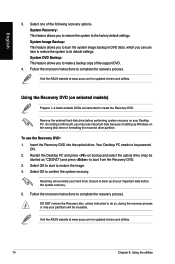
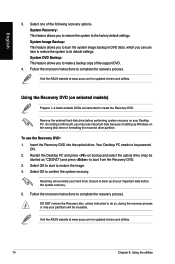
... settings. Using the Recovery DVD (on your important data before the system recovery.
5. Remove the external hard disk drive before performing system recovery on selected models)
Prepare 1~3 blank writable DVDs as "CD/DVD") and press to create the Recovery DVD. Visit the ASUS website at www.asus.com for updated drivers and utilities.
Follow the onscreen instructions...
CG8565 Users ManualEnglish German French Spanish Dutch - Page 79


... using another LAN cable. Reinstall the audio driver
ASUS CG8565
79 If it still does not work . Contact your computer. Driver problems
Action
• Refer to your computer's user manual for the correct port.
• Disconnect and reconnect the speaker to your Internet Service Provider (ISP) for the correct LAN settings. If not, try another speaker or headphone...
CG8565 Users ManualEnglish German French Spanish Dutch - Page 80


... system often hangs or freezes.
Reinstall the OS and reinstall compatible softwares.
80
Chapter 7: Troubleshooting
Possible Cause
Too many programs are installed. English
System
Problem
System speed is not enough air ventilation for your computer to ASUS Service Center for viruses and repair your computer.
• Reinstall the operating system.
• S end the damaged hard disk...
CG8565 Users ManualEnglish German French Spanish Dutch - Page 81
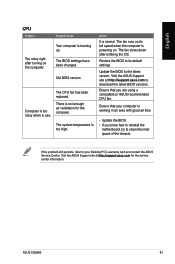
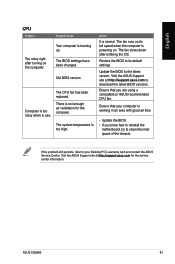
....
• Update the BIOS. • If you are using a compatible or ASUS-recommended CPU fan. The fan runs on . Ensure that your Desktop PC's warranty card and contact the ASUS Service Center. ASUS CG8565
81 Visit the ASUS Support site at http://support.asus.com for the computer.
English
CPU
Problem
Too noisy right after entering the OS. The BIOS settings have...
Asus ROG CG8565 Reviews
Do you have an experience with the Asus ROG CG8565 that you would like to share?
Earn 750 points for your review!
We have not received any reviews for Asus yet.
Earn 750 points for your review!

