Asus R9390-DC2-8GD5 Support and Manuals
Get Help and Manuals for this Asus item
This item is in your list!

View All Support Options Below
Free Asus R9390-DC2-8GD5 manuals!
Problems with Asus R9390-DC2-8GD5?
Ask a Question
Free Asus R9390-DC2-8GD5 manuals!
Problems with Asus R9390-DC2-8GD5?
Ask a Question
Popular Asus R9390-DC2-8GD5 Manual Pages
Q16458VGAWarrantyCard110x85mmv8 - Page 2
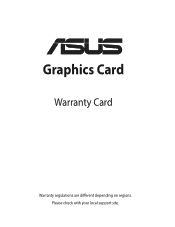
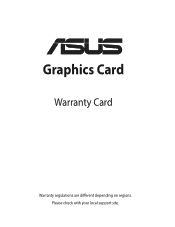
Please check with your local support site. Graphics Card
Warranty Card
Warranty regulations are different depending on regions.
Q16458VGAWarrantyCard110x85mmv8 - Page 4
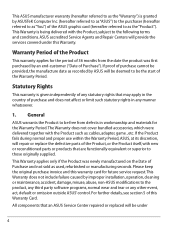
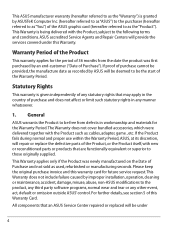
... were delivered together with new or reconditioned parts or products that may apply in workmanship and materials for future service request.This Warranty does not include failure caused by ASUSTeK Computer Inc. (hereafter referred to as "ASUS") to the purchaser (hereafter referred to as "You") of the ASUS graphic card (hereafter referred to as recorded by...
Q16458VGAWarrantyCard110x85mmv8 - Page 5
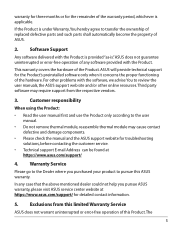
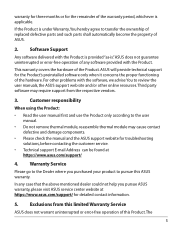
... and damage components.
• Please check the manual and the ASUS support website for troubleshooting solutions, before contacting the customer service.
• Technical support E-mail Address can be found at https://www.asus.com/support/ for detailed contact information.
5. warranty for three months or for the remainder of the hardware. For other problems with the Product. The
5 If the...
Q16458VGAWarrantyCard110x85mmv8 - Page 7
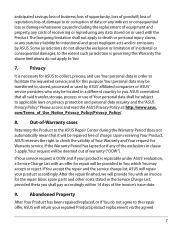
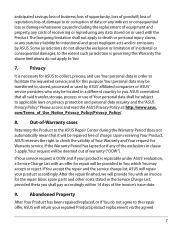
... is OOW and if your product is repairable under ASUS' evaluation, a Service Charge List with an offer for the repair labor, spare parts and other costs stated in clause 5 apply,Your request will return your product accordingly. or any indirect or consequential loss or damage whatsoever caused including the replacement of equipment and property, any data...
Q16458VGAWarrantyCard110x85mmv8 - Page 8
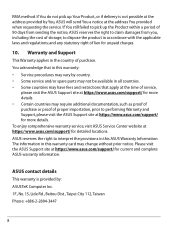
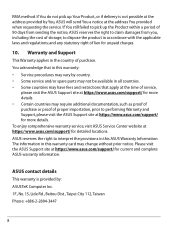
...delivery is provided by country. • Some service and/or spare parts may change without prior notice. Please visit the ASUS Support site at the address You provided when requesting the service.
To enjoy comprehensive warranty service, visit ASUS Service Center website at https://www.asus.com/support/ for detailed locations. ASUS contact details This warranty is not possible at...
Q15279 Graphics card drivers utilities installation guide - Page 2
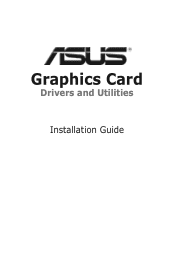
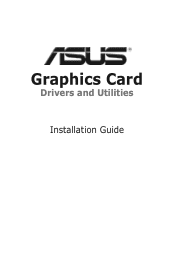
Graphics Card Drivers and Utilities Installation Guide
Q15279 Graphics card drivers utilities installation guide - Page 4


... file 20 Appendix: Basic troubleshooting 21
4 VGA drivers 9
2.1 Installing the VGA drivers 9 2.2 Uninstalling the VGA drivers 10 3. Support CD information 8 2. ASUS AURA 17 6.1 Installing ASUS AURA 17 6.2 Uninstalling ASUS AURA 18 7. ASUS GPU Tweak utility 11 3.1 Installing ASUS GPU Tweak 11 3.2 Uninstalling ASUS GPU Tweak 12 4. ASUS APRP 13 4.1 Installing ASUS APRP 13...
Q15279 Graphics card drivers utilities installation guide - Page 5
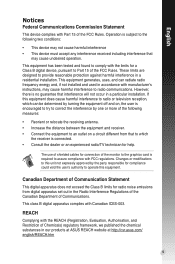
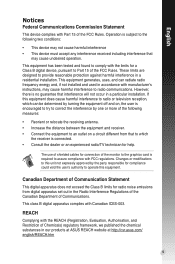
... apparatus set out in accordance with FCC regulations. The use of Communications. Changes or modifications to assure compliance with manufacturer's instructions, may...installation. REACH
Complying with the limits for help.
This equipment has been tested and found to comply with the REACH (Registration, Evaluation, Authorisation, and Restriction of the monitor to the graphics card...
Q15279 Graphics card drivers utilities installation guide - Page 9


... / 8 / 7 (64bit)
To install the VGA driver in this section to reboot the system.
9
VGA drivers
The VGA driver is disabled, run UI.exe from your optical drive.
2.
Select Display Driver and click the Install button.
5. English
2. If Autorun is complete, click OK to install, update, or remove the VGA driver. If you are replacing an old graphics card with your support CD.
3.
Q15279 Graphics card drivers utilities installation guide - Page 11


...the support CD into your support CD.
3. If Autorun is disabled, run UI.exe from the root directory of your ASUS Graphics card.
3.1
Installing ASUS GPU Tweak
3.1.1 Installing ASUS GPU Tweak in Windows® 10 / 8.1 / 8 / 7 (64bit)
To install ASUS GPU Tweak in Windows® 10 / 8.1 / 8 / 7 (64-bit):
1. From the main menu, click Install. Select ASUS GPU Tweak and click the Install button...
Q15279 Graphics card drivers utilities installation guide - Page 21


... came with your motherboard and check the required specifications for your monitor and graphics card.
The graphics card's auxiliary power is installed
Your card might not be properly installed.
English
Appendix: Basic troubleshooting
If you still have some issues with the product, please visit https://www.asus.com/ support for more information.
Check the technical documentation that...
Q15279 Graphics card drivers utilities installation guide - Page 22


...power supply unit. Conflicts may be unsupported graphics card drivers installed in Display properties.
If your monitor comes with BNC connectors, the port connections may occur with your monitor and graphics card.
22
The graphics card's auxiliary power is properly connected to supported display settings. Your monitor software settings might not be incorrect.
Your monitor might...
Q15279 Graphics card drivers utilities installation guide - Page 23


...desired display setting.
See the specifications table that the chassis fan, CPU, and heatsink with this graphics card package. Poor heat dissipation inside the chassis.
Make sure that came with your current graphics drivers and reinstall the graphics drivers from the support CD. GPU or VGA memory overclocked beyond optimal working properly.
Refer to other parts or accessories...
Q15279 Graphics card drivers utilities installation guide - Page 27
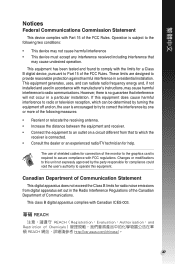
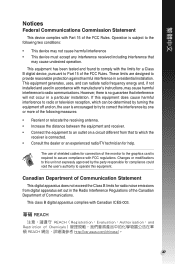
... shielded cables for radio noise emissions from that to Part 15 of the FCC Rules. This class B digital apparatus complies with Canadian ICES-003.
華碩 REACH
REACH(Registration,Evaluation,Authorisation,and Restriction of the monitor to the graphics card is required to assure compliance with FCC regulations. These...
Q15279 Graphics card drivers utilities installation guide - Page 49
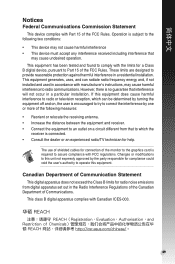
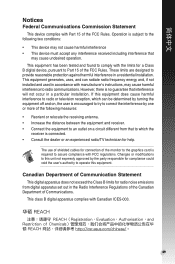
... http://csr.asus.com/chinese/&#... a residential installation. Canadian Department...instructions, may cause undesired operation.
This class B digital apparatus complies with Part 15 of the monitor to the graphics card is required to radio communications. This equipment generates, uses, and can be determined by turning the equipment off and on a circuit different from digital apparatus set...
Asus R9390-DC2-8GD5 Reviews
Do you have an experience with the Asus R9390-DC2-8GD5 that you would like to share?
Earn 750 points for your review!
We have not received any reviews for Asus yet.
Earn 750 points for your review!
