Asus R900VJ Support and Manuals
Popular Asus R900VJ Manual Pages
User's Manual for English Edition - Page 3


... Connection 72 Wireless LAN Connection (on selected models 74 Windows Wireless Network Connection 76 Bluetooth Wireless Connection(on selected models 78
Appendix Optional Accessories A-2
Optional Connections A-2 Operating System and Software A-3
System BIOS Settings A-4 Common Problems and Solutions A-10 Recovering Your Notebook PC A-16 Using Recovery Partition A-16 Using Recovery...
User's Manual for English Edition - Page 6
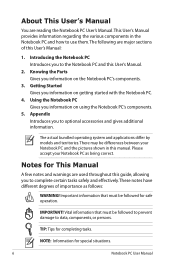
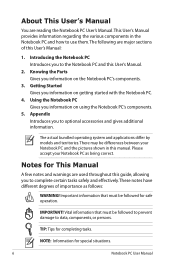
... notes and warnings are used throughout this guide, allowing you to data, components, or persons.
Appendix Introduces you information on the Notebook PC's components.
3. Using the Notebook PC Gives you information on using the Notebook PC's components.
5. The following are reading the Notebook PC User's Manual.This User's Manual provides information regarding the various components...
User's Manual for English Edition - Page 11


Installing the Battery Pack
2 1
2
1 2
Notebook PC User Manual
11 Preparing your Notebook PC
These are quick instructions for using your Notebook PC.
User's Manual for English Edition - Page 33


... display panel flashes when the power is turned ON.This is part of the Notebook PC's test routine and is correctly detected and ready for the installation of a new operating system. WARNING! DO NOT carry or cover a Notebook PC that will first run the BIOS Setup to set or modify the system configuration, press [F2] upon bootup to enter...
User's Manual for English Edition - Page 35
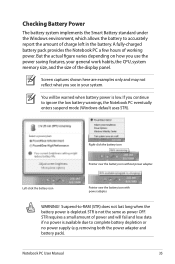
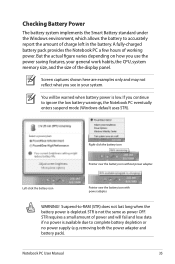
.... Notebook PC User Manual
35 WARNING! You will fail and lose data if no power supply (e.g. removing both the power adapter and battery pack). But the actual figure varies depending on how you see in the battery.
STR is not the same as power OFF. Checking Battery Power
The battery system implements the Smart Battery standard under the Windows...
User's Manual for English Edition - Page 63


....
WARNING!
Notebook PC User Manual
63 IMPORTANT! Never remove cards while or immediately after reading, copying, formatting, or deleting data on Notebook PC model and flash memory card specifications. To prevent... data loss may change so compatibility may occur. Flash memory card specifications constantly change without warning. Flash Memory Card Reader
Normally a memory card...
User's Manual for English Edition - Page 83


... operating system to provide additional software not included as part of the factory pre-install. Some of a pre-installed Microsoft Windows operating system. Notebook PC User Manual
A-3 Operating System and Software
This Notebook PC may offer (depending on territory) its original working order.
If updates or replacement of the support disc is in order to its customers the choice of...
User's Manual for English Edition - Page 84


...differ by models and territories. Copyright (C) 2010 American Megatrends, Inc. Main Advanced Chipset Boot Security Save & Exit
Boot Configuration UEFI Boot PXE ROM
[Disabled] [Disabled]
Enables/Disables UEFI boot from disks. Aptio Setup Utility -
Copyright (C) 2010 American Megatrends, Inc. Aptio Setup Utility - A-4
Notebook PC User Manual
System BIOS Settings
The BIOS screens in...
User's Manual for English Edition - Page 85
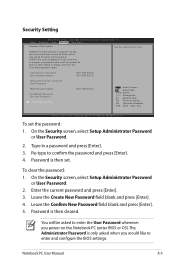
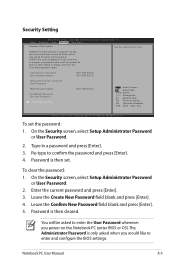
... rights. Notebook PC User Manual
A-5 Main Advanced Boot Security Save & Exit
Password Description
Set the system boot order. If ONLY the user's password is a power on the Notebook PC (enter BIOS or OS). Administrator Password User Password Status
NOT INSTALLED NOT INSTALLED
Setup administrator password User Password
HDD Password Status :
Set Master Password Set User Password
I/O Interface...
User's Manual for English Edition - Page 88
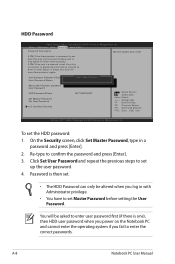
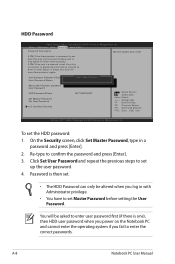
... NOT INSTALLED
Setup administrator password User Password
HDD Password Status :
Set Master Password Set User Password
I/O Interface Security
NOT INSTALLED
: Select Screen : Select Item Enter: Select +/-: Change Opt. Click Set User Password and repeat the previous steps to enter user password first (if there is only asked for when entering Setup. A-8
Notebook PC User Manual If...
User's Manual for English Edition - Page 90


...
recovery partition or DVD.
A-10
Notebook PC User Manual Unknown Reason - Update the BIOS to an earlier date. 3. If updating the BIOS does not help, try better quality discs and
try again. 2.
If problem still persists, try MS System Restore to the latest version and try again. 3. Reinstall the "ATK0100" driver from the driver CD or download it from the...
User's Manual for English Edition - Page 95
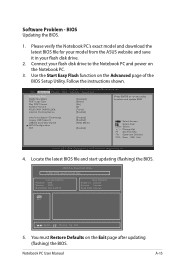
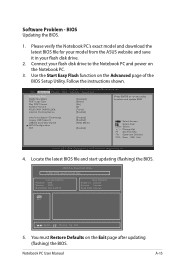
...the Notebook PC's exact model and download the latest BIOS file for your model from the ASUS website and save it in your flash disk drive to select and update BIOS. Use the Start Easy Flash function on the Exit page after updating (flashing) the BIOS.
Locate the latest BIOS file and start updating (flashing) the BIOS.
Notebook PC User Manual
A-15 Follow the instructions shown. ASUS Tek...
User's Manual for English Edition - Page 96


... PST files) to USB storage devices or to select Windows Setup [EMS Enabled]. 3. Recovering Your Notebook PC
Using Recovery Partition
The Recovery Partition quickly restores your Notebook PC's software to create a new system partition as drive"C". Select a partition option and click Next. Recover Windows to an authorized ASUS service center if you to keep other partitions,and to its...
User's Manual for English Edition - Page 97
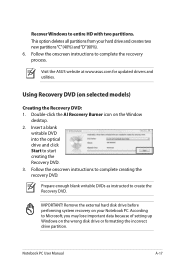
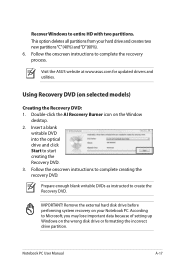
....asus.com for updated drivers and utilities. Insert a blank
writable DVD into the optical drive and click Start to Microsoft, you may lose important data because of setting up Windows on your hard drive and creates two new partitions"C"(40%) and"D"(60%). 6.
According to start creating the Recovery DVD. 3.
IMPORTANT! Notebook PC User Manual
A-17 Follow the onscreen instructions...
User's Manual for English Edition - Page 98
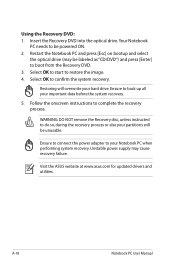
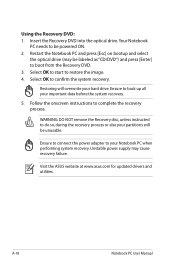
... optical drive (may cause recovery failure. Select OK to restore the image. 4. A-18
Notebook PC User Manual Follow the onscreen instructions to your hard drive. Ensure to connect the power adapter to complete the recovery process.
Restoring will be powered ON. 2.
Using the Recovery DVD: 1. Visit the ASUS website at www.asus.com for updated drivers and utilities.
Asus R900VJ Reviews
Do you have an experience with the Asus R900VJ that you would like to share?
Earn 750 points for your review!
We have not received any reviews for Asus yet.
Earn 750 points for your review!

