Asus Pro5DIN Support and Manuals
Get Help and Manuals for this Asus item
This item is in your list!

View All Support Options Below
Free Asus Pro5DIN manuals!
Problems with Asus Pro5DIN?
Ask a Question
Free Asus Pro5DIN manuals!
Problems with Asus Pro5DIN?
Ask a Question
Popular Asus Pro5DIN Manual Pages
User Manual - Page 12
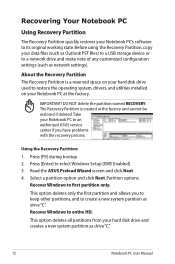
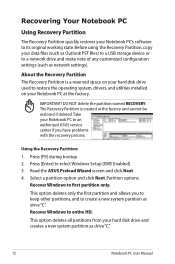
... as Outlook PST files) to a USB storage device or to restore the operating system, drivers, and utilities installed on your hard disk drive and creates a new system partition as network settings). Select a partition option and click Next. Read the ASUS Preload Wizard screen and click Next. 4. About the Recovery Partition The Recovery Partition is...
User Manual - Page 13


...setting up Windows Vista on the Window
desktop. 2. com/kb/937251/en-us for updated drivers and utilities. Insert a blank
writable DVD into the optical drive and click Start to complete the recovery process.
Follow the onscreen instructions to create the Recovery DVD. Notebook PC User Manual... selected models)
Creating the Recovery DVD: 1.
Visit the ASUS website at www.asus.com for ...
User Manual - Page 14


...partition as "CD/DVD") and press [Enter] to boot from your partitions will be unusable. Recover Windows to ...instructed to be labeled as drive"C".
Partition options: Recover Windows to complete the recovery process. Using the Recovery D��V�D��: 1. Visit the ASUS website at www.asus.com for updated drivers and utilities.
14
Notebook PC User Manual...
User Manual - Page 22


...two
parts, the power adapter and the battery power
...servicing. Most hotels will
provide universal outlets to any 100V-120V
as well as voltages. WARNING! You may connect the power cord to support different power cords as well as 220V-240V outlets without setting
1
switches or using power converters. If a three-prong plug is provided, you
110V-220V
3
2
may damage both your battery...
User Manual - Page 25


... such as a permanent part of software-controlled diagnostic tests called the Power-On Self Test (POST). If you need to run the BIOS Setup to set or modify the system configuration, press [F2] upon bootup to correct the conflict by running a software disk checking utility, you should be presented with a boot menu with an operating system...
User Manual - Page 40


... This Notebook PC has a single built-in the example below. Flash memory card specifications constantly change without warning. Never remove cards while or immediately after reading, copying, ...most other files to use "Windows Safely Remove Hardware" on Notebook PC model and flash memory card specifications. IMPORTANT! WARNING! The built-in order to various data storage devices...
User Manual - Page 52


... PC's operating system to download individual software drivers and utilities.
If updates or replacement of the factory pre-install. Some of the original operating system installed on the installed operating system.
A recovery disc is necessary, contact your Notebook PC, or add functionality not provided by the native operating system. System BIOS Settings
Boot Device
1. Contact your...
User Manual - Page 53


... the password:
BIOS SETUP UTILITY Security
Security Settings
Supervisor Password : Not Installed User Password : Not Installed
Change Supervisor Password Change User Password
Hard Disk Security Setting I/O Interface Security
Install or Change the password. A-5 A device enclosed in parenthesis has been disabled in a password and press [Enter].
3.
Security Setting
To set . Change...
User Manual - Page 55


... driver to an earlier date.
3. If updating the BIOS does not help, try better quality discs and try restoring your system using the recovery partition or DVD.
(NOTE: You must backup all your local service center and ask an engineer for assistance. Remove upgraded parts (RAM, HDD, WLAN, BT) if they were installed after purchase.
2. If the problem...
User Manual - Page 58


... bootup.
1. Check your system. Remove additional memory.
A-10 If you install the "Intel INF Update" and "ATKACPI" drivers first so that hardware devices can be compatible with Easy Flash in Windows or AFLASH in Windows Safe Mode.
3. If problem still cannot be recognized.) 6. Update the BIOS to protect yourself from viruses.) (NOTE: Ensure that you have...
User Manual - Page 59


... the instructions shown. Locate the latest BIOS file and start updating (flashing) the BIOS. Connect your flash disk drive.
2. This utility doesn't support : 1. A Appendix
Software Problem - Use the "Easy Flash" function on the Exit page after updating (flashing) the BIOS. A-11 BIOS SETUP UTILITY Main Advanced Security Power Boot Exit
Advanced Settings
WARNING: Setting...
User Manual - Page 61


... have one of two control panels. Click on the Windows Firewall icon beneath the status updates. 4. Click Start and then Control Panel. 2. Insufficient privilege message. Many settings, including disabling or uninstalling NIS, require you to be stopped before installing "Norton Internet Security" or "Norton Personal Firewall".
Why is the "Privacy Control" icon showing...
User Manual - Page 62


... of the operating system, drivers, and utilities installed on your Notebook PC at the factory. The Recovery Partition is in good working state, provided that your data files (such as network settings). Press [Enter] to entire HD. Read the "ASUS Preload Wizard" screen and click Next. 4. Recover Windows to select Windows Setup [EMS Enabled] 3.
The...
User Manual - Page 63


... into the optical
drive and click Start to http://support.microsoft.com/ kb/937251/en-us for updated drivers and utilities. This option will delete all partitions from your partitions will delete only the first partition, allowing you may be unusable. A-15 Follow the onscreen instructions to entire HD with 2 partition. A Appendix
IMPORTANT! Using...
User Manual - Page 67


... BIOS Setup. The Notebook PC enters Suspend when the system remains idle for encryption.
Twisted-Pair Cable
The cable used to boot...keyboard, mouse, joystick, scanner, printer and modem/ISDN to be set by hackers looking to capture passwords and encryption keys to improve IDE transfer rates. With USB, the traditional complex cables from back panel of IDE command signal to install drivers...
Asus Pro5DIN Reviews
Do you have an experience with the Asus Pro5DIN that you would like to share?
Earn 750 points for your review!
We have not received any reviews for Asus yet.
Earn 750 points for your review!
