Asus PRIME B350-PLUS Support and Manuals
Get Help and Manuals for this Asus item
This item is in your list!

View All Support Options Below
Free Asus PRIME B350-PLUS manuals!
Problems with Asus PRIME B350-PLUS?
Ask a Question
Free Asus PRIME B350-PLUS manuals!
Problems with Asus PRIME B350-PLUS?
Ask a Question
Popular Asus PRIME B350-PLUS Manual Pages
PRIME B350-PLUS Users ManualEnglish - Page 3
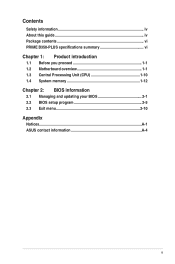
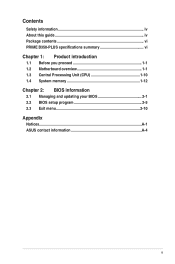
Contents
Safety information iv About this guide iv Package contents vi PRIME B350-PLUS specifications summary vi
Chapter 1: Product introduction
1.1 Before you proceed 1-1 1.2 Motherboard overview 1-1 1.3 Central Processing Unit (CPU 1-10 1.4 System memory 1-12
Chapter 2: BIOS information
2.1 Managing and updating your BIOS 2-1 2.2 BIOS setup program 2-5 2.3 Exit menu 2-10
Appendix
...
PRIME B350-PLUS Users ManualEnglish - Page 6


... I/O shield 1 x M.2 screw package 1 x Support DVD 1 x User Manual
If any of the above items is subject to www.asus.com for AMD CPU support list. Package contents
Check your retailer.
PRIME B350-PLUS specifications summary
CPU Chipset
Memory
Graphics Multi-GPU support
Expansion slots
AM4 socket for AMD Ryzen™ / 7th Generation A-series / Athlon™ processors Supports CPU up to...
PRIME B350-PLUS Users ManualEnglish - Page 7


... on the next page)
vii Stylish Fanless Design: MOS Heat-sink & Chipset Heat-sink solution - PRIME B350-PLUS specifications summary
Storage LAN Audio USB
ASUS unique features
ASUS Quiet Thermal Solution
6 x Serial ATA 6.0 Gb/s connectors with RAID 0, RAID 1 and RAID 10 support
AMD Ryzen™ processors: - 1 x M.2 socket 3 with M Key, Type 2242/2260/2280/22110 (PCIe 3.0 x4 and SATA modes...
PRIME B350-PLUS Users ManualEnglish - Page 8


viii PRIME B350-PLUS specifications summary
Rear panel I/O ports
Internal connectors
BIOS features Manageability Support DVD OS support Form factor
1 x PS/2 keyboard/mouse combo port 1 x HDMI port 1 x DVI-D port 1 x D-Sub port 1 x LAN (RJ-45) port 2 x USB 3.1 ports (teal blue, Type A) 4 x USB 3.0/2.0 ports 2 x USB 2.0/1.1 ports 3 x Audio jacks support 8-channel audio output 1 x USB 3.0 connector...
PRIME B350-PLUS Users ManualEnglish - Page 9
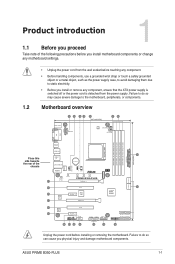
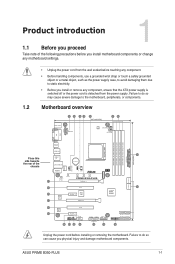
ASUS PRIME B350-PLUS
1-1 Product introduction
1
1.1 Before you proceed
Take note of the
chassis
HDMI
SOCKET AM4
USB3_34
1
USB3.1 _12
BATTERY
LAN_USB3_56
LANGuard CHA_FAN1 FAN_RGB_HEADER
AUDIO
128Mb BIOS
M.2(SOCKET3)
PCIE SATA X4 V
M.2(SOCKET3)
SATA6G_6 SATA6G_5
22110
2280
2260
2242
Realtek®
PRIME B350-PLUS
8111H
17
PCIEX16_1
16
PCI1
ASM
15
PCIEX1_1
1083
Super I/O...
PRIME B350-PLUS Users ManualEnglish - Page 11
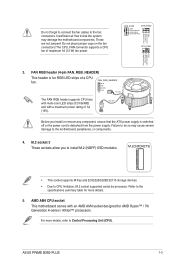
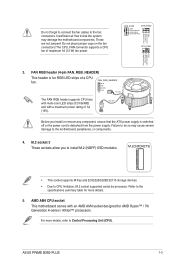
... the ATX power supply is switched off or the power cord is for AMD Ryzen™ / 7th Generation A-series / Athlon™ processors.
ASUS PRIME B350-PLUS
1-3 Do not place jumper caps on the fan connectors! FAN_RGB_HEADER
BLUE RED GREEN +12V
PIN 1
Fan cable
The FAN RGB header supports CPU fans with multi-color LED strips (12V/G/R/B) and with an AMD AM4 socket...
PRIME B350-PLUS Users ManualEnglish - Page 13
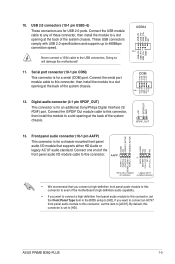
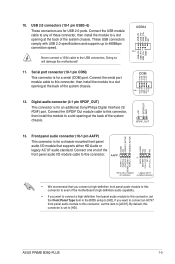
...audio module to this connector, set the Front Panel Type item in the BIOS setup to a slot opening at ...set the item to 480Mbps connection speed. These USB connectors comply with USB 2.0 specifications and supports up to [AC97]. USB 2.0 connectors (10-1 pin USB3~6) These connectors are for a chassis-mounted front panel audio I /O module cable to the USB connectors.
ASUS PRIME B350-PLUS...
PRIME B350-PLUS Users ManualEnglish - Page 15
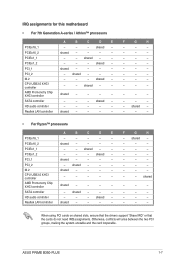
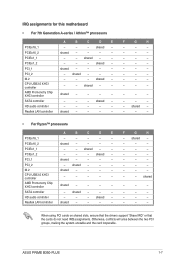
shared -
-
-
-
-
- shared -
shared -
-
-
-
-
- shared -
-
-
shared -
-
-
-
-
- ASUS PRIME B350-PLUS
1-7
shared -
-
-
-
- shared -
-
shared -
-
-
-
• For Ryzen™ processors
PCIEx16_1
PCIEx16_2 PCIEx1_1 PCIEx1_2 PCI_1 PCI_2 M.2 CPU USB3.0 XHCI controller AMD Promonotry Chip XHCI controller SATA controller HD audio controller Realtek LAN ...
PRIME B350-PLUS Users ManualEnglish - Page 22
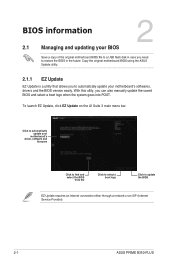
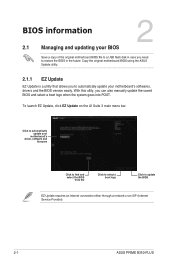
... driver, software and
firmware
Click to find and select the BIOS
from file
Click to select a boot logo
Click to restore the BIOS in case you need to update the BIOS
EZ Update requires an Internet connection either through a network or an ISP (Internet Service Provider).
2-1
ASUS PRIME B350-PLUS Copy the original motherboard BIOS using the ASUS Update utility.
2.1.1 EZ Update
EZ Update...
PRIME B350-PLUS Users ManualEnglish - Page 24


... on your computer has a DVD optical drive.
2-3
ASUS PRIME B350-PLUS DO NOT shut down or reset the system while updating the BIOS! Doing so can restore a corrupted BIOS file using the motherboard support DVD or a USB flash drive that contains the updated BIOS file.
• Before using this section are for the BIOS file.
To ensure
system compatibility and stability...
PRIME B350-PLUS Users ManualEnglish - Page 25
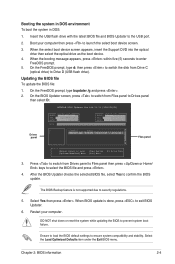
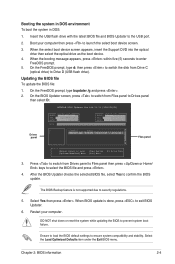
... the Support DVD into the optical drive then select the optical drive as the boot device.
4.
Select the Load Optimized Defaults item under the Exit BIOS menu.
Insert the USB flash drive with the latest BIOS file and BIOS Updater to enter FreeDOS prompt.
5.
ASUSTeK BIOS Updater for DOS V1.31 [2014/08/01]
Current ROM BOARD: PRIME B350-PLUS...
PRIME B350-PLUS Users ManualEnglish - Page 26


...BIOS Setup after POST To enter BIOS Setup after changing any BIOS setting, try to clear the CMOS and reset the motherboard to turn the system off then back on how to update the BIOS... any BIOS setting, load the default settings to change between the two modes.
2-5
ASUS PRIME B350-PLUS Entering BIOS Setup at startup To enter BIOS Setup at www.asus.com to download the latest BIOS file ...
PRIME B350-PLUS Users ManualEnglish - Page 30


... can also scan the QR code below.
2-9
ASUS PRIME B350-PLUS
A configurable field is not user-configurable. To change the value of options. Scan this button to the ASUS BIOS FAQ web page. Last Modified... mouse over this QR code with your mobile device to connect to show the values for the menu items. If an item is user-configurable, you last modified and saved in BIOS Setup.
PRIME B350-PLUS Users ManualEnglish - Page 32
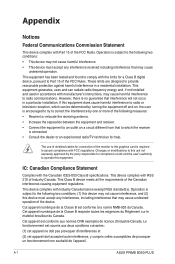
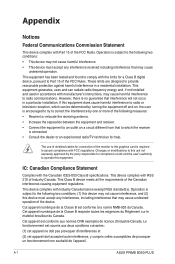
... instructions, may cause undesired operation of the Canadian interference-causing equipment regulations. Cut appareil numérique de la Classe B est conforme à la norme NMB-003 du Canada. A-1
ASUS PRIME B350-PLUS ... approved by one or more of the monitor to Part 15 of the FCC Rules. IC: Canadian Compliance Statement
Complies with Part 15 of the FCC Rules. Operation is subject to...
PRIME B350-PLUS Users ManualEnglish - Page 36
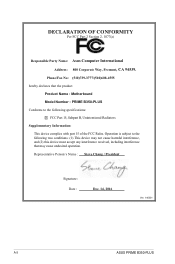
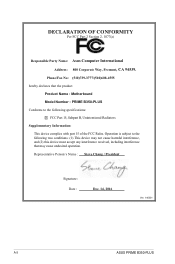
..., and (2) this device must accept any interference received, including interference that the product
Product Name : Motherboard Model Number : PRIME B350-PLUS Conforms to the following specifications:
FCC Part 15, Subpart B, Unintentional Radiators Supplementary Information:
This device complies with part 15 of the FCC Rules. Phone/Fax No: (510)739-3777/(510)608-4555 hereby declares that may...
Asus PRIME B350-PLUS Reviews
Do you have an experience with the Asus PRIME B350-PLUS that you would like to share?
Earn 750 points for your review!
We have not received any reviews for Asus yet.
Earn 750 points for your review!
