Asus PRIME B250M-K Support and Manuals
Get Help and Manuals for this Asus item
This item is in your list!

View All Support Options Below
Free Asus PRIME B250M-K manuals!
Problems with Asus PRIME B250M-K?
Ask a Question
Free Asus PRIME B250M-K manuals!
Problems with Asus PRIME B250M-K?
Ask a Question
Popular Asus PRIME B250M-K Manual Pages
Motherboard Pin Definition.English - Page 17
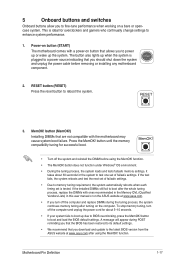
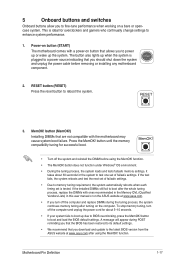
... Lists) in this user manual or on button that you download and update to BIOS overclocking, press the MemOK! The button also lights up due to the latest BIOS version from the ASUS website at www.asus.com.
• If you turn off the system and reinstall the DIMM before removing or installing any motherboard component.
2. To stop...
E12583 BIOS Update ManualEnglish - Page 2
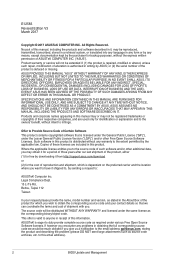
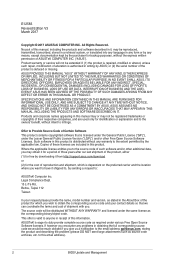
... ERROR IN THIS MANUAL OR PRODUCT. Legal Compliance Dept. 15 Li Te Rd., Beitou, Taipei 112 Taiwan
In your contact details so that is distributed without any problems in obtaining the full corresponding source code we can coordinate the terms and cost of the product for which you want to have it from http://support.asus...
E12583 BIOS Update ManualEnglish - Page 4


Save a copy of the original motherboard BIOS file to a USB flash disk in case you need to restore the BIOS in updating and managing the BIOS setup program on the AI Suite 3 main menu bar.
With this utlity, you to automatically update your
motherboard's driver, software and firmware
Click to find and select the BIOS
from file
Click to select a boot logo...
PRIME B250M-K Users manual ENGLISH - Page 2


... INC. ("ASUS"). Where the applicable license entitles you encounter any problems in this email address). to obtain the corresponding source code and your request please provide the name, model number and ...in writing by downloading it from http://support.asus.com/download or (2) for the cost of reproduction and shipment, which you . No part of this manual may or may not be much obliged ...
PRIME B250M-K Users manual ENGLISH - Page 3


Contents
Safety information iv About this guide iv Package contents vi PRIME B250M-K specifications summary vi
Chapter 1 Product introduction
Motherboard overview 1-1 Central Processing Unit (CPU 1-7 System memory 1-8
Chapter 2 BIOS information
BIOS setup program 2-1 EZ Mode...2-2 Advanced Mode 2-3 Exit menu...2-4
Appendix
Notices...A-1 ASUS contact information A-5
iii
PRIME B250M-K Users manual ENGLISH - Page 6
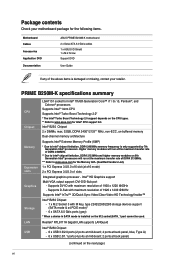
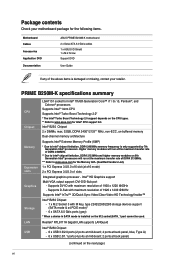
..., DDR4 2133MHz and higher memory modules on the CPU types. ** Refer to www.asus.com for the following items.
Motherboard Cables Accessories Application DVD Documentation
ASUS PRIME B250M-K motherboard 2 x Serial ATA 6.0 Gb/s cables 1 x ASUS I/O Shield 1 x M.2 Screw Support DVD
User Guide
If any of DDR4 2133MHz. *** Refer to Intel® chipset limitation, DDR4 2400MHz memory frequency is...
PRIME B250M-K Users manual ENGLISH - Page 7
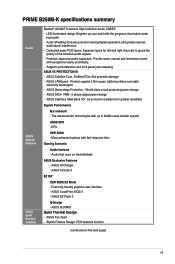
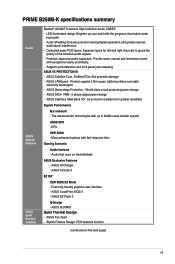
... Overvoltage Protection - ASUS Q-DIMM Quiet Thermal Design - ASUS SafeSlot Core: Fortified PCIe Slot prevents damage - ASUS LANGuard - The latest transfer technologies with up your build with the gorgeous illuminated audio
trace path. - Supports jack-detection and front panel jack-retasking.
PRIME B250M-K specifications summary
Audio
ASUS special features
ASUS quiet thermal solution...
PRIME B250M-K Users manual ENGLISH - Page 8


viii uATX form factor: 8.9 in . (22.6 cm x 18.5 cm)
Specifications are only supported when using 6th Generation Intel® Processors. PRIME B250M-K specifications summary
Rear panel I/O ports
Internal connectors
BIOS features Manageability Support DVD OS support Form factor
1 x PS/2 keyboard port 1 x PS/2 mouse port 4 x USB 3.0/2.0 ports (blue, Type A) 2 x USB 2.0/1.1 ports 1 x D-Sub ...
PRIME B250M-K Users manual ENGLISH - Page 9
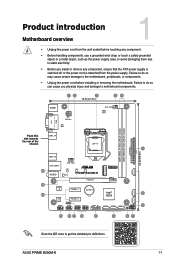
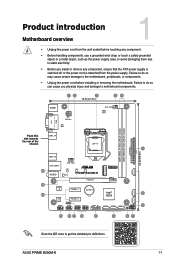
...
Realtek 8111H
2260
2242
PRIME B250M-K
M.2 (SOCKET3)
M.2
PCIE SATA
X4
V
IRST X
SATA6G_1
PCIEX16
15 14
Super
I/O
PCIEX1_1
BATTERY
SATA6G_2
Intel®
5
B250
SATA6G_3
ALC
PCIEX1_2
887
SPDIF_OUT
AAFP
COM
USB910 USB1112
USB3_12
SATA6G_6
SATA6G_5 SATA6G_4 SPEAKER
6
CLRTC F_PANEL
13 12 11 10
9
5
87
Scan the QR code to the motherboard, peripherals, or components...
PRIME B250M-K Users manual ENGLISH - Page 10
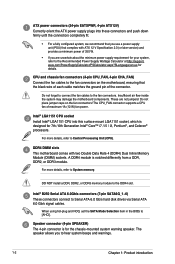
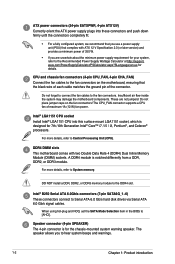
... cables to the DDR4 slot. Insufficient air flow inside the system may damage the motherboard components.
DO NOT install a DDR, DDR2, or DDR3 memory module to the fan connectors.
The speaker allows you to [AHCI]. Intel® LGA1151 CPU socket Install Intel® LGA1151 CPU into these connectors and push down firmly until the connectors completely fit.
•...
PRIME B250M-K Users manual ENGLISH - Page 11
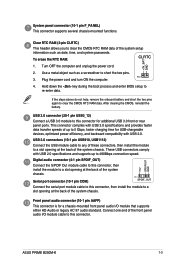
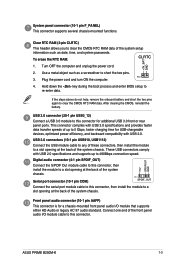
... rear panel ports. ASUS PRIME B250M-K
1-3 Hold down the key during the boot process and enter BIOS setup to clear the CMOS RTC RAM data. Connect one end of the front panel audio I /O module that supports either HD Audio or legacy AC`97 audio standard. PIN 1
3.
These USB connectors comply with USB 2.0 specifications and supports up to 480Mbps connection...
PRIME B250M-K Users manual ENGLISH - Page 15
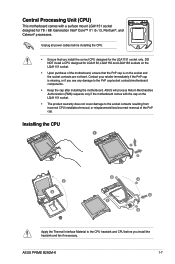
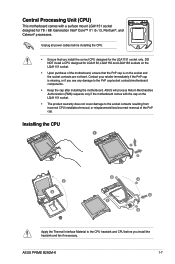
...4
Apply the Thermal Interface Material to the socket contacts resulting from incorrect CPU installation/removal, or misplacement/loss/incorrect removal of the motherboard, ensure that you install the correct CPU designed for 7th / 6th Generation Intel® Core™ i7 / i5 / i3, Pentium®, and Celeron® processors. ASUS PRIME B250M-K
1-7 Contact your retailer immediately if the...
PRIME B250M-K Users manual ENGLISH - Page 17


... BIOS Setup using the ASUS CrashFree BIOS 3 utility, rename the
BIOS file in using the BIOS Setup program. Entering BIOS Setup after POST To enter BIOS Setup after changing any BIOS setting, try to clear the CMOS and reset the motherboard to change between the two modes. BIOS information
2
• Scan the QR code to erase the RTC RAM. Entering BIOS Setup at startup To enter BIOS Setup...
PRIME B250M-K Users manual ENGLISH - Page 19
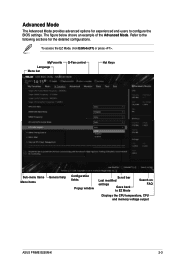
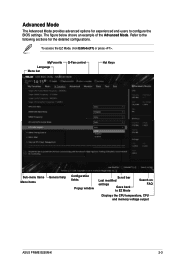
...control
Hot Keys
Sub-menu items General help Menu items
Configuration fields
Popup window
Scroll bar Last modified
settings
Goes back
to configure the BIOS settings. To access the EZ Mode, click EzMode(F7) or press . The figure below shows an example... for experienced end-users to EZ Mode
Search on FAQ
Displays the CPU temperature, CPU and memory voltage output
ASUS PRIME B250M-K
2-3
PRIME B250M-K Users manual ENGLISH - Page 25


...-282-2787 http://qr.asus.com/techserv
ASUS COMPUTER GmbH (Germany and Austria)
Address Harkort Str. 21-23, 40880 Ratingen, Germany Fax +49-2102-959931 Web site http://www.asus.com/de Online contact http://eu-rma.asus.com/sales
Technical Support
Telephone +49-2102-5789555
Support Fax +49-2102-959911
Online support http://qr.asus.com/techserv
ASUS PRIME B250M-K
A-5
Asus PRIME B250M-K Reviews
Do you have an experience with the Asus PRIME B250M-K that you would like to share?
Earn 750 points for your review!
We have not received any reviews for Asus yet.
Earn 750 points for your review!
