Asus PIKE 1078 Support and Manuals
Get Help and Manuals for this Asus item
This item is in your list!

View All Support Options Below
Free Asus PIKE 1078 manuals!
Problems with Asus PIKE 1078?
Ask a Question
Free Asus PIKE 1078 manuals!
Problems with Asus PIKE 1078?
Ask a Question
Popular Asus PIKE 1078 Manual Pages
PIKE 1078 user's Manual E3735 - Page 3
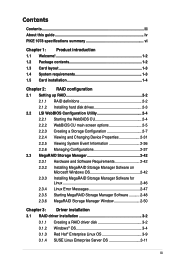
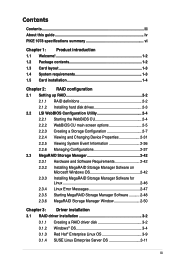
Contents
Contents...iii About this guide iv PIKE 1078 specifications summary vi
Chapter 1: Product introduction 1.1 Welcome 1-2 1.2 Package contents 1-2 1.3 Card layout 1-3 1.4 System requirements 1-3 1.5 Card installation 1-4
Chapter 2: RAID configuration 2.1 Setting up RAID 2-2
2.1.1 RAID definitions 2-2 2.1.2 Installing hard disk drives 2-3 2.2 LSI WebBIOS Configuration Utility 2-4 ...
PIKE 1078 user's Manual E3735 - Page 4


... parts: • Chapter 1: Product introduction
This chapter offers the PIKE 1078 SAS RAID card features and the new technologies it supports. • Chapter 2: RAID configuration This chapter provides instructions on setting up, creating, and configuring RAID sets using the available utilities. • Chapter 3: Driver installation This chapter provides instructions for product and software...
PIKE 1078 user's Manual E3735 - Page 8
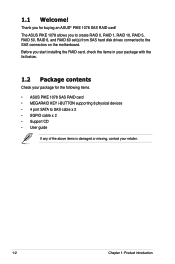
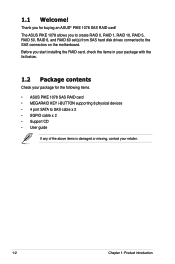
... following items.
• ASUS PIKE 1078 SAS RAID card • MEGARAID KEY i-BUTTON supporting 8 physical devices • 4 port SATA to the SAS connectors on the motherboard.
Thank you to create RAID 0, RAID 1, RAID 10, RAID 5, RAID 50, RAID 6, and RAID 60 set(s) from SAS hard disk drives connected to SAS cable x 2 • SGPIO cable x 2 • Support CD • User guide
If any of...
PIKE 1078 user's Manual E3735 - Page 9


... motherboard manual for detailed information about using the SGPIO connectors on the motherboard.
1.4 System requirements
Before you install the PIKE 1078 SAS RAID card, check if the system meets the following requirements:
• Workstation or server motherboard with SGPIO interface* 3. Certified power supply module
ASUS PIKE 1078
1-3 ASUS PIKE interface-1: PCI-E x8 2. 1.3 Card layout...
PIKE 1078 user's Manual E3735 - Page 10
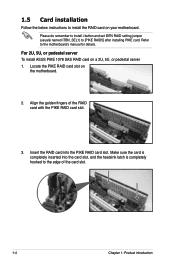
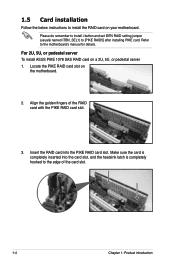
... to install i-button and set IBTN RAID setting jumper (usually named ITBN_SEL1) to the motherboard's manual for details. Refer to [PIKE RAID5] after installing PIKE card.
Make sure the card is completely inserted into the PIKE RAID card slot. Locate the PIKE RAID card slot on a 2U, 5U, or pedestal server 1. For 2U, 5U, or pedestal server To install ASUS PIKE 1078 SAS RAID card on...
PIKE 1078 user's Manual E3735 - Page 17
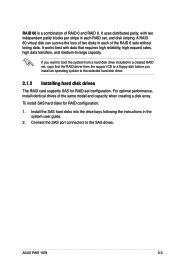
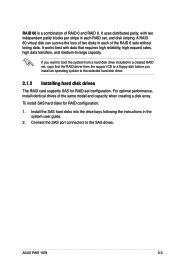
... drive bays following the instructions in a created RAID set configuration.
It works best with two independent parity blocks per stripe in each RAID set, and disk striping. ASUS PIKE 1078
2-3 To install SAS hard disks for RAID set , copy first the RAID driver from a hard disk drive included in the system user guide.
2. If you want to boot the system from the support CD to a floppy...
PIKE 1078 user's Manual E3735 - Page 18
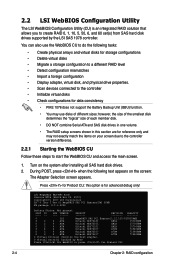
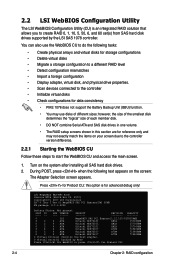
...SAS 1078 controller.
You can also use disks of each member disk.
• DO NOT combine Serial ATA and SAS disk drives in one volume.
• The RAID setup screens shown in this option is an integrated RAID solution that allows you to create RAID 0, 1, 10, 5, 50, 6, and 60 set(s) from SAS hard disk drives supported by BIOS...; PIKE 1078 does not support the Battery Backup Unit (BBU) function...
PIKE 1078 user's Manual E3735 - Page 47
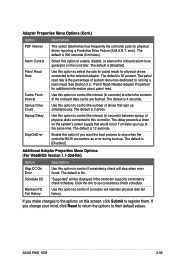
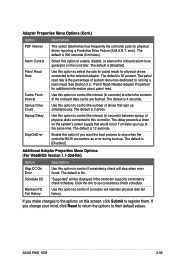
... this option to running a patrol read . "Supported" will stop when the controller BIOS encounters an error during boot-up at which the contents of physical...If you want the boot process to register them.
ASUS PIKE 1078
2-33 StopOnError
Enable this screen, click Submit to stop when error found. See Section 3.5, "Patrol Read-Related Adapter ...to set consistency check schedule.
PIKE 1078 user's Manual E3735 - Page 70
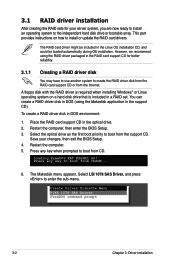
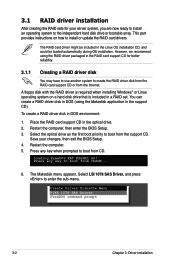
This part provides instructions on a hard disk drive that is included in the RAID card support CD for your changes, then exit the BIOS Setup. 4.
However, we recommend using the Makedisk application in the Linux OS installation CD, and could be included in the support CD). Restart the computer. 5. The Makedisk menu appears. Select LSI 1078 SAS Driver, and press to boot from...
PIKE 1078 user's Manual E3735 - Page 71


7.
Place a blank, high-density floppy disk to create. LSI 1078 SAS card Driver Windows 2000 Server SP4 Windows XP 32 bit Windows XP 64 bit Windows Server ...32/64 bit SLES 9 SP3 32/64 bit SLES 10 32/64 bit Back Exit
8. Press . 10.
ASUS PIKE 1078
3-3 Use the arrow keys to select the type of RAID driver disk you want to the floppy disk drive. 9. Follow screen instructions to create the...
PIKE 1078 user's Manual E3735 - Page 72
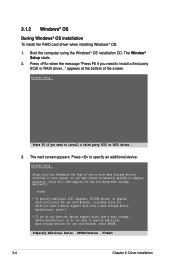
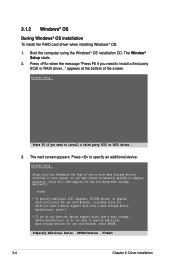
... from a mass storage device manufacturer, or do not have chosen to install a third party SCSI or RAID driver...
3.
The next screen appears. 3.1.2 Windows® OS
During Windows® OS installation To install the RAID card driver when installing Windows® OS:
1. Currently, Setup will load support for the following mass storage devices(s):
* To specify additional SCSI adapters...
PIKE 1078 user's Manual E3735 - Page 73


... RAID card drivers from the following list, or press ESC to return to the floppy disk drive, then press . Select the SCSI Adapter you created earlier to the previous screen.
Follow screen instructions to continue installation.
7. Windows Setup
Please insert the disk labeled Manufacturer-supplied hardware support disk
into Drive A: * Press ENTER when ready. 4. ASUS PIKE 1078
3-5 Setup...
PIKE 1078 user's Manual E3735 - Page 75
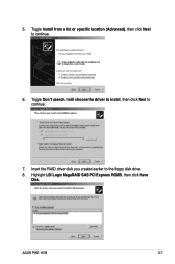
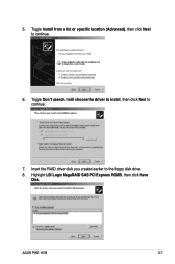
5. Toggle Don't search. ASUS PIKE 1078
3-7 Insert the RAID driver disk you created earlier to continue.
6.
Toggle Install from a list or specific location (Advanced), then click Next to the floppy disk drive. 8. I will choose the driver to install, then click Next to continue.
7. Highlight LSI Logic MegaRAID SAS PCI Express ROMB, then click Have
Disk.
PIKE 1078 user's Manual E3735 - Page 77


... Menu
Do you have the driver disk, then press .
fd0 scd0
OK
Cancel
ASUS PIKE 1078
3-9 Select fd0 using the key when asked to select the driver disk source. Press to move the cursor to use? Driver Disk Source
You have a driver disk? 3.1.3 Red Hat® Enterprise Linux OS
To install the RAID card driver when installing�R��e�d�...
PIKE 1078 user's Manual E3735 - Page 79
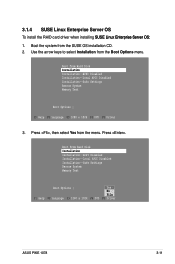
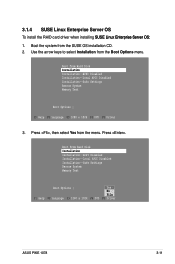
... Yes from Hard Disk Installation Installation--ACPI Disabled Installation--Local APIC Disabled Installation--Safe Settings Rescue System Memory Test
Boot Options |
Yes
No
File
F1 Help F2 Language F3 1280 x 1024 F4 DVD F5 Driver
ASUS PIKE 1078
3-11 Boot from the menu. 3.1.4 SUSE Linux Enterprise Server OS
To install the RAID card driver when installing�S��U�...
Asus PIKE 1078 Reviews
Do you have an experience with the Asus PIKE 1078 that you would like to share?
Earn 750 points for your review!
We have not received any reviews for Asus yet.
Earn 750 points for your review!
