Asus PCE-N10 Support and Manuals
Get Help and Manuals for this Asus item
This item is in your list!

View All Support Options Below
Free Asus PCE-N10 manuals!
Problems with Asus PCE-N10?
Ask a Question
Free Asus PCE-N10 manuals!
Problems with Asus PCE-N10?
Ask a Question
Asus PCE-N10 Videos
Popular Asus PCE-N10 Manual Pages
User Manual - Page 4


... 4. Installing the PCE-N10 driver and utilities 7 3. Configuring PCE-N10 using ASUS utility 8 3.1Connecting to a wireless network manually 8 3.2Connecting to a wireless network using Windows® WZC service 18 6. Glossary 21
ASUS WLAN Card
Software information 13 4.1ASUS WLAN Control Center 13 4.2ASUS WLAN Card Setting Utility 13 5. Troubleshooting 19 7. PCE-N10 WLAN...
User Manual - Page 6
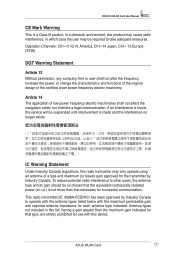
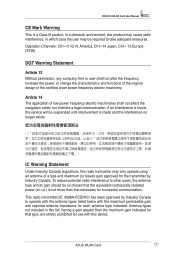
...service will be required to operate with the antenna types listed below with this device. This radio transmitter(IC: 3568A-PCEN10...power frequency electric machinery. Operation Channels: Ch1~11 for N. ASUS WLAN Card
America, Ch1~14 Japan, Ch1~ 13 ... the transmitter by Industry Canada to take adequate measures. PCE-N10 WLAN Card User Manual
CE Mark Warning
This is a Class B product, in...
User Manual - Page 10


... Windows® OS only)
Press the Hardware WPS button about 3 seconds, or choose "Use the WPS button " in the WPS Wizard interface and then press the hardware button to connect to a wireless network successfully. Hardware WPS button (for the maximum range and best link quality. ASUS WLAN Card
Data is enabled. PCE-N10 WLAN Card User Manual...
User Manual - Page 11


... PCE-N10 WLAN Card User Manual
2. Place the bundled Support CD into your 3. Driver.
4. To install the driver and utilities for your WLAN card. From the Autorun screen, select your computer before installing the driver and utilities from the root directory to manage your ASUS PCE-N10 WLAN Card: 1. Installing the PCE-N10 driver and utilities
IMPORTANT: Install the ASUS PCE-N10...
User Manual - Page 12


... Hoc mode) manually:
1.
Setup is enabled on the AP or station, do the same security settings on the AP or station. Configuring PCE-N10 using ASUS utility
3.1 Connecting to a wireless network manually
To connect PCE-N10 to search for the wireless networks. Right-click the ASUS WLAN Card Setting Utility icon in the Windows® system tray, then select Wireless Setting.
2. The Status...
User Manual - Page 13


... button on the AP
4.
PCE-N10 WLAN Card User Manual
3.2 Connecting to a wireless network using the WPS push button:
1. IMPORTANT: Ensure that the AP or station you set up a secure wireless network easily. Select Use the WPS button, then click Next.
3. To connect PCE-N10 to a WPS-enabled AP or station using WPS
The ASUS PCE-N10 WLAN Card supports the WPS function that...
User Manual - Page 15


... General table displays the wireless clients that your wireless clients. To switch to enable ICS. Click General table and then click ICS to the Soft AP mode: 1. Select a network(station) from the available networks list, then click Apply.
PCE-N10 WLAN Card User Manual
3.3 Soft AP mode (Windows® XP/Vista/7)
The ASUS PCE-N10 WLAN Card supports the Soft AP mode...
User Manual - Page 17
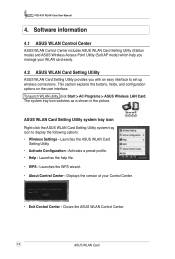
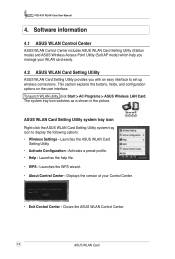
...your WLAN card easily.
4.2 ASUS WLAN Card Setting Utility
ASUS WLAN Card Setting Utility provides you manage your Control Center.
• Exit Control Center - PCE-N10 WLAN Card User Manual
4. Launches the help you with an easy interface to display the following options: • Wireless Settings - To launch WLAN utility, click Start > All Programs > ASUS Wireless LAN Card. Activates...
User Manual - Page 19


... as Wireless LAN. Select the Infrastructure mode to communicate with each other if they have a maximum of an AP or station you want to a null string if you are supported. NOTE: Set the SSID to allow your country. Action mode name & Network Name (SSID) - In the Infrastructure mode, your WLAN card. PCE-N10 WLAN Card User Manual...
User Manual - Page 22


Left-click the ASUS WLAN Control
Center system tray icon, then click Exit. ASUS WLAN Control Center will be switched off. Configuring PCE-N10 using Windows® WZC service: 1. ASUS WLAN Card
19
Click Windows Wireless to a wireless network using Windows® WZC service
To connect your PCE-N10 to use it. PCE-N10 WLAN Card User Manual
5.
User Manual - Page 23
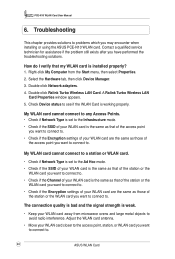
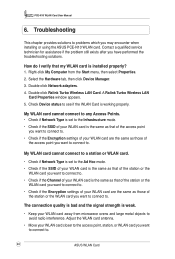
... Encryption settings of your WLAN card closer to the access point, station, or WLAN card you want to connect to problems which you want to connect to see if the WLAN Card is the same as those of the station or the
WLAN card you may encounter when installing or using the ASUS PCE-N10 WLAN...
User Manual - Page 25
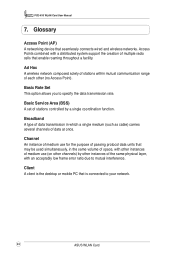
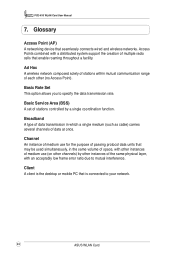
... multiple radio cells that seamlessly connects wired and wireless networks. Broadband A type of data transmission in the same volume of space, with other (no Access Point). Ad Hoc A wireless network composed solely of stations within mutual communication range of data at once.
PCE-N10 WLAN Card User Manual
7.
Basic Rate Set This option allows you to specify the...
User Manual - Page 32
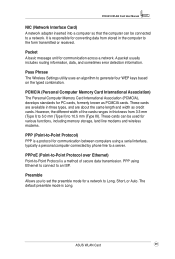
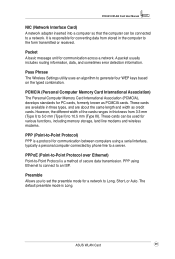
...width of secure data transmission. Packet A basic message unit for a network to generate four WEP keys based on the typed combination. ASUS WLAN Card
29 A packet usually includes routing information, data, and sometimes error detection information.
PCE-N10 WLAN Card User Manual
NIC (Network Interface Card) A network adapter inserted into a computer so that the computer can be connected...
User Manual - Page 33


... and compatibility of cycles per second. PCE-N10 WLAN Card User Manual
Radio Frequency (RF) Terms: GHz, MHz, Hz The international unit for measuring frequency is Hertz (Hz), equivalent to the older unit of IEEE 802.11b wireless networking prod WPA (Wi-Fi Protected Access)
30
ASUS WLAN Card SSID (Service Set Identifier) SSID is one billion Hertz...
User Manual - Page 34


... LAN or WLAN. Users can download the Windows XP WPA patch here:
http://microsoft.com/downloads/details.aspx?FamilyId=009D8425-CE2B-47A4ABEC-274845DC9E91&displaylang=en
Please note that support WPA. WLAN (Wireless Local Area Network) This is part of the 802.11i draft security standard. PCE-N10 WLAN Card User Manual
WPA (Wi-Fi Protected Access) Wi-Fi...
Asus PCE-N10 Reviews
Do you have an experience with the Asus PCE-N10 that you would like to share?
Earn 750 points for your review!
We have not received any reviews for Asus yet.
Earn 750 points for your review!

