Asus P45VA Support and Manuals
Popular Asus P45VA Manual Pages
User's Manual for English Edition - Page 4
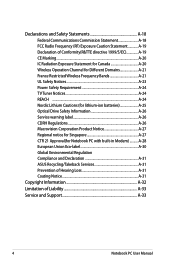
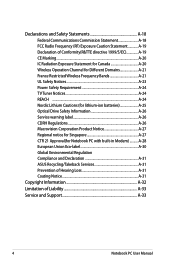
... Lithium Cautions (for lithium-ion batteries A-25 Optical Drive Safety Information A-26 Service warning label A-26 CDRH Regulations A-26 Macrovision Corporation Product Notice A-27 Regional ...ASUS Recycling/Takeback Services A-31 Prevention of Hearing Loss A-31 Coating Notice A-31
Copyright Information A-32 Limitation of Liability A-33 Service and Support A-33
Notebook PC User Manual
User's Manual for English Edition - Page 6
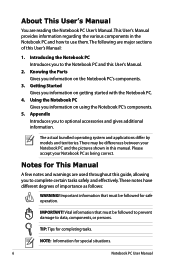
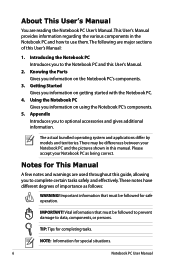
...
You are reading the Notebook PC User's Manual.This User's Manual provides information regarding the various components in this User's Manual.
2. Knowing the Parts Gives you information on using the Notebook PC's components.
5.
NOTE: Information for completing tasks. The actual bundled operating system and applications differ by models and territories. Please accept your Notebook PC...
User's Manual for English Edition - Page 20
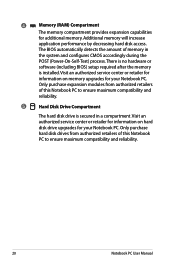
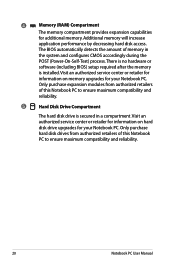
... a compartment. Visit an authorized service center or retailer for
information on hard disk drive upgrades for your Notebook PC.
Only purchase hard disk drives from authorized retailers
of this Notebook PC to ensure maximum compatibility and reliability.
20
Notebook PC User Manual There is no hardware or
software (including BIOS) setup required after the memory...
User's Manual for English Edition - Page 26
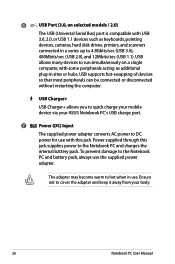
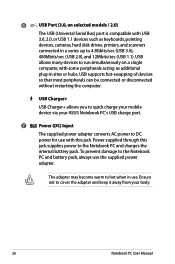
...Power supplied through this jack.
USB supports hot-swapping of devices
so that... your mobile device via your body.
26
Notebook PC User Manual 6
USB Port (3.0, on a single
computer, with some ... may become warm to run simultaneously on selected models / 2.0)
The USB (Universal Serial Bus) ...to cover the adapter and keep it away from your ASUS Notebook PC's USB charge port.
7
Power (DC...
User's Manual for English Edition - Page 30
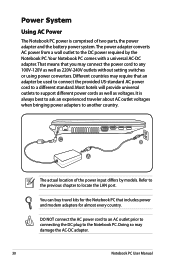
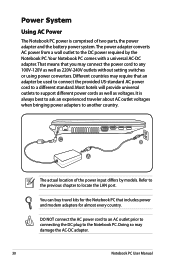
...to another country. Most hotels will provide universal outlets to support different power cords as well as 220V-240V outlets without setting switches or using power converters.
It is comprised of the...User Manual
Doing so may require that an adapter be used to connect the provided US-standard AC power cord to the DC power required by models. C
B
A
The actual location of two parts,...
User's Manual for English Edition - Page 32


...
Notebook PC User Manual If your Notebook PC does not have its battery pack installed, use the following procedures to remove the battery pack while the Notebook PC is designed to work with a removable battery pack. Additional battery packs are optional and can be purchased separately through the BIOS setup.
Using Battery Power
The...
User's Manual for English Edition - Page 34
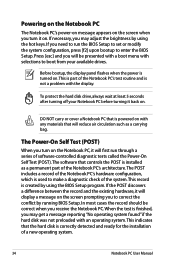
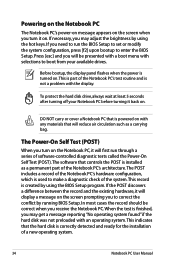
... is correctly detected and ready for the installation of the Notebook PC's test routine and is created by using the hot keys.
This indicates that controls the POST is powered on with an operating system. Press [esc] and you will first run the BIOS Setup to set or modify the system configuration, press [f2...
User's Manual for English Edition - Page 40


...Manual Shut Down will close all applications and ask if you want to save as much electricity as possible by turning off certain components. The power management features are made through the Power menu in the BIOS Setup. Sleep and Hibernate
Power management settings... as if you never left. ACPI power management settings are designed to save your work , your Notebook PC is not in...
User's Manual for English Edition - Page 43
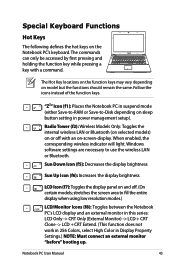
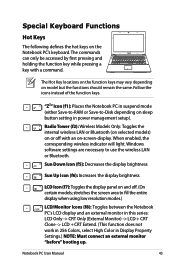
...Manual
43 When enabled, the corresponding wireless indicator will light. The commands can only be accessed by first pressing and holding the function key while pressing a key with an on model but the functions should remain the same. Windows software settings... work in 256 Colors, select High Color in power management setup).
stretches the screen area to use the wireless LAN or ...
User's Manual for English Edition - Page 75
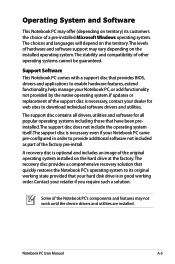
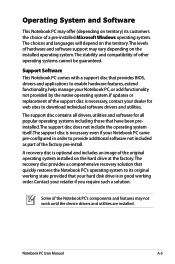
... your hard disk drive is optional and includes an image of the original operating system installed on territory) its original working state provided that provides BIOS, drivers and applications to provide additional software not included as part of the support disc is necessary even if your dealer for all popular operating systems including those that...
User's Manual for English Edition - Page 76
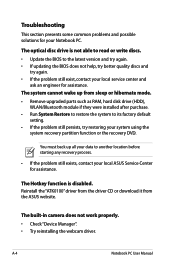
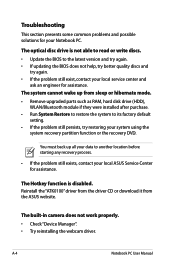
... driver. The Hotkey function is not able to read or write discs. • Update the BIOS to the latest version and try again. • If updating the BIOS does not help, try better quality discs and
try restoring your local ASUS Service Center for assistance. You must back up from the ASUS website. Troubleshooting
This section presents some common problems...
User's Manual for English Edition - Page 80
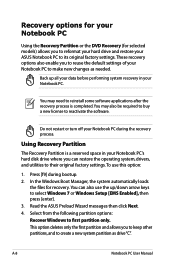
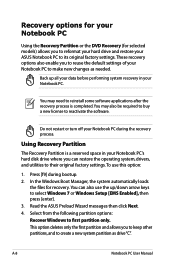
..., the system automatically loads
the files for selected models) allows you to reformat your hard drive and ...settings of your Notebook PC during bootup. 2. A-8
Notebook PC User Manual This option deletes only the first partition and allows you to create a new system partition as needed. You can restore the operating system, drivers, and utilities to select Windows 7 or Windows Setup...
User's Manual for English Edition - Page 81
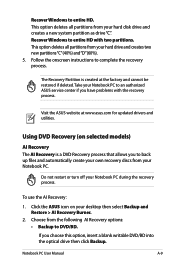
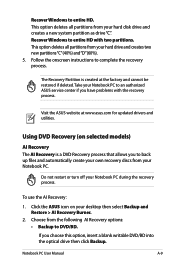
... an authorized ASUS service center if you choose this option, insert a blank writable DVD/BD into the optical drive then click Backup. Do not restart or turn off your hard disk drive and creates a new system partition as drive "C". If you have problems with two partitions.
Notebook PC User Manual
A-9 Follow the onscreen instructions to...
User's Manual for English Edition - Page 82
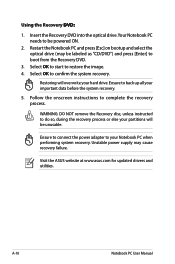
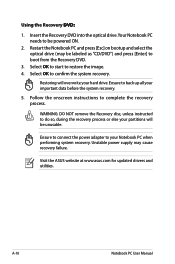
...ASUS website at www.asus.com for updated drivers and utilities. Using the Recovery D�V�D��:
1. Select OK to restore the image. 4. WARNING: DO NOT remove the Recovery disc, unless instructed... PC User Manual Insert the Recovery DVD into the optical drive.Your Notebook PC needs to complete the recovery process. Follow the onscreen instructions to be powered ON...
User's Manual for English Edition - Page 86
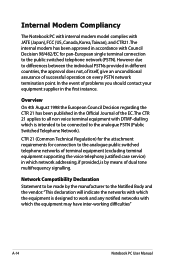
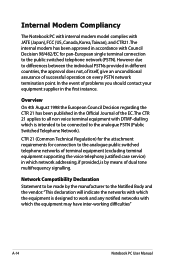
...working difficulties"
A-14
Notebook PC User Manual CTR 21 (Common Technical Regulation) for... equipment (excluding terminal equipment supporting the voice telephony justified case service) in which network addressing... Compliancy
The Notebook PC with internal modem model complies with which the equipment is designed ...problems you should contact your equipment supplier in the Official Journal of the...
Asus P45VA Reviews
Do you have an experience with the Asus P45VA that you would like to share?
Earn 750 points for your review!
We have not received any reviews for Asus yet.
Earn 750 points for your review!

