Asus P42F-XD1B Support and Manuals
Get Help and Manuals for this Asus item
This item is in your list!

View All Support Options Below
Free Asus P42F-XD1B manuals!
Problems with Asus P42F-XD1B?
Ask a Question
Free Asus P42F-XD1B manuals!
Problems with Asus P42F-XD1B?
Ask a Question
Popular Asus P42F-XD1B Manual Pages
User Manual - Page 3


...Software...68 ASUS Scene Switch 68 ASUS Secure Delete 69 PowerRecover 71
Appendix Optional Accessories A-2
Optional Connections A-2 Operating System and Software A-3
System BIOS Settings A-4 Common Problems and Solutions A-7 Recovering Your Notebook PC A-13 Using Recovery Partition A-13 Using Recovery DVD (on selected models A-14 DVD-ROM Drive Information A-16 Internal Modem Compliancy...
User Manual - Page 6
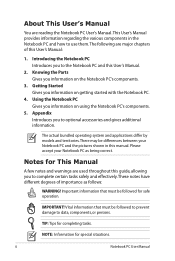
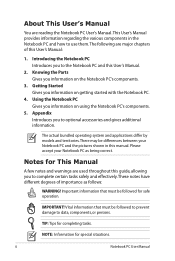
...models and territories. IMPORTANT! NOTE: Information for completing tasks. Introducing the Notebook PC Introduces you to use them. Important information that must be followed for This Manual
...A few notes and warnings are major chapters of importance as being correct.
The following are used throughout this guide, allowing you information on ...
User Manual - Page 25
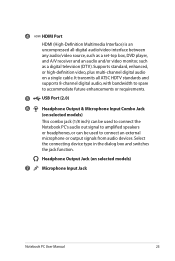
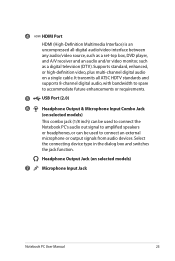
...all ATSC HDTV standards and supports 8-channel digital audio, with bandwidth to...set-top box, DVD player, and A/V receiver and an audio and/or video monitor, such as a digital television (DTV). Headphone Output Jack (on a single cable. Supports standard, enhanced, or high-definition video, plus multi-channel digital audio on selected models)
7
Microphone Input Jack
Notebook PC User Manual...
User Manual - Page 32


...ready for the installation of a new operating system.
32
Notebook PC User Manual If you need...problem with an operating system. DO NOT carry or cover a Notebook PC that is powered ON with any materials that controls the POST is installed as a permanent part...will first run the BIOS Setup to set or modify the system configuration, press [F2] upon bootup to enter the BIOS Setup. When the test is...
User Manual - Page 40
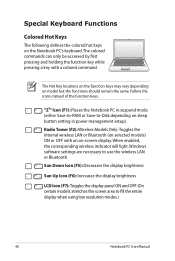
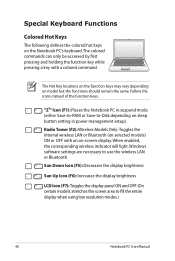
... selected models) ON or OFF with a colored command. The Hot Key locations on the function keys may vary depending on -screen-display. Windows software settings are necessary to fill the entire display when using low resolution modes.)
40
Notebook PC User Manual "ZZ" Icon (F1): Places the Notebook PC in power management setup). Special...
User Manual - Page 57
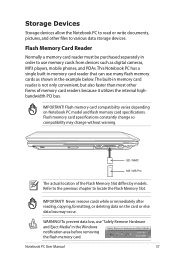
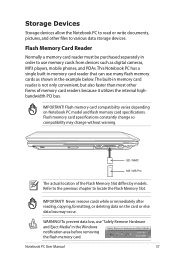
... the card or else data loss may change so compatibility may occur. Flash memory card specifications constantly change without warning. This Notebook PC has a single built-in memory card reader that...faster than most other files to locate the Flash Memory Slot. IMPORTANT!
Notebook PC User Manual
57 Storage Devices
Storage devices allow the Notebook PC to read or write documents, pictures...
User Manual - Page 60
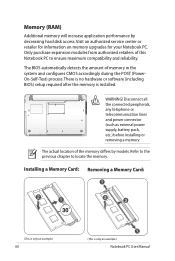
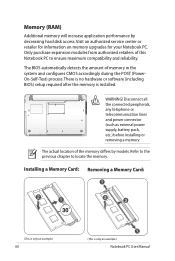
... (such as external power supply, battery pack, etc.) before installing or removing a memory. Installing a Memory Card: Removing a Memory Card:
33
(This is only an example.)
60
(This is installed. There is no hardware or software (including BIOS) setup required after the memory is only an example.)
Notebook PC User Manual The actual location of this Notebook...
User Manual - Page 61


...For 100 BASE-TX / 1000 BASE-T speeds, your network cable must be installed as an upgrade. Network Connection
Connect a network cable, with twisted-pair wiring. The software default... the fastest setting so no user-intervention is required.
1000BASE-T (or Gigabit) is supported on selected models. Notebook PC User Manual
61
Connections
The built-in network cannot be installed later as...
User Manual - Page 79


... you require such a solution.
If updates or replacement of the support disc is necessary, contact your hard disk drive is optional and includes an image of the original operating system installed on the installed operating system. Notebook PC User Manual
A-3 The support disc contains all popular operating systems including those that provides BIOS, drivers and applications to download...
User Manual - Page 86


... to read or write discs.
1.
Hardware Problem -
A. Unknown Reason - Remove upgraded parts (RAM, HDD, WLAN, BT) if they were installed after purchase.
2. If not the case, try MS System Restore to the latest version and try again. 2.
Common Problems and Solutions
Hardware Problem - If the problem still exist, contact your local service center and ask an engineer for...
User Manual - Page 91


... Manual
A-15 ASUS Tek. Connect your flash disk drive.
2. Use the "Start Easy Flash" function on the Exit page after updating (flashing) the BIOS.
Follow the instructions shown.
4. Locate the latest BIOS file and start updating (flashing) the BIOS. BIOS Updating the BIOS.
1. You must "Restore Defaults" on the Advanced page of the BIOS Setup Utility.
Software Problem...
User Manual - Page 92
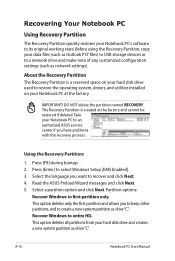
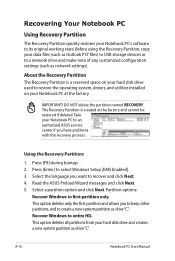
... note of any customized configuration settings (such as drive"C".
Press [Enter] to entire HD. Recover Windows to select Windows Setup [EMS Enabled]. 3. About the Recovery Partition The Recovery Partition is created at the factory. Read the ASUS Preload Wizard messages and click Next. 5. Select the language you have problems with the recovery process. Press...
User Manual - Page 93
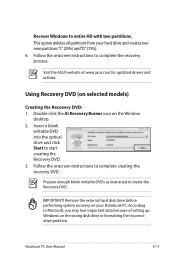
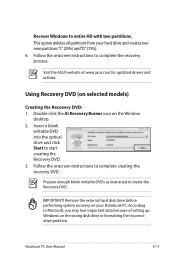
Recover Windows to complete creating the recovery DVD. Visit the ASUS website at www.asus.com for updated drivers and utilities.
Using Recovery DVD (on the Window
desktop. 2. Follow the onscreen instructions to entire HD with two partitions.
Prepare enough blank writable DVDs as instructed to start creating the Recovery DVD. 3. IMPORTANT!
This option deletes all partitions...
User Manual - Page 94
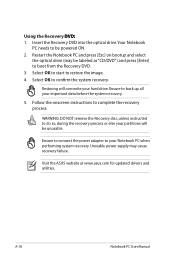
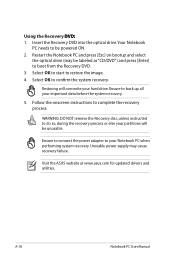
... restore the image. 4.
Restoring will be powered ON. 2.
WARNING: DO NOT remove the Recovery disc, unless instructed to be unusable. Visit the ASUS website at www.asus.com for updated drivers and utilities. A-18
Notebook PC User Manual Insert the Recovery DVD into the optical drive.Your Notebook
PC needs to do so, during the recovery...
User Manual - Page 98


... in the Official Journal of problems you should contact your equipment supplier...have inter-working difficulties"
A-22
Notebook PC User Manual
In the event of the EC. CTR 21 ...model complies with Council Decision 98/482/EC for connection to the analogue public switched telephone networks of terminal equipment (excluding terminal equipment supporting the voice telephony justified case service...
Asus P42F-XD1B Reviews
Do you have an experience with the Asus P42F-XD1B that you would like to share?
Earn 750 points for your review!
We have not received any reviews for Asus yet.
Earn 750 points for your review!
