Asus N75SF Support and Manuals
Asus N75SF Videos
Popular Asus N75SF Manual Pages
User Manual - Page 3


... BIOS Settings A-4 Common Problems and Solutions A-10 Recovering Your Notebook PC A-16 Using Recovery Partition A-16 Using Recovery DVD (on selected models A-17 DVD-ROM Drive Information A-20 Blu-ray ROM Drive Information(on selected models A-22 Internal Modem Compliancy A-23 Declarations and Safety Statements A-27 Federal Communications Commission Statement A-27
Notebook PC User Manual...
User Manual - Page 4


... Statement A-28 Declaration of Liability A-42 Service and Support A-42
Notebook PC User Manual A-40 ASUS Recycling/Takeback Services A-40 Copyright Information A-41 Limitation of ... lithium-ion batteries A-34 Optical Drive Safety Information A-35 Laser Safety Information A-35 Service warning label A-35 CDRH Regulations A-35 Macrovision Corporation Product Notice A-36 Sound Pressure ...
User Manual - Page 6


There may be followed for This Manual
A few notes and warnings are used throughout this guide, allowing you to complete certain tasks safely and effectively.These notes have different degrees of this User's Manual:
1.
Notes for safe operation.
Knowing the Parts Gives you information on getting started with the Notebook PC.
4. Appendix Introduces you to optional...
User Manual - Page 9


... control as well as the equalizer to rub or scrape the Notebook PC surfaces.
Be careful not to settings other than the center position may cause DANGER. Adjustment of the... and the sound pressure level. Notebook PC User Manual
Ensure to protect the keyboard and display panel. Sound Pressure warning Excessive sound pressure from the moving part that it OFF and disconnect all...
User Manual - Page 20


....
20
Notebook PC User Manual It transmits all ATSC HDTV standards and supports 8-channel digital audio, with the provided digital TV antenna or input from
subscription television services.The provided antenna can conveniently read from devices such as digital cameras, MP3 players, mobile phones, and PDAs. This Notebook PC has a built-in high-speed memory card...
User Manual - Page 30


... may adjust the brightness by running BIOS Setup. IMPORTANT! This indicates that controls the POST is installed as a permanent part of the Notebook PC's architecture.The POST includes a record of software-controlled diagnostic tests called the Power-On Self Test (POST).The software that the hard disk is not a problem with an operating system. If you...
User Manual - Page 55
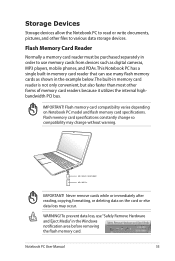
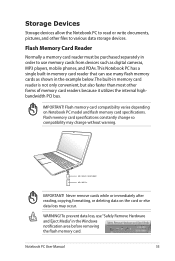
...User Manual
55 This Notebook PC has a single built-in the Windows notification area before removing the flash memory card. Flash memory card specifications constantly change so compatibility may occur. WARNING! IMPORTANT! Never remove cards while or immediately after reading, copying, formatting, or deleting data on Notebook PC model and flash memory card specifications.
Flash...
User Manual - Page 79


If updates or replacement of the support disc is optional and includes an image of the factory pre-install. The stability and compatibility of a pre-installed Microsoft Windows operating system.
Support Software This Notebook PC comes with a support disc that quickly restores the Notebook PC's operating system to provide additional software not included as part of the original ...
User Manual - Page 81


... field blank and press [Enter]. 5. Notebook PC User Manual
A-5
Copyright (C) 2010 American Megatrends, Inc. Re-type to enter and configure the BIOS settings. Enter the current password and press [Enter]. 3. In Setup, the User will be entered to Setup and is set the password: 1.
To set , then this is set . Password is then set , then this only limits access to boot...
User Manual - Page 84


... and press [Enter]. 2.
Copyright (C) 2010 American Megatrends, Inc. A-8
Notebook PC User Manual Administrator Password User Password Status
NCrOeTatINe SNTeAwLLPEaDssword NOT INSTALLED
Setup administrator password User Password
HDD Password Status :
Set Master Password Set User Password
I/O Interface Security
NOT INSTALLED
: Select Screen : Select Item Enter: Select +/-: Change Opt...
User Manual - Page 86


... an earlier date. 3. If the problem still exist, contact your local service center and ask an engineer for assistance. If not the case, try again. 2. If updating the BIOS does not help, try better quality discs and
try restoring your data to read or write discs.
1.
Hardware Problem - A-10
Notebook PC User Manual Unknown Reason -
Remove upgraded parts (RAM, HDD, WLAN...
User Manual - Page 89


... A blue screen with white text appears after purchase, power OFF, remove the additional memory, and power ON to see if the problem is available on the ASUS website. If additional memory was installed after system bootup.
1. Update the BIOS to protect yourself from the ASUS website. Notebook PC User Manual
A-13 DO NOT connect to the Internet before you have...
User Manual - Page 91


... of the BIOS Setup Utility. ASUS Tek. BIOS Updating the BIOS.
1. Software Problem - Copyright (C) 2010 American Megatrends, Inc.
4.
Please verify the Notebook PC's exact model and download the latest BIOS file for your model from the ASUS website and save it in your flash disk drive to select and update BIOS. Intel Virtualization Technology VT-d Legacy USB Support SATA Configuration...
User Manual - Page 93


... the user's password is set , then this is only asked for updated drivers and utilities.
Visit the ASUS website at www.asus.com for when entering Setup. Aptio Setup Utility - Notebook PC User Manual
A-17
In Setup, the User will have to lock the secondary hard disk drive before performing system recovery with two partitions. Follow the onscreen instructions to enter BIOS setup...
User Manual - Page 95


... the Notebook PC and press [Esc] on selected models. Follow the onscreen instructions to unlock the secondary hard disk drive.
Follow the previous section to complete the recovery process. Select OK to restore the image. 4. Select OK to start to confirm the system recovery.
Visit the ASUS website at www.asus.com for updated drivers and utilities...
Asus N75SF Reviews
Do you have an experience with the Asus N75SF that you would like to share?
Earn 750 points for your review!
We have not received any reviews for Asus yet.
Earn 750 points for your review!


