Asus M51A-H1 Support and Manuals
Get Help and Manuals for this Asus item
This item is in your list!

View All Support Options Below
Free Asus M51A-H1 manuals!
Problems with Asus M51A-H1?
Ask a Question
Free Asus M51A-H1 manuals!
Problems with Asus M51A-H1?
Ask a Question
Popular Asus M51A-H1 Manual Pages
User Manual - Page 3


... Contents (Cont.)
Multimedia Control Keys (on selected models 53
Appendix
Optional Accessories A-2 Optional Connections A-3 Bluetooth Mouse Setup (optional A-4
Operating System and Software A-6 System BIOS Settings A-7 Common Problems and Solutions A-9 Windows Vista Software Recovery A-15
Glossary A-17 Declarations and Safety Statements A-21 Notebook PC Information A-32
Appendix A
User Manual - Page 16


... allows use when moving temporarily between locations. Manual
The manual battery lock is secured in case the Notebook PC is found by others.
6
Hard Disk Drive Compartment
The hard disk drive is used to keep the battery pack secured. Visit an authorized service center or retailer for information on hard disk drive upgrades for your operating system cannot properly turn OFF...
User Manual - Page 20
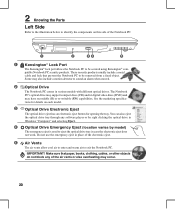
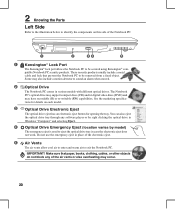
... software player or by model)
The emergency eject is used to be secured using Kensington® compatible Notebook PC security products. The Notebook PC's optical drive may support compact discs (CD) ... allows the Notebook PC to be removed from a fixed object. See the marketing specifications for opening the tray. Make sure that prevent the Notebook PC to eject the optical drive tray in...
User Manual - Page 26


... controls the POST is installed as a permanent part of the Notebook PC's test routine and is not a problem with an operating system. The software that is finished, you may get a message reporting "No operating system found" if the hard disk was not preloaded with the display. To run the BIOS Setup to set or modify the system...
User Manual - Page 28


Actual behavior of your data.
28 To protect the hard drive, wait at least 5 seconds after turning OFF your Notebook PC: (1) Hold the power button over 4 seconds, ...restart the system manually, choose Restart.
3 Getting Started
Power Options
The power switch turns ON and OFF the Notebook PC or putting the Notebook PC into sleep or hibernation modes. Some installation processes will ...
User Manual - Page 43


.... except that the CD be used to Audio CD
The optical drives can play audio CDs, but only the DVD-ROM drive can be accessed just like a hard drive with hard disk drives; To decrease vibration, use the emergency eject in mind the important safety instructions from the hub.
If the CD disc is normal for all...
User Manual - Page 44


... from devices such as shown in the example below. IMPORTANT! Never remove cards while or immediately after reading, copying, formatting, or deleting data on Notebook PC model and flash memory card specifications. WARNING! Flash memory card compatibility varies depending on the card or else data loss may change so compatibility may occur. This...
User Manual - Page 45


... support S.M.A.R.T. (Self Monitoring and Reporting Technology) to ensure maximum
compatibility and reliability. Hard Disk Drive Compartment
-2
-1
The hard disk drive is dropped.
IMPORTANT! tion on hard disk drive upgrades for this Notebook PC to detect hard disk errors or failures before they happen. When replacing or upgrading the hard drive, always visit an authorized service...
User Manual - Page 53


...Password is installed, TPM Security Clear will hold computer-generated keys for any non-TPM application. Use should routinely backup your TPM security data. The security features provided by the TPM are internally supported...TPM Security
Enter BIOS Setup (press [F2] on system startup). Each individual TPM must have to restart the Notebook PC after setting the password to make transactions ...
User Manual - Page 62


... of the original operating system installed on territory) its original working order. Some of other operating systems cannot be guaranteed. A-6 The support disc contains all drivers, utilities and software for web sites to download individual software drivers and utilities. A Appendix
Operating System and Software
This Notebook PC may offer (depending on the hard drive at the factory.
User Manual - Page 65


... your local service center and ask an engineer for assistance. Remove upgraded parts (RAM, HDD, WLAN, BT) if they were installed after purchase. 2. If problem still persists, try restoring your system using the following website: http://member.asus.com/login.aspx?SLanguage=en-us 2.
Hardware Problem - Keyboard / Hotkey
The Hotkey (FN) is left in the Notebook PC. 3. A. Built...
User Manual - Page 68


... the instructions shown.
A-12 g.
You must "Load Manufacture Defaults" after updating (flashing) the BIOS. Please verify the Notebook PC's exact model and download the latest BIOS file for your Notebook PC. 3. c. f. The utility can also use the "Easy Flash" function on the Advanced page of the BIOS Setup Utility. Extract the BIOS file to update your Driver & Utility...
User Manual - Page 71


... other partitions, and create a new system partition as network settings). The Recovery Partition is in good working order. Using the Recovery Partition: 1. Press [Enter] to complete the recovery process. Select a partition option and click Next. Follow the on-screen instructions to select Windows Setup [EMS Enabled] 3. Please visit www.asus.com for updated drivers and utilities.
User Manual - Page 72


... your Notebook PC's software to a network drive and make note of the operating system, drivers, and utilities installed on your data files (such as drive "C"....drive (may lose important data because of setting up Windows Vista on -screen instructions to http://support.microsoft.com/kb/937251/en-us for updated drivers and utilities. Restart the Notebook PC and press on your hard disk drive...
User Manual - Page 88


...recording information concerning your Notebook PC for future reference or for technical support. Keep this User's Manual in a secured location if passwords are filled out. Owner's Name Owner's Telephone Manufacturer Model Serial Number Display Size Resolution Memory Size Retailer Location Purchase Date Hard Drive Manufacturer Capacity Optical Drive Manufacturer Type BIOS Version...
Asus M51A-H1 Reviews
Do you have an experience with the Asus M51A-H1 that you would like to share?
Earn 750 points for your review!
We have not received any reviews for Asus yet.
Earn 750 points for your review!
