Asus Laptop X555LJ Support and Manuals
Get Help and Manuals for this Asus item
This item is in your list!

View All Support Options Below
Free Asus Laptop X555LJ manuals!
Problems with Asus Laptop X555LJ?
Ask a Question
Free Asus Laptop X555LJ manuals!
Problems with Asus Laptop X555LJ?
Ask a Question
Popular Asus Laptop X555LJ Manual Pages
Users Manual - Page 2
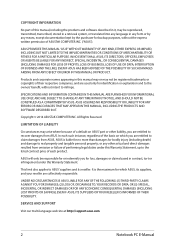
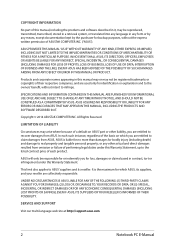
... any language in it, may arise where because of a default on which you are entitled to claim damages from ASUS. SERVICE AND SUPPORT
Visit our multi-language web site at http://support.asus.com
2
Notebook PC E-Manual Products and corporate names appearing in this Warranty Statement, up to the listed contract price of each such instance, regardless...
Users Manual - Page 5


... (POST 78
Using POST to access BIOS and Troubleshoot 78 BIOS...78
Accessing BIOS...78 BIOS Settings...79 Troubleshoot...89 Refresh your PC...89 Reset your PC...90 Advanced options...91
Chapter 5: Upgrading your Notebook PC Installing a Random-access Memory module 94
Appendices
DVD-ROM Drive Information (on selected models 100 Blu-ray ROM Drive Information (on...
Users Manual - Page 7
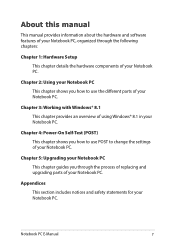
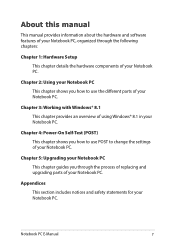
... Hardware Setup This chapter details the hardware components of your Notebook PC. About this manual
This manual provides information about the hardware and software features of your Notebook PC, organized through the process of replacing and upgrading parts of your Notebook PC. Notebook PC E-Manual
7
Chapter 5: Upgrading your Notebook PC This chapter guides you how to change the settings of...
Users Manual - Page 29


... shuffle your running apps.
Functions can be activated using hand gestures on selected models only
Notebook PC E-Manual
29 Left edge swipe
Right edge swipe
Swipe from the right edge of the screen to launch programs and access the settings of your Notebook PC. Swipe from the left edge of the screen to launch programs...
Users Manual - Page 48
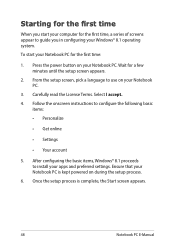
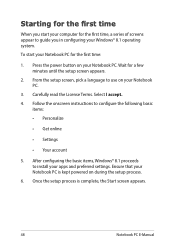
... From the setup screen, pick a language to guide you start your Notebook PC is complete, the Start screen appears.
48
Notebook PC E-Manual Once the setup process is kept powered on during the setup process.
6. After configuring the basic items, Windows® 8.1 proceeds to configure the following basic
items: • Personalize
• Get online
• Settings
• Your...
Users Manual - Page 55
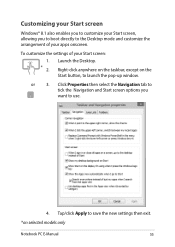
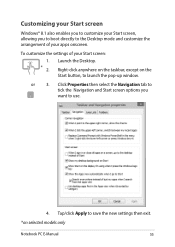
... screen: 1. Right-click anywhere on the taskbar, except on the Start button, to save the new settings then exit. *on selected models only
Notebook PC E-Manual
55
Tap/click Apply to launch the pop-up window.
To customize the settings of your apps onscreen. Launch the Desktop.
* 2. Customizing your Start screen
Windows® 8.1 also enables...
Users Manual - Page 62


... selected models only
62
Notebook PC E-Manual
Press
*on the upper or lower right corner of white icons. The image above shows how the Charms bar looks like once activated. Move your Notebook PC's... touch screen panel*, touchpad, or keyboard to launch the
* charms bar. Launching the Charms bar
NOTE: When called out, the Charms bar initially appears as a set of the...
Users Manual - Page 70


... Airplane mode on .
Press
. NOTE: Contact your airline provider to learn about related inflight services that can be used and restrictions that must be followed when using your Notebook PC safely while in -flight.
*on selected models only
70
Notebook PC E-Manual
or 3.
or 3. Turning Airplane mode off . Launch the Charms bar.
*
2. Tap/click
and...
Users Manual - Page 71
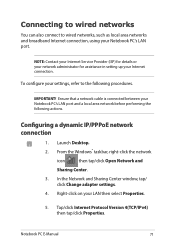
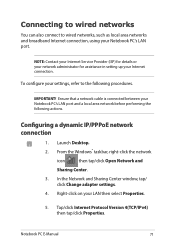
... Network and
Sharing Center.
3. To configure your LAN then select Properties.
5.
Notebook PC E-Manual
71
NOTE: Contact your Internet Service Provider (ISP) for details or your network administrator for assistance in setting up your Notebook PC's LAN port.
Launch Desktop. 2. Right-click on your settings, refer to wired networks, such as local area networks and broadband...
Users Manual - Page 72


Select Connect to the Network and Sharing Center window then tap/click Set up a new connection or network.
8. Tap/click Broadband (PPPoE).
10...address and alternate DNS server address then tap/click OK.
72
Notebook PC E-Manual 6. Type your service provider.
4. NOTE: Proceed to the Internet. Type your User name, Password, and Connection name then tap/click Connect.
11. Configuring ...
Users Manual - Page 78
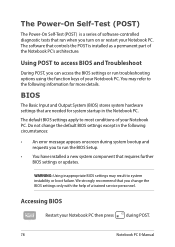
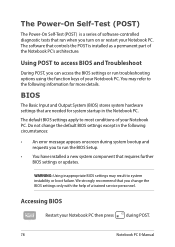
...; An error message appears onscreen during POST.
78
Notebook PC E-Manual The software that controls the POST is a series of the Notebook PC's architecture.
The Power-On Self-Test (POST)
The Power-On Self-Test (POST) is installed as a permanent part of software-controlled diagnostic tests that requires further BIOS settings or updates.
WARNING: Using inappropriate BIOS settings may...
Users Manual - Page 79
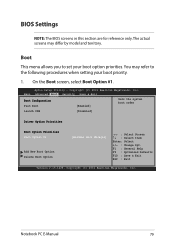
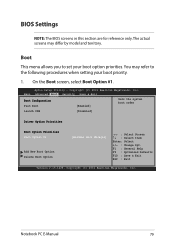
... F9 : Optimized Defaults F10 : Save & Exit ESC : Exit
Version 2.15.1226. BIOS Settings
NOTE: The BIOS screens in this section are for reference only. Boot
This menu allows you to the following procedures when setting your boot option priorities. You may differ by model and territory. Copyright (C) 2012 American Megatrends, Inc. Notebook PC E-Manual
79
Users Manual - Page 80


Aptio Setup Utility - F1 : General Help F9 : Optimized Defaults F10 : Save & Exit ESC : Exit
Version 2.15.1226. Copyright (C) 2012 American Megatrends, Inc.
80
Notebook PC E-Manual Press
and select a device as the Boot Option #1. Main Advanced Boot Security Save & Exit
Boot Configuration Fast Boot
[Enabled]
Sets the system boot order
Launch CSM
[Disabled]
Driver Option Priorities...
Users Manual - Page 87
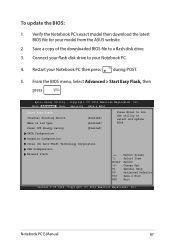
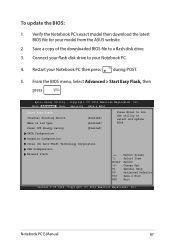
Save a copy of the downloaded BIOS file to your flash disk drive to a flash disk drive.
3. Aptio Setup Utility -
Notebook PC E-Manual
87 Verify the Notebook PC's exact model then download the latest BIOS file for your Notebook PC then press
during POST.
5. From the BIOS menu, Select Advanced > Start Easy Flash, then
press
.
Copyright (C) 2012 American...
Users Manual - Page 103
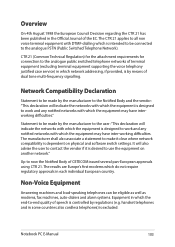
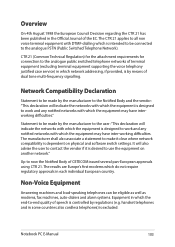
... on physical and software switch settings.
Up to the analogue public switched telephone networks of terminal equipment (excluding terminal equipment supporting the voice telephony justified case service) in each individual European country...quality of dual tone multi-frequency signalling. Notebook PC E-Manual
103 The CTR 21 applies to all non voice terminal equipment with DTMF-dialling ...
Asus Laptop X555LJ Reviews
Do you have an experience with the Asus Laptop X555LJ that you would like to share?
Earn 750 points for your review!
We have not received any reviews for Asus yet.
Earn 750 points for your review!
