Asus K75DE Support and Manuals
Asus K75DE Videos
Popular Asus K75DE Manual Pages
User's Manual for English Edition - Page 3


... Wireless Network Connection 68 Bluetooth Wireless Connection(on selected models 70
Appendix Optional Accessories A-2
Optional Connections A-2 Operating System and Software A-3
System BIOS Settings A-4 Common Problems and Solutions A-10 Recovering Your Notebook PC A-16 Using Recovery Partition A-16 Using Recovery DVD (on selected models A-17 DVD-ROM Drive Information A-20 Blu-ray ROM...
User's Manual for English Edition - Page 4


...Service warning label A-35 CDRH Regulations A-35 Macrovision Corporation Product Notice A-36 CTR 21 Approval(for Notebook PC with built-in Modem A-37 European Union Eco-label A-39 Global Environmental Regulation Compliance and Declaration A-40 ASUS Recycling/Takeback Services A-40 Copyright Information A-41 Limitation of Liability A-42 Service and Support A-42
Notebook PC User Manual
User's Manual for English Edition - Page 6
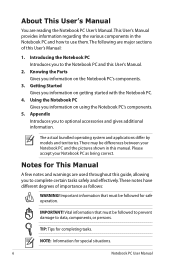
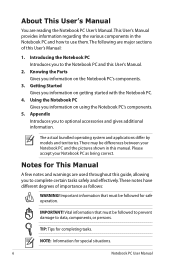
... system and applications differ by models and territories.
Knowing the Parts Gives you information on getting started with the Notebook PC.
4. Please accept your Notebook PC and the pictures shown in the Notebook PC and how to complete certain tasks safely and effectively.These notes have different degrees of this User's Manual:
1.
Vital information that must...
User's Manual for English Edition - Page 29


Only use with this Notebook PC or specifically approved by impact, turn OFF the Notebook PC and contact an authorized service center. WARNING! But in any abnormal operation or damage to the Notebook PC. For safety reasons, DO NOT throw the battery in a temperature range between 10˚C and 35˚C (50˚F and 95˚F).You...
User's Manual for English Edition - Page 59
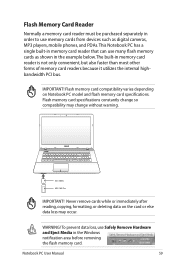
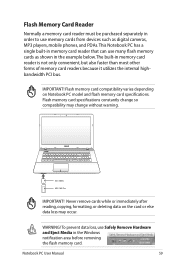
...also faster than most other forms of memory card readers because it utilizes the internal highbandwidth PCI bus. Notebook PC User Manual
59 Flash Memory Card Reader
Normally a memory card reader must be purchased separately in order to use memory ...remove cards while or immediately after reading, copying, formatting, or deleting data on Notebook PC model and flash memory card specifications.
User's Manual for English Edition - Page 60
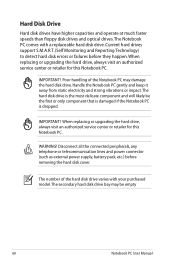
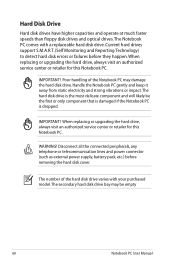
... model.The secondary hard disk drive bay may damage the hard disk drive. Handle the Notebook PC gently and keep it away from static electricity and strong vibrations or impact.
Poor handling of the hard disk drive varies with a replaceable hard disk drive. IMPORTANT!
When replacing or upgrading the hard drive, always visit an authorized service...
User's Manual for English Edition - Page 65


... models support auto-crossover so a crossover LAN cable is optional.)
Example of the Notebook PC connected to a host (generally a Hub or Switch) is called a straight-through Twisted Pair Ethernet (TPE).The end connectors are called RJ-45 connectors, which are not compatible with RJ-45 connectors
Notebook PC User Manual
65 If connecting two computers...
User's Manual for English Edition - Page 75


... operating system installed on the installed operating system. Notebook PC User Manual
A-3 Support Software This Notebook PC comes with a support disc that your hard disk drive is necessary even if your retailer if you require such a solution.
The choices and languages will depend on the territory.The levels of the factory pre-install. If updates or replacement of the support disc...
User's Manual for English Edition - Page 77
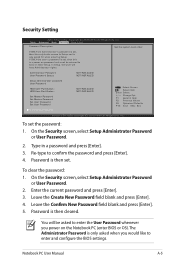
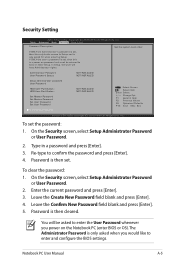
..., select Setup Administrator Password
or User Password. 2. Leave the Confirm New Password field blank and press [Enter]. 5.
The Administrator Password is only asked for when entering Setup. Notebook PC User Manual
A-5 If ONLY the user's password is set . To clear the password: 1. Password is a power on password and must be asked when you power on the Notebook PC (enter BIOS or OS...
User's Manual for English Edition - Page 80
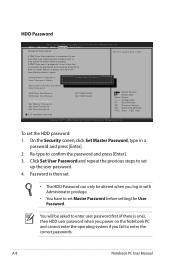
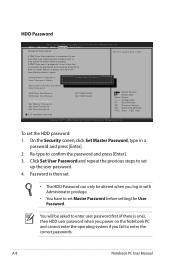
...password. 4. A-8
Notebook PC User Manual Copyright (C) 2010 American Megatrends, Inc. Click Set User Password and repeat the previous steps to enter the correct passwords. If ONLY the Administrator's password is set, then this is then set the HDD password: 1. Administrator Password User Password Status
NCrOeTatINe SNTeAwLLPEaDssword NOT INSTALLED
Setup administrator password User Password...
User's Manual for English Edition - Page 82
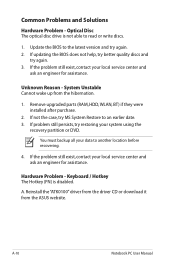
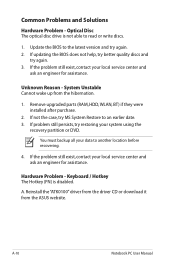
... the "ATK0100" driver from the driver CD or download it from the hibernation.
1.
If the problem still exist, contact your system using the
recovery partition or DVD. Remove upgraded parts (RAM, HDD, WLAN, BT) if they were installed after purchase.
2. If the problem still exist, contact your data to read or write discs.
1. Hardware Problem - Update the BIOS to the latest...
User's Manual for English Edition - Page 87
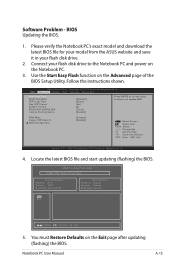
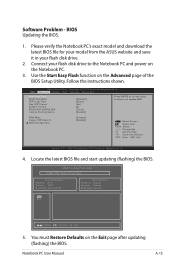
... USB Support SATA Configuration
[Enabled] [Enabled]
: Select Screen : Select Item Enter: Select +/-: Change Opt. ASUS Tek. Please verify the Notebook PC's exact model and download the latest BIOS file for your model from the ASUS website and save it in your flash disk drive to select and update BIOS. Aptio Setup Utility -
Notebook PC User Manual
A-15 BIOS Updating the BIOS.
1. F1...
User's Manual for English Edition - Page 88
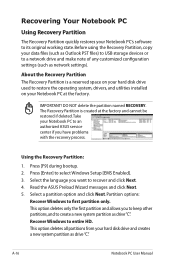
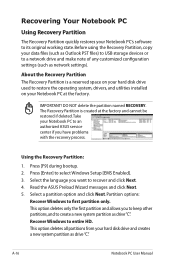
...:
1.
Partition options:
Recover Windows to entire HD. A-16
Notebook PC User Manual
Recover Windows to first partition only. Select a partition option and click Next. This option deletes all partitions from your Notebook PC's software to an authorized ASUS service center if you have problems with the recovery process.
Read the ASUS Preload Wizard messages and click Next...
User's Manual for English Edition - Page 89
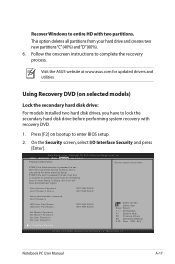
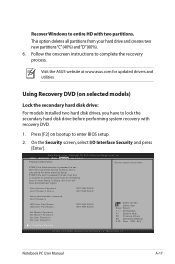
...;�v�a�n�c�e�d����B�o��o�t Security Save & Exit
Password Description
Set the system boot order. Notebook PC User Manual
A-17
Press [F2] on bootup to complete the recovery process. Aptio Setup Utility -
Recover Windows to Setup and is only asked for updated drivers and utilities.
User's Manual for English Edition - Page 91
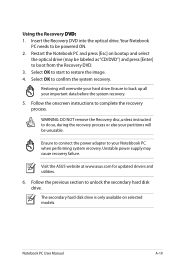
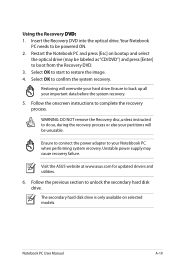
Restart the Notebook PC and press [Esc] on selected models. Restoring will be unusable. Visit the ASUS website at www.asus.com for updated drivers and utilities.
6. The secondary hard disk drive is only available on bootup and select
the optical drive (may cause recovery failure. Notebook PC User Manual
A-19 Select OK to boot from the Recovery DVD. 3.
Insert...
Asus K75DE Reviews
Do you have an experience with the Asus K75DE that you would like to share?
Earn 750 points for your review!
We have not received any reviews for Asus yet.
Earn 750 points for your review!


