Asus K450CC Support and Manuals
Popular Asus K450CC Manual Pages
User's Manual for English Edition - Page 2
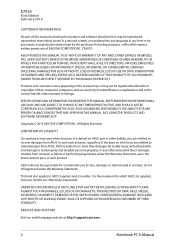
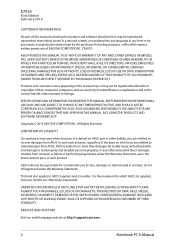
...; 2013 ASUSTeK COMPUTER INC. ASUS will only be responsible for or indemnify you for identification or explanation and to the listed contract price of each such instance, regardless of the basis on ASUS' part or other actual and direct damages resulted from ASUS. SERVICE AND SUPPORT
Visit our multi-language web site at http://support.asus.com
Notebook PC E-Manual
Products and...
User's Manual for English Edition - Page 3


... manual 8 Icons...8 Typography...8
Safety precautions...9 Using your Notebook PC 9 Caring for your Notebook PC 10 Proper disposal...11
Chapter 1: Hardware Setup Getting to know your Notebook PC 14
Top View...14 Bottom...19 Right Side...21 Left Side...23 Front Side...25
Chapter 2: Using your Notebook PC Getting started...28
Install the battery pack. (on selected models 28 Charge your Notebook...
User's Manual for English Edition - Page 4
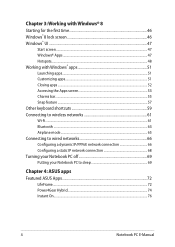
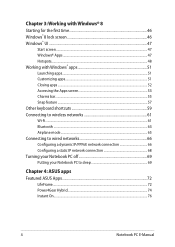
... Bluetooth ...63 Airplane mode...65 Connecting to wired networks 66 Configuring a dynamic IP/PPPoE network connection 66 Configuring a static IP network connection 68 Turning your Notebook PC off 69 Putting your Notebook PC to sleep 69
Chapter 4: ASUS apps Featured ASUS Apps 72
LifeFrame...72 Power4Gear Hybrid...74 Instant On...76
Notebook PC E-Manual
User's Manual for English Edition - Page 7
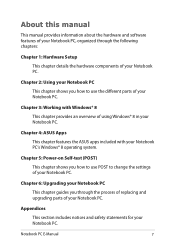
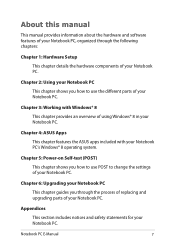
...to change the settings of your Notebook PC. Chapter 4: ASUS Apps
This chapter features the ASUS apps included with Windows® 8
This chapter provides an overview of using Windows® 8 in your Notebook PC.
Chapter 6: Upgrading your Notebook PC
This chapter guides you how to use POST to use the different parts of your Notebook PC. Chapter 2: Using your Notebook PC
This chapter...
User's Manual for English Edition - Page 10


...leaks.
10
Notebook PC E-Manual Do not use or expose your Notebook PC using a dry cloth. Use a clean cellulose sponge or chamois cloth dampened with a solution of nonabrasive detergent and a few drops of your Notebook PC.
Do not expose your Notebook PC. Caring for your Notebook PC
Disconnect the AC power and remove the battery pack (if applicable) before cleaning your Notebook PC to...
User's Manual for English Edition - Page 14
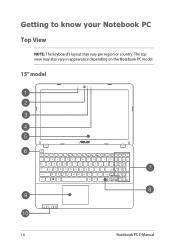
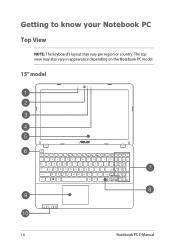
Getting to know your Notebook PC Top View
NOTE: The keyboard's layout may also vary in appearance depending on the Notebook PC model.
15" model
14
Notebook PC E-Manual The top view may vary per region or country.
User's Manual for English Edition - Page 21
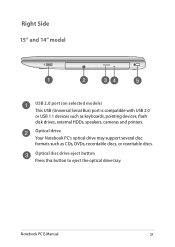
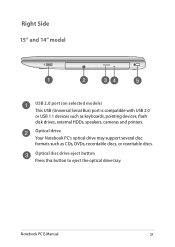
... as CDs, DVDs, recordable discs, or rewritable discs.
Optical disc drive eject button Press this button to eject the optical drive tray. Optical drive Your Notebook PC's optical drive may support several disc formats such as keyboards, pointing devices, flash disk drives, external HDDs, speakers, cameras and printers. Notebook PC E-Manual
21
User's Manual for English Edition - Page 23
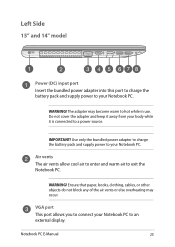
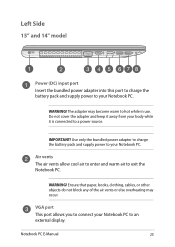
... keep it is connected to a power source.
Notebook PC E-Manual
23 Air vents The air vents allow cool air to enter and warm air to exit the Notebook PC. WARNING! Ensure that paper, books, clothing, ...to charge the battery pack and supply power to your body while it away from your Notebook PC. VGA port This port allows you to connect your Notebook PC. Left Side 15" and 14" model
Power (DC)...
User's Manual for English Edition - Page 25


Front Side
NOTE: The front side may vary in memory card reader supports SD and SDHC card formats.
Status indicators The status indicators help identify the current hardware status of your Notebook PC. Memory card reader This built-in appearance depending on model.
Notebook PC E-Manual
25
User's Manual for English Edition - Page 41
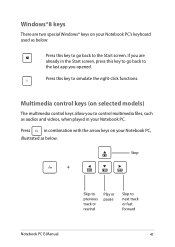
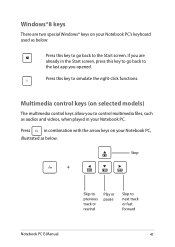
Press this key to next track or fast forward
41
Stop
Notebook PC E-Manual
Skip to previous track or rewind
Play or pause
Skip to simulate the right-click functions. Press
in combination with the arrow keys on selected models)
The multimedia control keys allow you to control multimedia files, such as audios and videos...
User's Manual for English Edition - Page 46
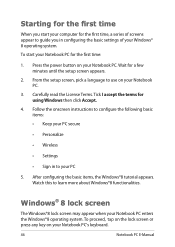
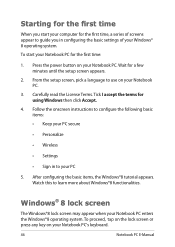
... computer for the first time:
1. Follow the onscreen instructions to configure the following basic items: • Keep your PC secure
• Personalize
• Wireless
• Settings
• Sign in configuring the basic settings of screens appear to guide you in to your PC
5. Carefully read the License Terms. Tick I accept the terms for a few minutes until the setup...
User's Manual for English Edition - Page 69
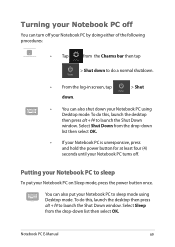
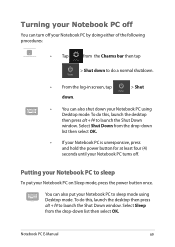
Notebook PC E-Manual
69
Putting your Notebook PC to launch the Shut Down window. Select Sleep from the drop-down list then select OK.
• If your Notebook PC is unresponsive, press and hold the power button for at least four (4) seconds until your Notebook PC turns off your Notebook PC by doing either of the following procedures:
• Tap
from the...
User's Manual for English Edition - Page 79
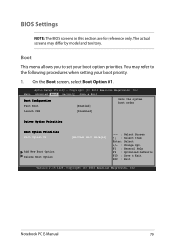
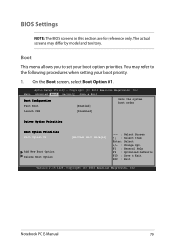
...
Version 2.15.1226. On the Boot screen, select Boot Option #1. Aptio Setup Utility - Copyright (C) 2012 American Megatrends, Inc.
Boot
This menu allows you to the following procedures when setting your boot option priorities. You may differ by model and territory. Notebook PC E-Manual
79 BIOS Settings
NOTE: The BIOS screens in this section are for reference only.
User's Manual for English Edition - Page 87
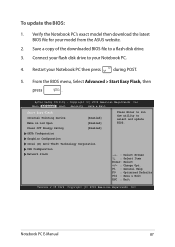
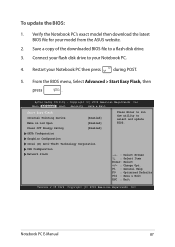
... utility to a flash disk drive.
3. Verify the Notebook PC's exact model then download the latest BIOS file for your model from the ASUS website.
2. F1 : General Help F9 : Optimized Defaults F10 : Save & Exit ESC : Exit
Version 2.15.1226. Aptio Setup Utility - Save a copy of the downloaded BIOS file to select and update BIOS.
→← : Select Screen ↑↓...
User's Manual for English Edition - Page 111
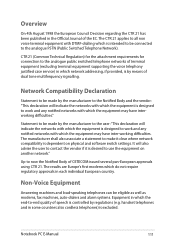
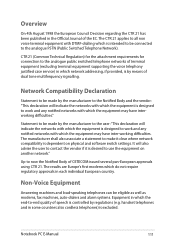
... Body of the EC. Notebook PC E-Manual
111 Non-Voice Equipment
Answering...excluding terminal equipment supporting the voice telephony justified case service) in which... do not require regulatory approvals in each individual European country. The CTR 21 applies to all non voice terminal equipment with which the end-to use the equipment on physical and software switch settings...
Asus K450CC Reviews
Do you have an experience with the Asus K450CC that you would like to share?
Earn 750 points for your review!
We have not received any reviews for Asus yet.
Earn 750 points for your review!

