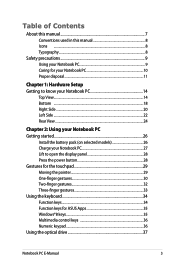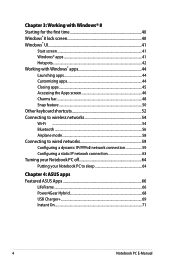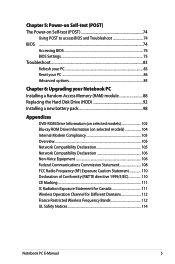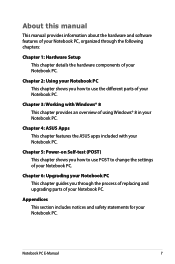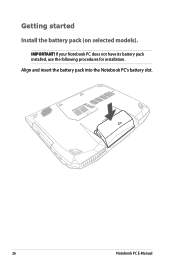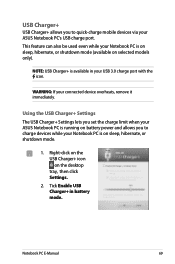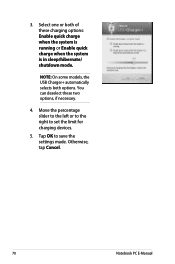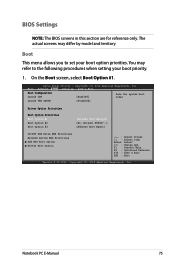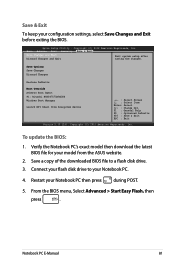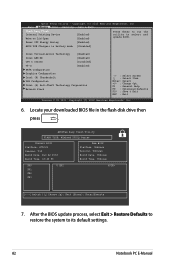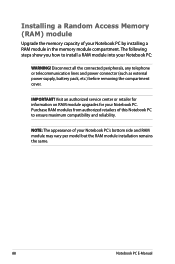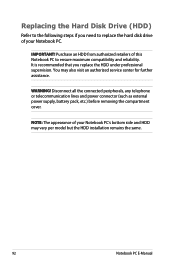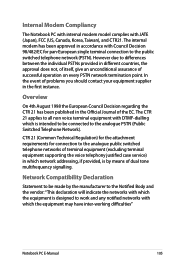Asus G750JX Support and Manuals
Get Help and Manuals for this Asus item

Most Recent Asus G750JX Questions
Shut Downs
product keeps shutting itself down while downloading a large game. is there a setting to tell it nev...
product keeps shutting itself down while downloading a large game. is there a setting to tell it nev...
(Posted by lemongrass77 10 years ago)
Asus G750JX Videos
Popular Asus G750JX Manual Pages
Asus G750JX Reviews
We have not received any reviews for Asus yet.