Asus G55VW-RS71 Support and Manuals
Get Help and Manuals for this Asus item
This item is in your list!

View All Support Options Below
Free Asus G55VW-RS71 manuals!
Problems with Asus G55VW-RS71?
Ask a Question
Free Asus G55VW-RS71 manuals!
Problems with Asus G55VW-RS71?
Ask a Question
Asus G55VW-RS71 Videos
Popular Asus G55VW-RS71 Manual Pages
User's Manual for English Edition - Page 3


... Disk Drive 65 Memory (RAM 68 Connections...70 Network Connection 70 Wireless LAN Connection 72 Windows Wireless Network Connection 74 Bluetooth Wireless Connection(on selected models 76
Appendix Optional Accessories A-2
Optional Connections A-2 Operating System and Software A-3
System BIOS Settings A-4 Common Problems and Solutions A-10 Recovering Your Notebook PC A-16 Using Recovery...
User's Manual for English Edition - Page 6
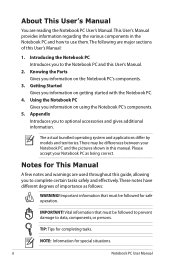
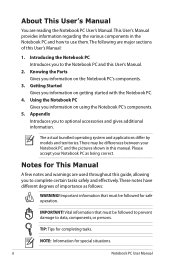
... throughout this guide, allowing you to complete certain tasks safely and effectively.These notes have different degrees of this User's Manual:
1. Knowing the Parts Gives you information on getting started with the Notebook PC.
4. Please accept your Notebook PC and the pictures shown in the Notebook PC and how to the Notebook PC and this manual. Important information...
User's Manual for English Edition - Page 15
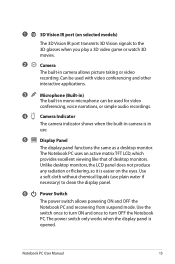
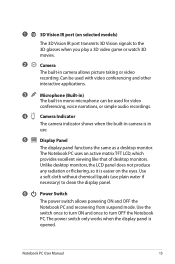
...models)
The 3D Vision IR port transmits 3D Vision signals to the 3D glasses when you play a 3D video game or watch 3D movies.
2
Camera
The built-in
use plain water if necessary) to turn OFF the Notebook
... is in camera allows picture taking or video
recording. Notebook PC User Manual
15 The Notebook PC uses an active matrix TFT LCD, which provides excellent viewing like that of desktop...
User's Manual for English Edition - Page 28


...
3 1
The actual location of two parts, the power adapter and the battery power system.The power adapter converts AC power from a wall outlet to the DC power required by models. Different countries may damage the AC-DC adapter.
28
Notebook PC User Manual You can buy travel kits for the Notebook PC that an adapter be used...
User's Manual for English Edition - Page 31


... or specifically approved by impact, turn OFF the Notebook PC and contact an authorized service center. Because batteries also have a shelf life, it can be recharged.The battery pack's useful life will eventually decrease and a new battery pack must also take into account that the battery be purchased from an authorized dealer for this Notebook PC. Notebook PC User Manual
31 Battery Care...
User's Manual for English Edition - Page 41
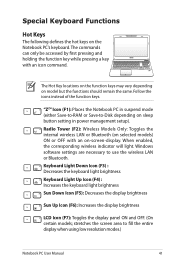
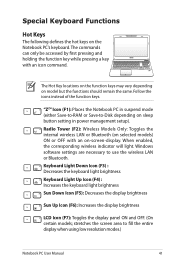
...Dof7wn Icf8 on model but the functions should remain the same. Windows
software settings are necessary to fill the entire
display when using low resolution modes.)
Notebook PC User Manual
41
stretches ... setting in power management setup). f1 fn
f2 Radf3 io Tof4 werf5(F2):f6 Wiref7less fM8 odef9ls Onf10 ly: Tof11 gglef12s the
internal wireless LAN or Bluetooth (on selected models)...
User's Manual for English Edition - Page 64
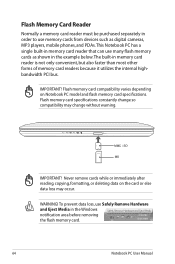
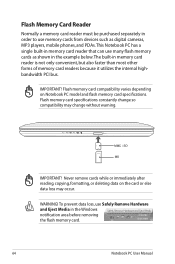
...the Windows notification area before removing the flash memory card.
64
Notebook PC User Manual Flash Memory Card Reader
Normally a memory card reader must be ...after reading, copying, formatting, or deleting data on Notebook PC model and flash memory card specifications. WARNING!
Flash memory card specifications constantly change without warning. Flash memory card compatibility varies ...
User's Manual for English Edition - Page 81
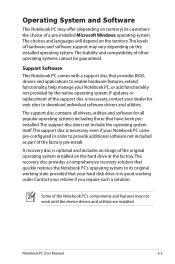
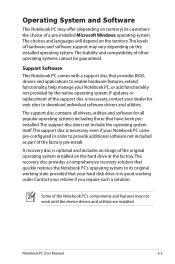
... as part of the factory pre-install.
A recovery disc is necessary, contact your dealer for all drivers, utilities and software for web sites to enable hardware features, extend functionality, help manage your retailer if you require such a solution. Some of hardware and software support may vary depending on the installed operating system. Notebook PC User Manual
A-3 Support Software...
User's Manual for English Edition - Page 83
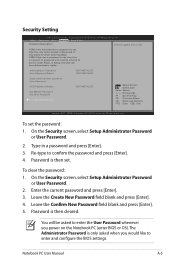
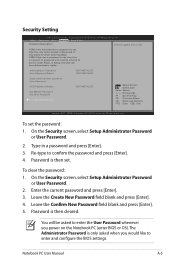
... or OS).
Notebook PC User Manual
A-5 Copyright (C) 2010 American Megatrends, Inc.
F1: General Help F2: Previous Values F9: Optimized Defaults F10: Save ESC: Exit
Version 2.01.1208. Type in a password and press [Enter]. 3. On the Security screen, select Setup Administrator Password
or User Password. 2. Main Advanced Boot Security Save & Exit
Password Description
Set the system boot...
User's Manual for English Edition - Page 86
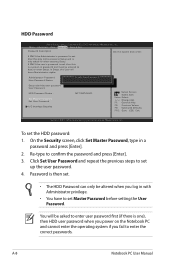
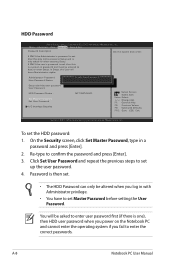
... system if you log in a
password and press [Enter]. 2. A-8
Notebook PC User Manual If ONLY the Administrator's password is set .
• The HDD Password can only be entered to Setup and is one), then HDD user password when you power on password and must be altered when you fail to set Master Password before setting the User Password. Copyright (C) 2010 American Megatrends, Inc...
User's Manual for English Edition - Page 88
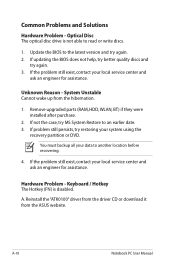
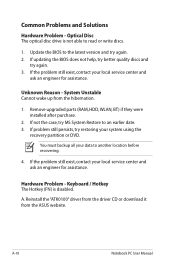
..., contact your local service center and
ask an engineer for assistance. Keyboard / Hotkey The Hotkey (FN) is not able to another location before recovering.
4. Reinstall the "ATK0100" driver from the driver CD or download it from the hibernation.
1. Unknown Reason - Remove upgraded parts (RAM, HDD, WLAN, BT) if they were installed after purchase.
2.
If problem still persists, try...
User's Manual for English Edition - Page 89
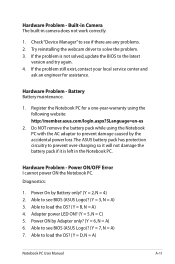
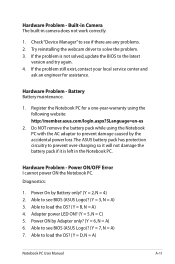
... problem. 3. Try reinstalling the webcam driver to load the OS? (Y = D, N = A)
Notebook PC User Manual
A-11 Register the Notebook PC for assistance. Hardware Problem - If the problem still exist, contact your local service center and
ask an engineer for a one-year-warranty using the Notebook PC with the AC adaptor to prevent damage caused by the accidental power loss.The ASUS battery...
User's Manual for English Edition - Page 93
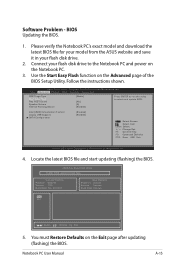
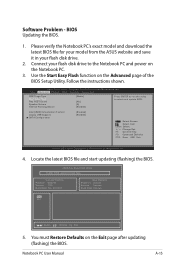
... Easy Flash function on the Advanced page of the BIOS Setup Utility.
Please verify the Notebook PC's exact model and download the latest BIOS file for your model from the ASUS website and save it in your flash disk drive to select and update BIOS. Notebook PC User Manual
A-15
Main Advanced Chipset Boot Security Save & Exit
POST...
User's Manual for English Edition - Page 95
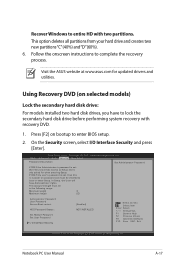
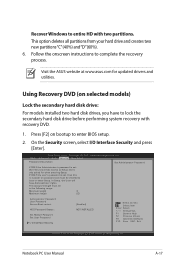
...40%) and"D"(60%). 6. Copyright (C) 2010 American Megatrends, Inc. Visit the ASUS website at www.asus.com for when entering Setup. Main Advanced Boot Security Save & Exit
Password Description
Set Administrator Password. If ONLY the user's password is set ,
then this
is
only asked for updated drivers and utilities. In Setup, the User will
have to lock the secondary hard disk drive...
User's Manual for English Edition - Page 97


...the Recovery disc, unless instructed to boot from the Recovery DVD. 3.
Insert the Recovery DVD into the optical drive.Your Notebook
PC needs to be ...Notebook PC User Manual
A-19 Restart the Notebook PC and press [Esc] on selected models. Restoring will be unusable.
Unstable power supply may be powered ON. 2. Visit the ASUS website at www.asus.com for updated drivers...
Asus G55VW-RS71 Reviews
Do you have an experience with the Asus G55VW-RS71 that you would like to share?
Earn 750 points for your review!
We have not received any reviews for Asus yet.
Earn 750 points for your review!

