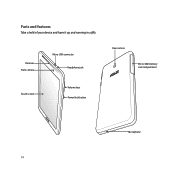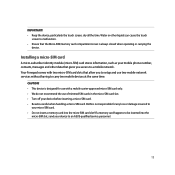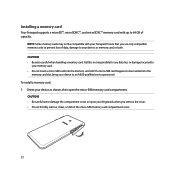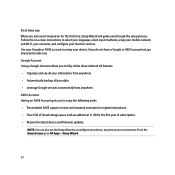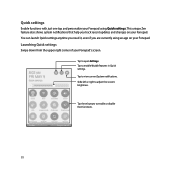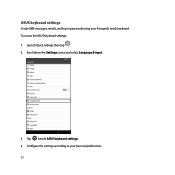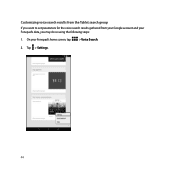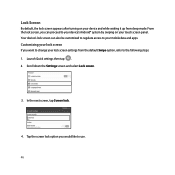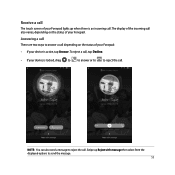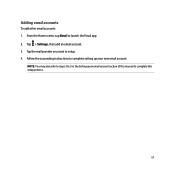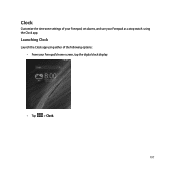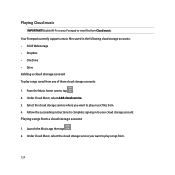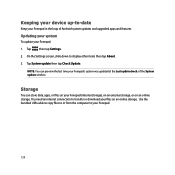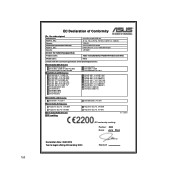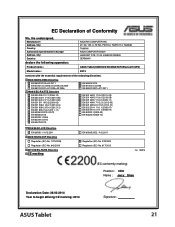Asus Fonepad 7 FE170CG Support and Manuals
Get Help and Manuals for this Asus item

View All Support Options Below
Free Asus Fonepad 7 FE170CG manuals!
Problems with Asus Fonepad 7 FE170CG?
Ask a Question
Free Asus Fonepad 7 FE170CG manuals!
Problems with Asus Fonepad 7 FE170CG?
Ask a Question
Asus Fonepad 7 FE170CG Videos
Popular Asus Fonepad 7 FE170CG Manual Pages
Asus Fonepad 7 FE170CG Reviews
We have not received any reviews for Asus yet.