Asus FlexSlim Drive Support and Manuals
Get Help and Manuals for this Asus item
This item is in your list!

View All Support Options Below
Free Asus FlexSlim Drive manuals!
Problems with Asus FlexSlim Drive?
Ask a Question
Free Asus FlexSlim Drive manuals!
Problems with Asus FlexSlim Drive?
Ask a Question
Popular Asus FlexSlim Drive Manual Pages
FlexSave Users Manual English - Page 2


...ASUS HAS BEEN ADVISED OF THE POSSIBILITY OF SUCH DAMAGES ARISING FROM ANY DEFECT OR ERROR IN THIS MANUAL OR PRODUCT. No part of ASUSTeK Computer Inc. ("ASUS"). Product warranty or service... (1) the product is repaired, modified or altered, unless such repair, modification of alteration is defaced or missing. SPECIFICATIONS AND INFORMATION CONTAINED IN THIS MANUAL ARE FURNISHED FOR INFORMATIONAL ...
FlexSave Users Manual English - Page 3
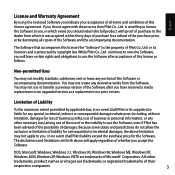
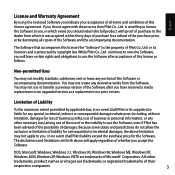
...return the full product with these terms then FNet Co., Ltd. The disclaimers and limitations set forth above limitation may not modify, translate, sublicense, rent or lease any derivative works from...have certain rights and obligations to use the Software after you have received a media replacement or an upgraded version as follows:
Non-permitted Uses
You may not apply to the dealer from ...
FlexSave Users Manual English - Page 4
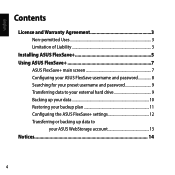
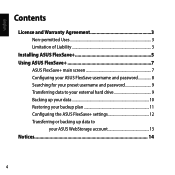
... Uses 3 Limitation of Liability 3
Installing ASUS FlexSave 5 Using ASUS FlexSave 7
ASUS FlexSave+ main screen 7 Configuring your ASUS FlexSave username and password 8 Searching for your preset username and password 9 Transferring data to your external hard drive 9 Backing up your data 10 Restoring your backup plan 11 Configuring the ASUS FlexSave+ settings 12 Transferring or backing up...
FlexSave Users Manual English - Page 5
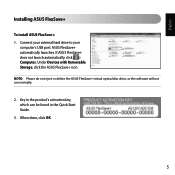
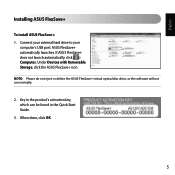
... software will not run normally.
2. ASUS FlexSave+ automatically launches. If ASUS FlexSave+ does not launch automatically, click > Computer. Under Devices with Removable Storage, click the ASUS FlexSave+ icon. Key in the product's activation key, which can be found in the Quick Start Guide.
3. English
Installing ASUS FlexSave+
To install ASUS FlexSave+: 1. Connect your external hard drive...
FlexSave Users Manual English - Page 6


You can now use ASUS FlexSave+.
For better security, set up your ASUS FlexSave+ username and password.
NOTE: For details, refer to the default settings.
4. English
NOTES: • After ASUS FlexSave+ activation, a hidden folder named ASUS FlexSave+ will be created on the external
hard drive. • The hidden ASUS FlexSave+ folder will be used to store the ASUS FlexSave+ configuration...
FlexSave Users Manual English - Page 7
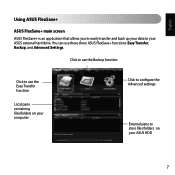
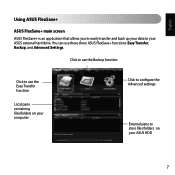
... and back up your data to your ASUS HDD
Click to use the Backup function
Click to store files/folders on your ASUS external hard drive. You can use the Easy Transfer function
Local pane containing files/folders on your computer
Click to configure the Advanced settings
External pane to use these three...
FlexSave Users Manual English - Page 8
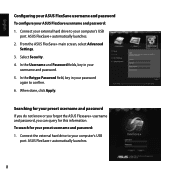
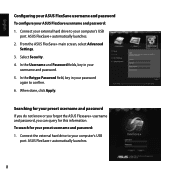
..., select Advanced
Settings. 3.
To search for your preset username and password: 1. Connect the external hard drive to your password
again to your preset username and password If you do not know or you forgot the ASUS Flexsave+ username and password, you can query for your computer's USB
port. ASUS FlexSave+ automatically launches.
In the Retype Password field, key...
FlexSave Users Manual English - Page 9
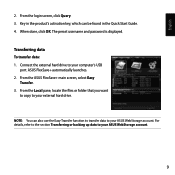
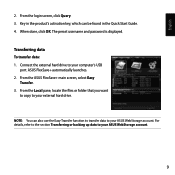
... Transferring or backing up data to your ASUS WebStorage account.
From the Local pane, locate the files or folder that you want
to copy to your external hard drive. English
2. From the login screen, click Query. 3. Key in the Quick Start Guide. 4. When done, click OK. The preset username and password is displayed.
FlexSave Users Manual English - Page 10
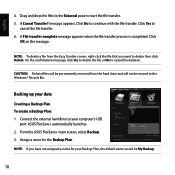
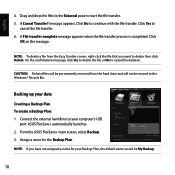
... the hard drive and will not be moved to the Windows® Recycle Bin.
ASUS FlexSave+ automatically launches. 2. On the confirmation message, click Yes to delete the file...Plan To create a Backup Plan: 1. Connect the external hard drive to delete then click Delete. From the ASUS FlexSave+ main screen, select Backup. 3. message appears.
English
4. Drag and drop the files to the ...
FlexSave Users Manual English - Page 11


... Scheduled as your Backup Type. 6. If you selected Manual as your computer's USB
port. Click Reset to cancel the backup process. 7. A Backup complete message appears when the backup process is completed. ASUS FlexSave+ automatically launches. 2. English
4. Select the files or folders that you want to restore the backup
plan and click OK...
FlexSave Users Manual English - Page 12
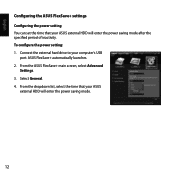
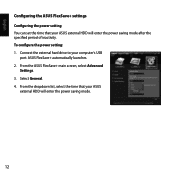
English
Configuring the ASUS FlexSave+ settings Configuring the power setting You can set the time that your ASUS
external HDD will enter the power saving mode after the specified period of inactivity. From the ASUS FlexSave+ main screen, select Advanced
Settings. 3. Select General. 4. ASUS FlexSave+ automatically launches. 2. From the dropdown list, select the time that your computer...
FlexSave Users Manual English - Page 13


... transfer speed varies with network environment or Internet connection.
13
Key in your ASUS WebStorage account: 1. From Advanced Settings, tick ASUS WebStorage. 2. For details, refer to your WebStorage ID and Password, and click Login. 3. If you have an ASUS WebStorage account, register for one at https://service.asuswebstorage.com To transfer files to the previous sections.
FlexSave Users Manual English - Page 14


...take adequate measures. Manufacturer:
Authorised representative in our products at ASUS REACH website at http://csr.asus.com/english/index.aspx
C-Tick Mark
China RoHS EFUP Labelling...-DE RD., PEITOU, TAIPEI 112, TAIWAN
ASUS Computer GmbH Address: HARKORT STR. 21-23, 40880 RATINGEN, GERMANY
14 Check local regulations for disposal of parts and recycling. English
Notices
CE Mark Warning
...
Asus FlexSlim Drive Reviews
Do you have an experience with the Asus FlexSlim Drive that you would like to share?
Earn 750 points for your review!
We have not received any reviews for Asus yet.
Earn 750 points for your review!

