Asus FA707RM Support and Manuals
Get Help and Manuals for this Asus item
This item is in your list!

View All Support Options Below
Free Asus FA707RM manuals!
Problems with Asus FA707RM?
Ask a Question
Free Asus FA707RM manuals!
Problems with Asus FA707RM?
Ask a Question
Asus FA707RM Videos
Popular Asus FA707RM Manual Pages
FA507R FA707R Users Manual - Page 2


... support features including troubleshooting, products performance optimization, ASUS software integration, and helps you are collectively responsible. SERVICE AND SUPPORT
Visit our multi-language website at https://www.asus.com/support/.
LIMITATION OF LIABILITY
Circumstances may arise where because of a default on which ASUS, its reseller. COPYRIGHT INFORMATION
No part of this manual...
FA507R FA707R Users Manual - Page 7
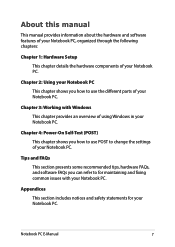
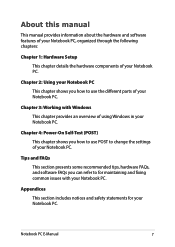
About this manual
This manual provides information about the hardware and software features of your Notebook PC, organized through the following chapters:
Chapter 1: Hardware Setup This chapter details the ... Power-On Self-Test (POST) This chapter shows you how to use the different parts of your Notebook PC.
Tips and FAQs This section presents some recommended tips, hardware FAQs...
FA507R FA707R Users Manual - Page 46


...PC is complete, the Desktop appears.
Follow the onscreen instructions to install your apps and preferred settings. After configuring the basic items, Windows proceeds to configure the following basic
items: • Personalize
• Get online
• Settings
• Your account
5. Wait for a few minutes until the setup screen appears.
2. NOTE: The screenshots in configuring your...
FA507R FA707R Users Manual - Page 59
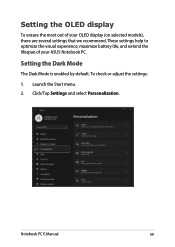
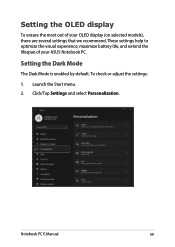
... OLED display
To ensure the most out of your OLED display (on selected models), there are several settings that we recommend. Click/Tap Settings and select Personalization. Notebook PC E-Manual
59 To check or adjust the settings:
1. These settings help to optimize the visual experience, maximize battery life, and extend the lifespan of your ASUS Notebook...
FA507R FA707R Users Manual - Page 73
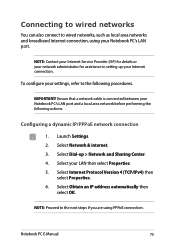
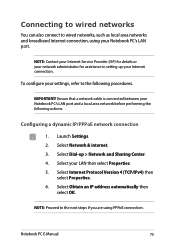
... to the following actions.
Notebook PC E-Manual
73 Connecting to wired networks
You can also connect to wired networks, such as local area networks and broadband Internet connection, using PPPoE connection. NOTE: Contact your Internet Service Provider (ISP) for details or your network administrator for assistance in setting up > Network and Sharing Center. 4.
FA507R FA707R Users Manual - Page 74


...Password, and Connection name then select Connect.
11. Select Broadband (PPPoE).
10.
Configuring a static IP network connection
1. Type the IP address, Subnet mask and Default gateway from your service...OK.
74
Notebook PC E-Manual Repeat steps 1 to the Internet then select Next.
9. Select Close to the Network and Sharing Center window then select Set up a new connection or ...
FA507R FA707R Users Manual - Page 78
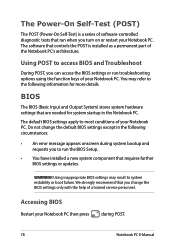
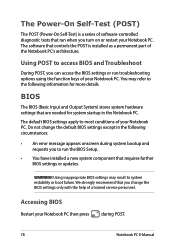
... access the BIOS settings or run the BIOS Setup.
• You have installed a new system component that requires further BIOS settings or updates. The default BIOS settings apply to system instability or boot failure. Using inappropriate BIOS settings may refer to the following circumstances:
• An error message appears onscreen during POST.
78
Notebook PC E-Manual The software that...
FA507R FA707R Users Manual - Page 86
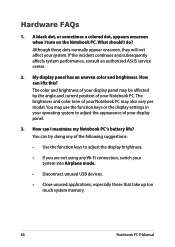
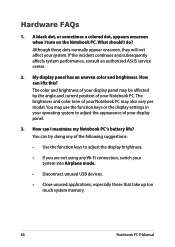
...model. My display panel has an uneven color and brightness. You may use the function keys or the display settings...incident continues and subsequently affects system performance, consult an authorized ASUS service center.
2. You can I do? The brightness and color ... those that take up too much system memory.
86
Notebook PC E-Manual How can I turn on the Notebook PC. A black dot, or...
FA507R FA707R Users Manual - Page 87
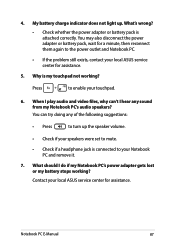
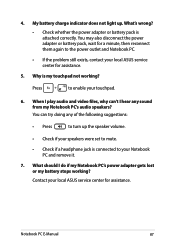
...Notebook PC E-Manual
87 You...• Press
to the power outlet and Notebook PC.
• If the problem still exists, contact your local ASUS service center for assistance.
5. 4. Press
to your touchpad.
6. What's wrong?... your local ASUS service center for assistance. My battery charge indicator does not light up the speaker volume.
• Check if your speakers were set to mute.
&#...
FA507R FA707R Users Manual - Page 89
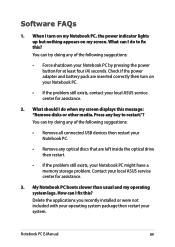
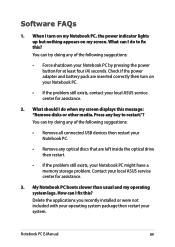
...problem. Contact your system. My Notebook PC boots slower than usual and my operating system lags. Delete the applications you recently installed or were not included with your operating system package then restart your local ASUS service...:
• Force shutdown your local ASUS service center for at least four (4) seconds. Notebook PC E-Manual
89 What can try doing any of the...
FA507R FA707R Users Manual - Page 90
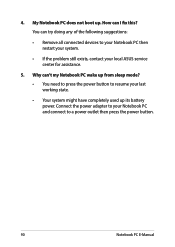
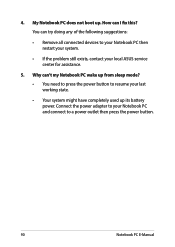
...Connect the power adapter to your Notebook PC and connect to resume your local ASUS service center for assistance.
5. Why can't my Notebook PC wake up . You can...suggestions:
• Remove all connected devices to your Notebook PC then restart your system.
• If the problem still exists, contact your last working state.
• Your system might have completely used up its battery power...
FA507R FA707R Users Manual - Page 92


... of the user.
92
Notebook PC E-Manual NOTE: The DVD-ROM Drive is sold...rules imposed on CSS licensors are released for specific geographic regions as defined in "Region Definitions...factory resetting which is playback restrictions on selected models.
While DVD movie content may be at...content. The region setting may be limited to a particular region (usually coded to five times using ...
FA507R FA707R Users Manual - Page 94
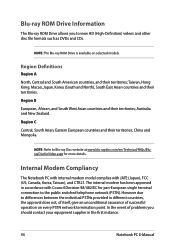
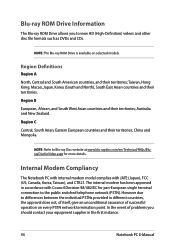
... individual PSTNs provided in different countries, the approval does not, of itself, give an unconditional assurance of problems you to the public switched telephone network (PSTN).
Internal Modem Compliancy
The Notebook PC with internal modem model complies with Council Decision 98/482/EC for more details. Region Definitions
Region A North, Central and...
FA507R FA707R Users Manual - Page 95
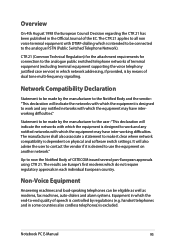
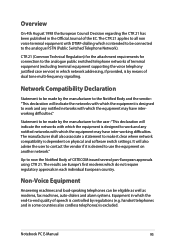
... equipment may have inter-working difficulties.
Notebook PC E-Manual
95
handset telephones and in some countries also cordless ...to use the equipment on physical and software switch settings. CTR 21 (Common Technical Regulation) for the attachment...of terminal equipment (excluding terminal equipment supporting the voice telephony justified case service) in which the equipment may ...
FA507R FA707R Upgrade Guide - Page 8
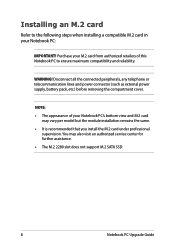
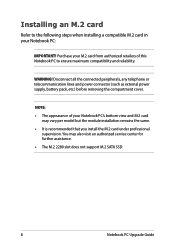
You may vary per model but the module installation remains the same. • It is recommended that you install the M.2 card under professional
... when installing a compatible M.2 card in your Notebook PC's bottom view and M.2 card
may also visit an authorized service center for further assistance. • The M.2 2280 slot does not support M.2 SATA SSD.
8
Notebook PC Upgrade Guide
Asus FA707RM Reviews
Do you have an experience with the Asus FA707RM that you would like to share?
Earn 750 points for your review!
We have not received any reviews for Asus yet.
Earn 750 points for your review!

