Asus F550DP Support and Manuals
Asus F550DP Videos
Popular Asus F550DP Manual Pages
User's Manual for English Edition - Page 2
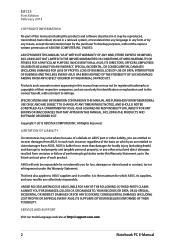
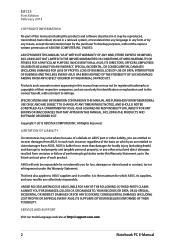
... SUPPLIERS OR YOUR RESELLER IS INFORMED OF THEIR POSSIBILITY.
All Rights Reserved. SERVICE AND SUPPORT
Visit our multi-language web site at http://support.asus.com
Notebook PC E-Manual ASUS ASSUMES NO RESPONSIBILITY OR LIABILITY FOR ANY ERRORS OR INACCURACIES THAT MAY APPEAR IN THIS MANUAL, INCLUDING THE PRODUCTS AND SOFTWARE DESCRIBED IN IT. E8123 First Edition February 2013...
User's Manual for English Edition - Page 3


... for the touchpad 27 Using the keyboard 34 Function keys...34 Function keys for ASUS Apps 35 Windows®8 keys...36 Multimedia control keys (on selected models 36 Numeric keypad (on selected models 37 Using the optical drive 38
Chapter 3: Working with Windows® 8
Starting for the first time 42 Windows® 8 lock screen 42
Notebook PC E-Manual
User's Manual for English Edition - Page 5


... 103 Nordic Lithium Cautions (for lithium-ion batteries 104 Optical Drive Safety Information 105 CTR 21 Approval (for Notebook PC with built-in Modem 106 ENERGY STAR complied product 108 European Union Eco-label 108 Global Environmental Regulation Compliance and Declaration 109 ASUS Recycling/Takeback Services 109 Regional notice for Singapore 109
Notebook PC E-Manual
User's Manual for English Edition - Page 6
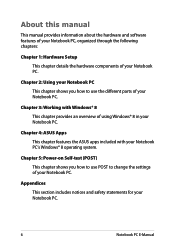
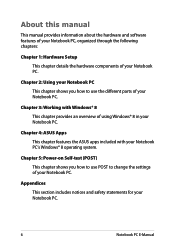
... this manual
This manual provides information about the hardware and software features of your Notebook PC, organized through the following chapters:
Chapter 1: Hardware Setup This chapter details the hardware components of your Notebook PC.
Chapter 5: Power-on Self-test (POST) This chapter shows you how to change the settings of using Windows® 8 in your Notebook PC. Chapter 4: ASUS...
User's Manual for English Edition - Page 18
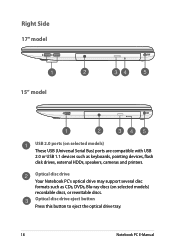
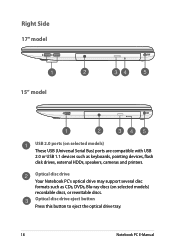
Optical disc drive eject button Press this button to eject the optical drive tray.
18
Notebook PC E-Manual Optical disc drive Your Notebook PC's optical drive may support several disc formats such as CDs, DVDs, Blu-ray discs (on selected models) These USB (Universal Serial Bus) ports are compatible with USB 2.0 or USB 1.1 devices such as...
User's Manual for English Edition - Page 42
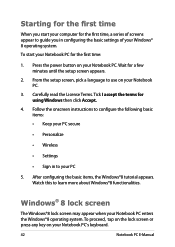
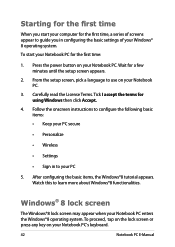
... Follow the onscreen instructions to configure the following basic items: • Keep your PC secure
• Personalize
• Wireless
• Settings
• Sign in configuring the basic settings of your PC
5. From the setup screen, pick a language to use on your Notebook PC's keyboard.
42
Notebook PC E-Manual Watch this to guide you start your Notebook PC enters the Windows®...
User's Manual for English Edition - Page 62
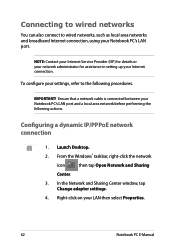
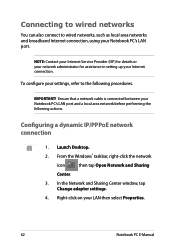
...�u�n�c�h Desktop.
2.
From the Windows® taskbar, right-click the network
icon
then tap Open Network and Sharing
Center.
3. NOTE: Contact your Internet Service Provider (ISP) for details or your network administrator for assistance in setting up your LAN then select Properties.
62
Notebook PC E-Manual Right-click on your Internet connection.
User's Manual for English Edition - Page 74
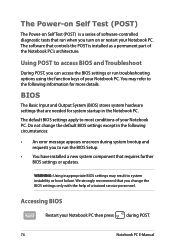
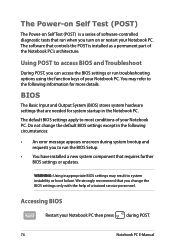
... Power-on Self Test (POST) is installed as a permanent part of your Notebook PC then press
during system bootup and requests you to access BIOS and Troubleshoot
During POST, you can access the BIOS settings or run when you change the BIOS settings only with the help of a trained service personnel. The software that controls the POST...
User's Manual for English Edition - Page 75
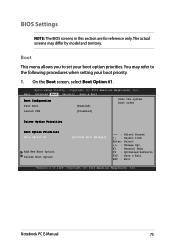
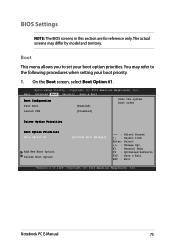
... boot order
Launch CSM
[Disabled]
Driver Option Priorities
Boot Option Priorities Boot Option #1
Add New Boot Option Delete Boot Option
[Windows Boot Manager]
→← : Select Screen ↑↓ : Select Item Enter: Select +/- : Change Opt. Copyright (C) 2012 American Megatrends, Inc.
Notebook PC E-Manual
75 The actual screens may refer to set your boot priority.
1. On...
User's Manual for English Edition - Page 76


... Copyright (C) 2012 American Megatrends, Inc.
76
Notebook PC E-Manual Main Advanced Boot Security Save & Exit
Boot Configuration Fast Boot
[Enabled]
Sets the system boot order
Launch CSM
[Disabled]
Driver Option Priorities
Boot Option Priorities
Boot Option #1
Boot ... F1 : General Help F9 : Optimized Defaults F10 : Save & Exit ESC : Exit
Version 2.15.1226.
Aptio Setup Utility -
User's Manual for English Edition - Page 80
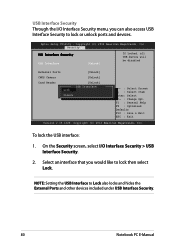
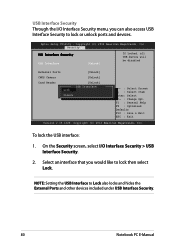
Copyright (C) 2012 American Megatrends, Inc. NOTE: Setting the USB Interface to lock then select Lock.
Select an... like to Lock also locks and hides the External Ports and other devices included under USB Interface Security.
80
Notebook PC E-Manual Copyright (C) 2012 American Megatrends, Inc. Security
USB Interface Security USB Interface
[UnLock]
If Locked, all USB device will...
User's Manual for English Edition - Page 83
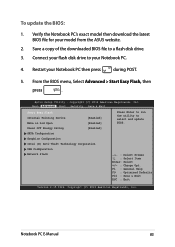
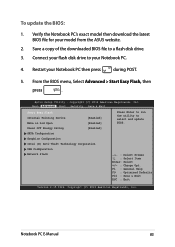
... menu, Select Advanced > Start Easy Flash, then
press
.
Restart your model from the ASUS website.
2. Copyright (C) 2012 American Megatrends, Inc. Copyright (C) 2012 American Megatrends, Inc. To update the BIOS:
1. Verify the Notebook PC's exact model then download the latest BIOS file for your Notebook PC then press
during POST.
5. Connect your flash disk drive to a flash...
User's Manual for English Edition - Page 93
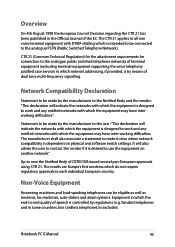
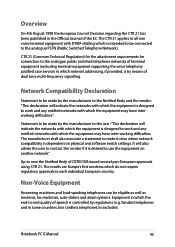
... Body of dual tone multi-frequency signalling. Notebook PC E-Manual
93 Statement to be made by the manufacturer to... of terminal equipment (excluding terminal equipment supporting the voice telephony justified case service) in which the equipment may have ...connection to use the equipment on physical and software switch settings. It will indicate the networks with DTMF-dialling which...
User's Manual for English Edition - Page 98


... the specific operating instructions for an uncontrolled environment. To prevent radio interference to provide maximum shielding.
Equipment (or its transmit antenna) that may cause undesired operation of the device. End users must accept any interference, including interference that is installed outdoors is intended to be operated indoors and away from windows to the licensed service...
User's Manual for English Edition - Page 108
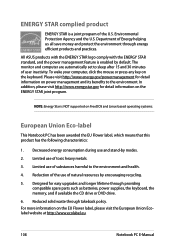
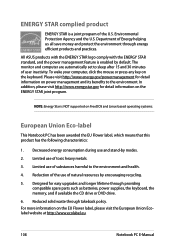
... at http://www.ecolabel.eu.
108
Notebook PC E-Manual For more information on FreeDOS and Linux-based operating systems.
European Union Eco-label
This Notebook PC has been awarded the EU Flower label, which means that this product has the following characteristics:
1. The monitor and computer are automatically set to the environment and health.
4. To...
Asus F550DP Reviews
Do you have an experience with the Asus F550DP that you would like to share?
Earn 750 points for your review!
We have not received any reviews for Asus yet.
Earn 750 points for your review!


