Asus ExpertBook P5440UF Support and Manuals
Get Help and Manuals for this Asus item
This item is in your list!

View All Support Options Below
Free Asus ExpertBook P5440UF manuals!
Problems with Asus ExpertBook P5440UF?
Ask a Question
Free Asus ExpertBook P5440UF manuals!
Problems with Asus ExpertBook P5440UF?
Ask a Question
Popular Asus ExpertBook P5440UF Manual Pages
Users Manual - Page 2
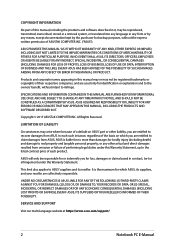
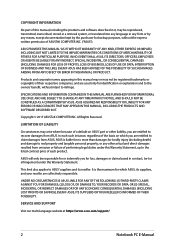
... DEFECT OR ERROR IN THIS MANUAL OR PRODUCT. Products and corporate names appearing in this manual may or may not be registered trademarks or copyrights of each such instance, regardless of ASUSTeK COMPUTER INC. ("ASUS").
SERVICE AND SUPPORT
Visit our multi-language website at https://www.asus.com/support/
2
Notebook PC E-Manual COPYRIGHT INFORMATION
No part of this manual, including the...
Users Manual - Page 40


... chapter are for reference only.
40
Notebook PC E-Manual From the setup screen, pick your region and a language to guide you start your Notebook PC for the first time:
1. To start your Notebook PC for a few minutes until the setup screen appears.
2. Follow the onscreen instructions to install your Notebook PC. Ensure that your Notebook PC...
Users Manual - Page 60
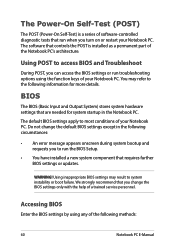
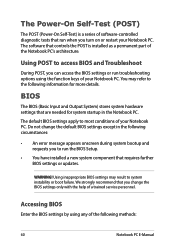
... requires further BIOS settings or updates.
The default BIOS settings apply to system instability or boot failure. BIOS
The BIOS (Basic Input and Output System) stores system hardware settings that are needed for more details. Using inappropriate BIOS settings may refer to run the BIOS Setup.
• You have installed a new system component that run troubleshooting options using...
Users Manual - Page 61


... actual screens may differ by model and territory. BIOS Settings
NOTE: The BIOS screens in this section are for the advanced BIOS settings, select Advanced
Mode (F7) or press
. EZ Mode
This menu appears when you enter the BIOS setup program and provides you enter the Advanced startup screen, select Troubleshoot > Advanced options > UEFI Firmware Settings > Restart.
Users Manual - Page 64
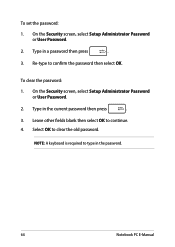
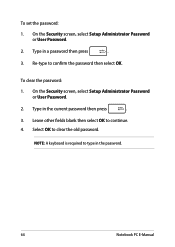
To clear the password:
1.
To set the password:
1.
Leave other fields blank then select OK to type in the password.
64
Notebook PC E-Manual NOTE: A keyboard is required to continue. 4. Type in a password then press
.
3. On the Security screen, select Setup Administrator Password or User Password.
2. Type in the current password then press
.
3. On the Security screen, select...
Users Manual - Page 66
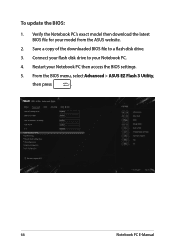
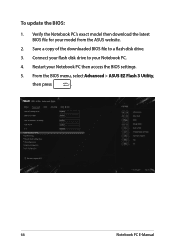
... to your Notebook PC then access the BIOS settings.
5. Restart your Notebook PC.
4. Connect your flash disk drive to a flash disk drive.
3. To update the BIOS:
1. From the BIOS menu, select Advanced > ASUS EZ Flash 3 Utility,
then press
.
66
Notebook PC E-Manual Verify the Notebook PC's exact model then download the latest BIOS file for...
Users Manual - Page 74
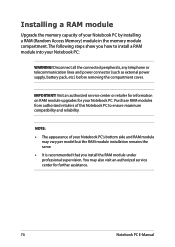
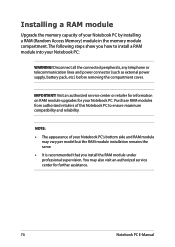
Visit an authorized service center or retailer for information on RAM module upgrades for further assistance.
74
Notebook PC E-Manual Purchase RAM modules from authorized retailers of your Notebook PC by installing a RAM (Random Access Memory) module in the memory module compartment. You may vary per model but the RAM module installation remains the same. • It...
Users Manual - Page 76


... PC to your Notebook PC's bottom side and HDD may also visit an authorized service center for further assistance.
76
Notebook PC E-Manual Purchase an HDD from authorized retailers of your Notebook PC:
IMPORTANT! You may
vary per model but the HDD installation remains the same. • It is recommended that you need to...
Users Manual - Page 80


...
supervision. NOTE: • The appearance of this Notebook PC to the following steps when installing a compatible M.2 card in your Notebook PC's bottom side and M.2 card
may also visit an authorized service center for further assistance.
80
Notebook PC E-Manual Purchase your M.2 card from authorized retailers of your Notebook PC:
IMPORTANT! Disconnect all the...
Users Manual - Page 85
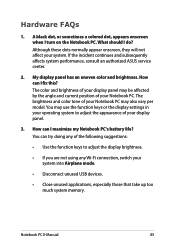
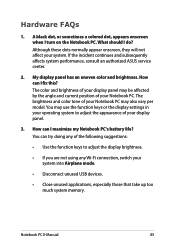
...ASUS service center.
2. How can I fix this? The brightness and color tone of your Notebook PC. The color and brightness of your display panel may also vary per model...your system. You may use the function keys or the display settings in your operating system to adjust the appearance of the following... panel.
3. Notebook PC E-Manual
85 A black dot, or sometimes a colored dot, appears onscreen when ...
Users Manual - Page 86


... PC.
• If the problem still exists, contact your touchpad.
6. What's wrong?
• Check whether the power adapter or battery pack is my touchpad not working ? What should I hear any of the following suggestions:
• Press
to enable your local ASUS service center for assistance.
86
Notebook PC E-Manual Press
to turn up . You...
Users Manual - Page 88
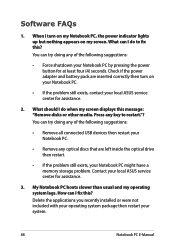
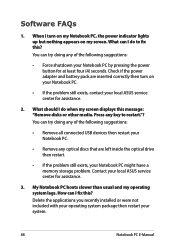
... your Notebook PC.
• If the problem still exists, contact your Notebook PC by pressing the power button for at least four (4) seconds. You can try doing any of the following suggestions:
• Force shutdown your local ASUS service center for assistance.
3. Delete the applications you recently installed or were not included with your...
Users Manual - Page 89


... then press the power button. Notebook PC E-Manual
89 You can try doing any of the following suggestions:
• Remove all connected devices to your Notebook PC then restart your system.
• If the problem still exists, contact your Notebook PC and connect to your local ASUS service center for assistance.
5.
Why can I fix...
Users Manual - Page 92


...region setting may be released for multiple regions, CSS design rules require that all DVD movies be at which is playback restrictions on selected models. Changing the region code after...Manual Copyright laws require that any system capable of playing CSS encrypted content must only be changed up to protect against unlawful content duplication. You can only play DVD movies for specific...
Users Manual - Page 102
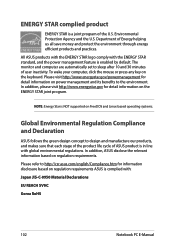
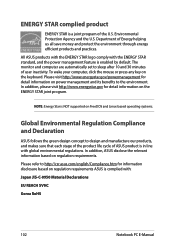
...-C-0950 Material Declarations
EU REACH SVHC
Korea RoHS
102
Notebook PC E-Manual The monitor and computer are automatically set to sleep after 10 and 30 minutes of ASUS product is NOT supported on power management and its benefits to the environment.
All ASUS products with the ENERGY STAR logo comply with the ENERGY STAR standard...
Asus ExpertBook P5440UF Reviews
Do you have an experience with the Asus ExpertBook P5440UF that you would like to share?
Earn 750 points for your review!
We have not received any reviews for Asus yet.
Earn 750 points for your review!
