Asus Eee PC 900HD Linux Support and Manuals
Get Help and Manuals for this Asus item
This item is in your list!

View All Support Options Below
Free Asus Eee PC 900HD Linux manuals!
Problems with Asus Eee PC 900HD Linux?
Ask a Question
Free Asus Eee PC 900HD Linux manuals!
Problems with Asus Eee PC 900HD Linux?
Ask a Question
Popular Asus Eee PC 900HD Linux Manual Pages
User Manual - Page 4


... Next to continue. Click Next to finish the initiation.
1.
ASUS Eee PC also supports Windows® XP operating system. Follow the wizard instructions to continue.
4. ssage
3. Follow the on-screen instructions to user guide for detailed instructions and notices on installing the WinXP SP2 32 bit operating system. Quick Use Guide - Enter your preferences and some basic information...
User Manual - Page 3


...resources 4-12 Controlling your Eee PC afar 4-13 Using Web Storage 4-15 Using Eee Download 4-17 Chatting with friends 4-18 Work ...4-19 Office applications 4-19 Management software 4-23 Checking the World... 4-33 Games ...4-33 Settings...4-34 Desktop Mode 4-34 Anti-Virus...4-35 Volume ...4-35 Instant Shutdown 4-36 Printers ...4-36 System Info...4-37 Date & Time 4-37
ASUS Eee PC
iii
User Manual - Page 7


NOTE: Information for This Manual
A few notes and warnings are used throughout this guide, allowing you to data, components, or persons. Notes for special situations. IMPORTANT! Vital information that must be followed for ... certain tasks safely and effectively.These notes have different degrees of importance as follows:
WARNING!
TIP: Tips for safe operation. ASUS Eee PC
1-3
User Manual - Page 47


....
ASUS Eee PC
4-11 Launches the Mozilla Firefox web browser
Visit our Eee PC homepage (http://eeepc.asus.com) to launch the Mozilla Firefox web browser and start enjoying net surfing.
If you finish the network setup, click Web from the Internet tab to obtain the latest information and register at http://vip.asus.com for full service of your Eee PC.
User Manual - Page 54


... messaging service you are using from different service providers, press Add button again to configure your account. If you do not have multiple IM accounts from the drop-down list and fill out your password along ... instant messaging account.
2. Select Messenger from the service providers. Press the Add button to add and configure more IM accounts.
4-18
Chapter 4: Using the Eee PC
User Manual - Page 55


... perform calculation and manage information .
ASUS Eee PC
4-19
Starts the spreadsheet to finish the initialization and get your jobs done more efficiently.
Starts the application to edit documents
If you have problems using these applications, click Help on the top right corner and select Work tab for detailed instructions.
Starts the word processor to...
User Manual - Page 61


Checking the World Clock
1. ASUS Eee PC
4-25
When you move the pointer over the map, the screen automatically displays the city name and its local time wherever you leave the pointer. Select World Clock to start the KDE world clock software.
2. Major cities and territories are marked on the map in black.
User Manual - Page 90
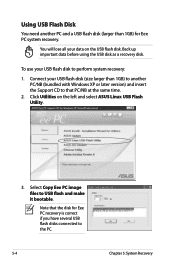
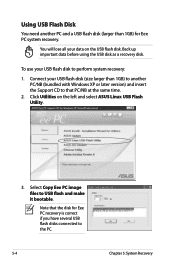
... select ASUS Linux USB Flash Utility.
3. Click Utilities on the USB flash disk. Select Copy Eee PC image files to that the disk for Eee PC system recovery. Using USB Flash Disk
You need another PC and a USB flash disk (larger than 1GB) to another PC/NB (bundled with Windows XP or later version) and insert the Support CD...
User Manual - Page 97


... onscreen instructions to install all existing disk partitions. Drivers Installation Wizard to complete the installation process.
7.
ASUS Eee PC
6-3 Delete any existing partitions. Ensure to back up your Eee PC.
5. Press and select Format the partition using the NTFS file system to your important data before installing Windows® XP to start the Windows® XP OS setup.
6. After...
User Manual - Page 99


Drivers menu
The Drivers menu shows available device drivers when the system detects installed devices. Install the necessary drivers to display the ASUS contact information.
Contact
Click the Contact tab to activate the devices. Other information
The icons on the top right corner of the screen provide additional information on the Eee PC and the contents of the support CD. Utilities...
User Manual - Page 105
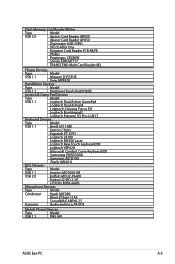
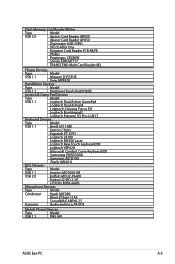
...Samsung PKB7000X
Songwin MCK100
Zippy WK610
M.O. Flash Memory Card Reader/Writer
Type
Model
USB 2.0
Apacer Card Reader AR020
Apacer Card Reader AP450
Digimaster USB-25IN1
I -O Data MOA-i640S
Microphone Devices
Type
Model
Condenser Hawk MIC989
Ktnet KTSep111AS
SonudMAX ARRYA-2S
Dynamic
Audio-technica AT-VD5
Mobile Phone Devices
Type
Model
USB 1.1
PHS A91
ASUS Eee PC
A-5
User Manual - Page 119


... source code.
ASUS Eee PC
A-19 has exposed the full source code of the GPL licensed software, including any scripts to the GNU GPL:
• The Linux operating system kernel
• Firefox
• Tux, of this license. ASUSTeK COMPUTER Inc. For more information on how you can obtain our open source code, visit our website (http://support.asus.com.tw/download/). See...
User Manual - Page 121


...software patents. The "Program", below, refers to avoid the danger that any problems introduced by running the Program is not restricted, and the output from the Program is not the original, so that everyone 's free use or not licensed at all. ASUS Eee PC..., we want to any program or other than copying, distribution and modification are outside its contents constitute a work based on ...
User Manual - Page 123


or,
ASUS Eee PC
A-23
Thus, it with the complete corresponding machinereadable source code, which is a work based on the Program, the distribution of the whole must be distributed under the terms of Sections 1 and 2 above on a medium customarily used for software interchange; You may copy and distribute the Program (or a work based on it, under Section 2) in themselves...
User Manual - Page 125


... License would not permit royalty-free redistribution of the Program by public license practices. ASUS Eee PC
A-25 You are imposed on you (whether by third parties to satisfy simultaneously your... any other reason (not limited to these terms and conditions.
It is willing to distribute software through you, then the only way you to infringe any other circumstances. it and...
Asus Eee PC 900HD Linux Reviews
Do you have an experience with the Asus Eee PC 900HD Linux that you would like to share?
Earn 750 points for your review!
We have not received any reviews for Asus yet.
Earn 750 points for your review!
