Asus EEEPC901-BK001 Support and Manuals
Get Help and Manuals for this Asus item
This item is in your list!

View All Support Options Below
Free Asus EEEPC901-BK001 manuals!
Problems with Asus EEEPC901-BK001?
Ask a Question
Free Asus EEEPC901-BK001 manuals!
Problems with Asus EEEPC901-BK001?
Ask a Question
Popular Asus EEEPC901-BK001 Manual Pages
User Manual - Page 3


...Using data connection 4-19
Chapter 5 Support DVD & System Recovery Support DVD information 5-2
Running the support DVD 5-2 Drivers menu 5-2 Utilities menu 5-3 Contact ...5-4 Other information 5-4 System Recovery 5-5 Using the Support DVD 5-5
Appendix Declarations and Safety Statements A-2 Copyright Information A-12 Limitation of Liability A-13 Service and Support A-13
ASUS Eee PC
iii
User Manual - Page 7


... damage to complete certain tasks safely and effectively.These notes have different degrees of importance as follows:
WARNING! TIP: Tips for special situations. ASUS Eee PC
1-3 Vital information that must be followed for This Manual
A few notes and warnings are used throughout this guide, allowing you to data, components, or persons.
Notes for safe operation.
User Manual - Page 11


... and discharging cycles. Read the following chapters for using your Eee PC
These are only quick instructions for detailed information. 1. If a three-prong plug is depleted to ensure safe operation of the Eee PC. Install the battery pack
3 1
2
2. ASUS Eee PC
1-7 1 3
Preparing your Eee PC. Connect the AC power adapter
Your Eee PC may come with either a two or three-prong plug depending...
User Manual - Page 19
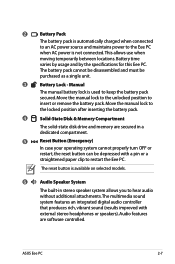
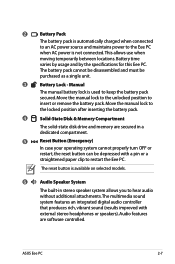
...ASUS Eee PC
2-7 This allows use when
moving temporarily between locations. The battery pack cannot be disassembled and must be depressed with external stereo headphones or speakers). Manual
The manual battery lock is available on selected models... the manual lock to hear audio without additional attachments. Battery time
varies by usage and by the specifications for this Eee PC. 2...
User Manual - Page 29


... temperature is higher than the outside temperature.
ASUS Eee PC
3-5 But in any abnormal operation or damage to buy extras for this range will depend on the number times it is not recommended to the battery pack caused by impact, turn OFF the Eee PC and contact an authorized service center. You must be used .
If there...
User Manual - Page 31


DO NOT use emergency shutdown/reset while data is available on selected models. ASUS Eee PC
3-7 doing so can result in loss or destruction of your Eee PC:
Shutdown:
Hold the power button until the system shuts down. The reset button is being written or read; Emergency Shutdown & Reset
In case your operating ...
User Manual - Page 33


ASUS Eee PC
3-9 Dragging - You can simply double-tap on the screen you select, and while keeping the left button depressed, moving the pointer to pick up an ...
User Manual - Page 35


... may vary depending on -screen-display.
Radio Tower (F2): Wireless Models Only:Toggles
the internal wireless LAN or Bluetooth (on selected
models) ON or OFF with a colored command.
ASUS Eee PC
3-11 Follow the icons whenever your hot key locations do not match the manual.
The colored commands can only be accessed by first pressing and...
User Manual - Page 37


...
web browser. Windows icon: Displays the start menu.
Menu with pointer icon : Activates the properties
menu and is equivalent to the end of the line.
ASUS Eee PC
3-13
User Manual - Page 39


3 Select the time zone you are in and click Next to continue. Click Next to continue.
4.
Read the end user license agreement and click Yes, I accept. ASUS Eee PC
3-15
User Manual - Page 41
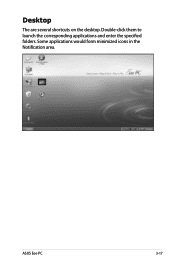
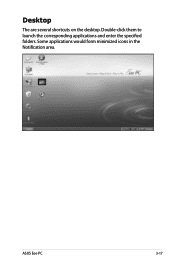
ASUS Eee PC
3-17 Some applications would form minimized icons in the Notification area. Desktop
The are several shortcuts on the desktop. Double-click them to launch the corresponding applications and enter the specified folders.
User Manual - Page 43


... higher than 1024 x 600 pixels.
Scroll down the screen when you select LCD 1024 x 768, move the pointer to see the top of the screen.. ASUS Eee PC
3-19
Scroll up and down to scroll up and down the screen.
You need not scroll up to adjust the display resolution.
When you select...
User Manual - Page 62


...of inserting the SIM card and application setting up u2ntil you can surf the Internet at a horizontal angle to the Eee PC to prevent it from Eee PC.
2
1 3
2.
SIM card installation
To install the SIM card 1. Gently insert ... the battery pack.
4-18
Chapter 4: Using the Eee PC With a few easy steps of the battery 3 pack slot1. 3.5G Data Connection
Eee PC supports 3.5G data connection.
User Manual - Page 66


... that comes with the Eee PC package contains the drivers, software applications, and utilities that you can install to run the DVD. Double-click the ASSETUP.EXE file to avail all the features.
Running the support DVD
Insert the support DVD in the external optical drive.The DVD automatically displays the Drivers menu if Autorun is NOT...
User Manual - Page 84


...Part 1: Harmonized EN for radio equipment and services; GERMANY
declare that the product ( description of the apparatus, system, installation to which it refers)
is in conformity with
(reference to the specification under which conformity is declared)
in accordance with 2004/108/EC-EMC Directive and 1995/5 EC-R &TTE Directive
Product name: Eee PC
Model name : Eee PC 901...address)
ASUS COMPUTER ...
Asus EEEPC901-BK001 Reviews
Do you have an experience with the Asus EEEPC901-BK001 that you would like to share?
Earn 750 points for your review!
We have not received any reviews for Asus yet.
Earn 750 points for your review!
