Asus DVD-E616P1 Support and Manuals
Get Help and Manuals for this Asus item
This item is in your list!

View All Support Options Below
Free Asus DVD-E616P1 manuals!
Problems with Asus DVD-E616P1?
Ask a Question
Free Asus DVD-E616P1 manuals!
Problems with Asus DVD-E616P1?
Ask a Question
Popular Asus DVD-E616P1 Manual Pages
Install Manual - Page 2
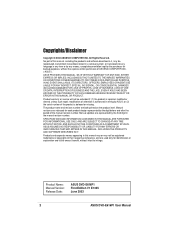
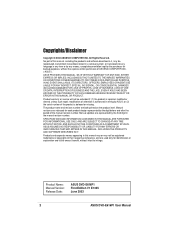
... PURPOSE.
Product Name: Manual Version: Release Date:
ASUS DVD-E616P1 First Edition V1 E1305 June 2003
2
ASUS DVD-E616P1 User Manual
Manual updates are represented by the third digit in writing by the digit before and after the period of their respective companies, and are used only for each product design represented by ASUS; No part of this manual may or may be...
Install Manual - Page 3


... the Drive Cables 15
DVD-ROM Drive Basics 16 Placing a Disc into the Drive 16 Ejecting a Disc from the Drive 17 Using the Emergency Eject Pinhole 18
Using Compact Discs 19 Cleaning a Disc 19 Handling a Disc 19
Technical Information 20 Environmental Specifications 20 Electrical and Audio Specifications 20
DVD Region Codes 21
Quick Installation Guide 23
ASUS DVD-E616P1 User Manual
3
Install Manual - Page 4


...'s instructions, may cause undesired operation. If this equipment. Changes or modifications to this unit not expressly approved by turning the equipment off and on a circuit different from digital apparatus set out in accordance with FCC regulations. WARNING!
Notices
Federal Communications Commission Statement
This device complies with Canadian ICES-003.
4
ASUS DVD-E616P1 User Manual...
Install Manual - Page 8


... if all the following items are available in good condition. Package Contents
Upon opening your retailer immediately. • ASUS DVD-E616P1 DVD-ROM Drive • Audio cable • Mounting screw package • DVD-ROM driver disc • User Manual (English) with 12-Language Quick Installation Guide • DVD playback software CD
The above items are present and in retail boxes only...
Install Manual - Page 9


... (1 +/- 5%) V DC 12 x (1 +/- 10%) V
• Dimensions
148.0 (w) x 198.0 (d) x 42.3 mm (h)
• Mass
900 g
Refer to the section "Technical Information" on page 20 for buying the ASUS DVD-E616P1 Drive!
To ensure proper installation and use of this device, read the instructions and other important information contained in this manual. Thank you for detailed specifications.
Welcome!
Install Manual - Page 10


... using the eject button due to power failure or software problems, insert a pin or a paper clip into this button to load or unload a disc.
10
ASUS DVD-E616P1 User Manual Disc Loading Tray This tray holds the optical disk media. Press the Eject Button or push the front part of the drive is turned off and wait...
Install Manual - Page 11


...
8. DC Input
This DC connector is for a 4-pin power cable from the system power supply. ASUS DVD-E616P1 User Manual
11
Device Configuration Jumper
These pins allow you to select either Master, Slave, or Cable Select
mode for jumber settings.)
Pin
Name
Switch Status
Description
1
MA
ON
Master mode
2
SL
ON
Slave mode
3
CS
ON...
Install Manual - Page 12


... pins labeled SL (see illustration) if
CS
your
computer supports four IDE devices. Refer to your computer manual for
this setting sets your computer chassis.
RESERVED
If your computer supports only two IDE devices. Make sure to set the DVD-ROM drive as a Primary Slave or a Secondary Slave. You need an exclusive interface cable for
details.
12
ASUS DVD-E616P1 User Manual
Install Manual - Page 13


....
2. Carefully insert the DVD-ROM drive into the bay and push it inward until it is flushed to install the drive into the computer chassis.
Remove the cover of the drive should align with the holes on opening the chassis and installing drives.
1. ASUS DVD-E616P1 User Manual
13 Refer to your computer manual for specific instructions on the drive bay.
Install Manual - Page 16


When the drive tray ejects out of the drive to eject the tray.
2. DVD-ROM Drive Basics
Placing a Disc into the Drive
1. Press the eject button on the front of the drive, place the disc on the tray with the label (printed) side up.
16
ASUS DVD-E616P1 User Manual
Install Manual - Page 17


... you are using a 12-cm disc, place it fits the outer circular border.
ASUS DVD-E616P1 User Manual
17
Carefully remove the disc from the Drive
1. Press the drive eject button or lightly push the center of the drive tray to replace the tray inside the drive. Press the drive eject button or lightly push...
Install Manual - Page 18


... Insert a paper clip or any pointed rod small enough to avoid breaking the tray panel.
18
ASUS DVD-E616P1 User Manual wait until the eject pin has dislodged the tray to fit into the
emergency pinhole.
2.
Follow ... cut due to eject the drive tray using the emergency pinhole. 1. Make sure that you to manually eject the drive tray and remove a disc from the drive in cases when: • supply...
Install Manual - Page 19


Cleaning a Disc
Spray the disc with compressed air for about five seconds to get rid of the instructions in this section when using compact discs. Using Compact Discs
Take note of the dust on a disc.
These instructions will help you avoid damaging the discs and your DVD-ROM drive. Do not touch the disc surface. Handling a Disc
Hold a disc by the edges.
ASUS DVD-E616P1 User Manual
19
Install Manual - Page 20


.../min - Technical Information
Environmental Specifications
Temperature
Operation: Storage:
+5°C to +45°C - 20°C to +60°C
Humidity
Operation: Storage:
5% to 85% non-condensing 5% to 90% non-condensing
Vibration
Operation: Storage:
0.25G peak at 10 ~ 300 Hz 1.5G peak at 1 kHz)
S/N ratio
70 dB
Output: Line Out 0.7 V rms (typical)
20
ASUS DVD-E616P1 User Manual
Install Manual - Page 21


... North Korea
6 China
ASUS DVD-E616P1 User Manual
21 There are six regions around the world as illustrated by the map below.
Territories, Canada
2 Europe, Middle East, Japan, Egypt, S. This DVD drive can ONLY be changed five times. The ability to DVD titles.
DVD Region Codes
Region codes are part of the world. However, Region code on all DVD players. Please set up into...
Asus DVD-E616P1 Reviews
Do you have an experience with the Asus DVD-E616P1 that you would like to share?
Earn 750 points for your review!
We have not received any reviews for Asus yet.
Earn 750 points for your review!
