Asus Chromebook Flip C302CA Support and Manuals
Get Help and Manuals for this Asus item
This item is in your list!

View All Support Options Below
Free Asus Chromebook Flip C302CA manuals!
Problems with Asus Chromebook Flip C302CA?
Ask a Question
Free Asus Chromebook Flip C302CA manuals!
Problems with Asus Chromebook Flip C302CA?
Ask a Question
Popular Asus Chromebook Flip C302CA Manual Pages
Users Manual for English Edition - Page 2
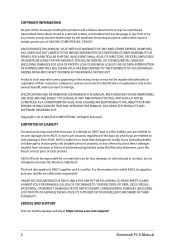
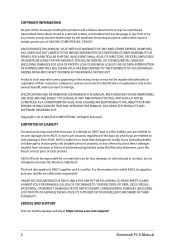
... SERVICE AND SUPPORT
Visit our multi-language website at https://www.asus.com/support/
2
Notebook PC E-Manual LIMITATION OF LIABILITY
Circumstances may arise where because of a default on which ASUS, its reseller. ASUS... to the listed contract price of each such instance, regardless of the basis on ASUS' part or other actual and direct damages resulted from ASUS, ASUS is the maximum for...
Users Manual for English Edition - Page 6


... 21 Approval (for Notebook PC with built-in Modem 88 ENERGY STAR complied product 90 Global Environmental Regulation Compliance and Declaration 90 ASUS Recycling/Takeback Services 91 Rechargeable Battery Recycling Service in North America 91 Regional notice for California 91 Regional notice for Singapore 91 Regional notice for India 92 Notices for removable...
Users Manual for English Edition - Page 7
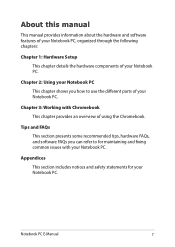
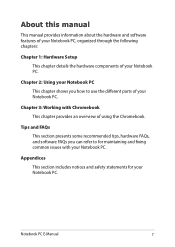
... overview of using the Chromebook.
Tips and FAQs This section presents some recommended tips, hardware FAQs, and software FAQs you how to for your Notebook PC. About this manual
This manual provides information about the hardware and software features of your Notebook PC, organized through the following chapters:
Chapter 1: Hardware Setup This chapter details...
Users Manual for English Edition - Page 9


... with ambient temperatures between 5°C (41°F) and 35°C (95°F).
Notebook PC E-Manual
9
Refer to the rating label on the bottom of your Notebook PC on your lap or near any...learn about related in environments with any part of your Notebook PC and ensure that your Notebook PC
This Notebook PC should only be used in -flight services that can be used on items placed ...
Users Manual for English Edition - Page 17
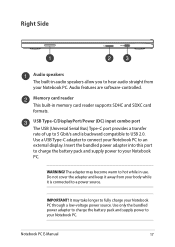
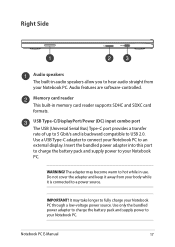
... PC. It may become warm to your Notebook PC.
The adapter may take longer to a power source. WARNING! Notebook PC E-Manual
17 Memory card reader This built-in memory card reader supports SDHC and SDXC card formats. Use only the bundled power adapter to charge the battery pack and supply power to...
Users Manual for English Edition - Page 23
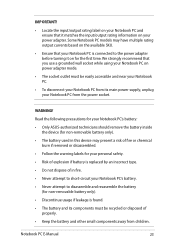
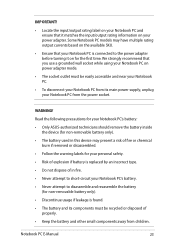
...8226; Only ASUS-authorized technicians should... supply, unplug your Notebook PC from children. Notebook PC E-Manual
23 IMPORTANT!
• Locate the input/output rating label on...PC on for the first time. Some Notebook PC models may present a risk of fire or chemical
burn if... personal safety. • Risk of explosion if battery is replaced by an incorrect type. • Do not dispose of
...
Users Manual for English Edition - Page 25
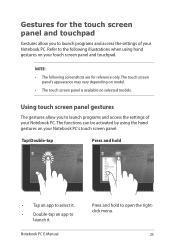
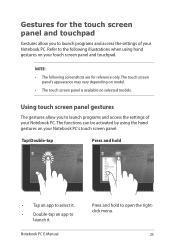
... gestures allow you to launch programs and access the settings of your Notebook PC. Notebook PC E-Manual
Press and hold
• Tap an app to select it .
The touch screen panel's appearance may vary depending on model.
• The touch screen panel is available on selected models. Tap/Double-tap
Press and hold to
launch...
Users Manual for English Edition - Page 52
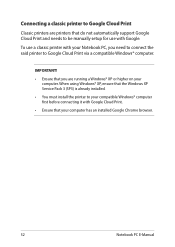
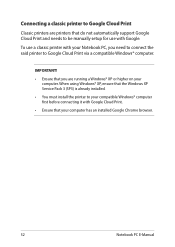
...® XP, ensure that the Windows XP Service Pack 3 (SP3) is already installed. • You must install the printer to your compatible Windows® computer first before connecting it with Google Cloud Print. • Ensure that do not automatically support Google Cloud Print and needs to be manually setup for use a classic printer with Google. To...
Users Manual for English Edition - Page 69
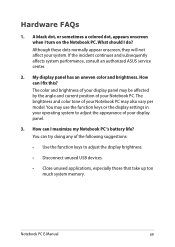
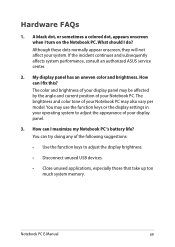
...continues and subsequently affects system performance, consult an authorized ASUS service center.
2.
Notebook PC E-Manual
69 The color and brightness of your display panel ... this? You may also vary per model. Although these dots normally appear onscreen, they will not affect your Notebook PC may use the function keys or the display settings in your operating system to adjust the...
Users Manual for English Edition - Page 70
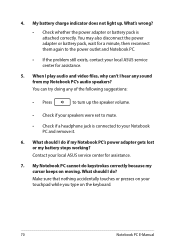
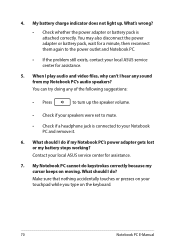
... keystrokes correctly because my cursor keeps on the keyboard.
70
Notebook PC E-Manual Make sure that nothing accidentally touches or presses on your speakers were set to the power outlet and Notebook PC.
• If the problem still exists, contact your local ASUS service center for assistance.
7. My battery charge indicator does not light up...
Users Manual for English Edition - Page 71
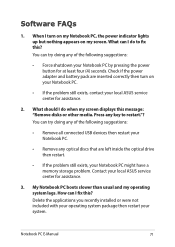
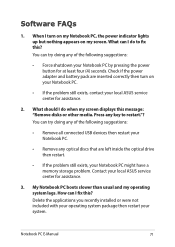
... do to restart."? Delete the applications you recently installed or were not included with your operating system package then restart your local ASUS service center for assistance.
2. Contact your Notebook PC...connected USB devices then restart your Notebook PC might have a memory storage problem. Notebook PC E-Manual
71 When I fix this message: "Remove disks or other media. Check...
Users Manual for English Edition - Page 72
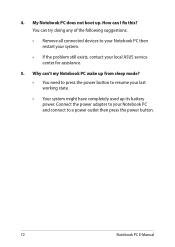
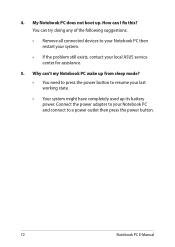
... PC E-Manual Connect the power adapter to your Notebook PC and connect to resume your local ASUS service center for... assistance.
5. You can I fix this? My Notebook PC does not boot up its battery power. How can try doing any of the following suggestions:
• Remove all connected devices to your Notebook PC then restart your system.
• If the problem...
Users Manual for English Edition - Page 74


...), FCC (US, Canada, Korea, Taiwan), and CTR21. CTR 21 (Common Technical Regulation) for the attachment requirements for pan-European single terminal connection to the public switched telephone network (PSTN).
However due to the analogue public switched telephone networks of terminal equipment (excluding terminal equipment supporting the voice telephony justified case service) in different...
Users Manual for English Edition - Page 80
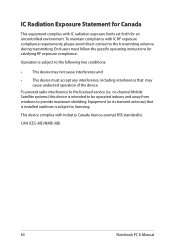
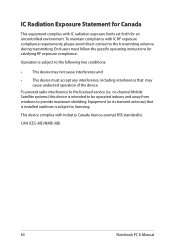
... must accept any interference, including interference that is installed outdoors is subject to the following two conditions:
• This device may not cause interference and
• This device must follow the specific operating instructions for an uncontrolled environment.
CAN ICES-3(B)/NMB-3(B)
80
Notebook PC E-Manual To prevent radio interference to provide maximum shielding. co...
Users Manual for English Edition - Page 90
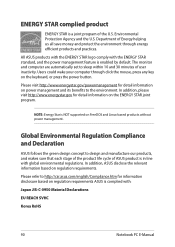
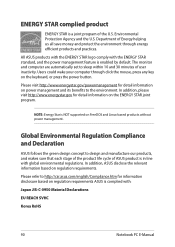
...
ASUS follows the green design concept to http://csr.asus....ASUS product is a joint program of the U.S.
In addition, ASUS disclose the relevant information based on FreeDOS and Linux-based products without power management. The monitor and computer are automatically set...ASUS is complied with:
Japan JIS-C-0950 Material Declarations
EU REACH SVHC
Korea RoHS
90
Notebook PC E-Manual
All ASUS...
Asus Chromebook Flip C302CA Reviews
Do you have an experience with the Asus Chromebook Flip C302CA that you would like to share?
Earn 750 points for your review!
We have not received any reviews for Asus yet.
Earn 750 points for your review!
