Asus CG8890 Support and Manuals
Asus CG8890 Videos
Popular Asus CG8890 Manual Pages
CG8890 User's Manual - Page 3
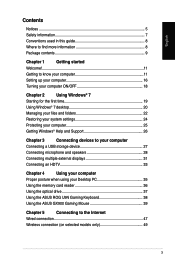
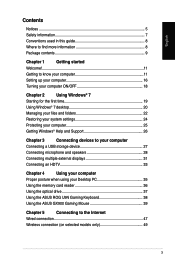
... Support 26
Chapter 3
Connecting devices to your computer
Connecting a USB storage device 27
Connecting microphone and speakers 28
Connecting multiple external displays 31
Connecting an HDTV 33
Chapter 4
Using your computer
Proper posture when using your Desktop PC 35
Using the memory card reader 36
Using the optical drive 37
Using the ASUS ROG U9N Gaming...
CG8890 User's Manual - Page 9
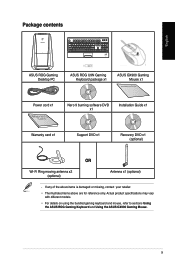
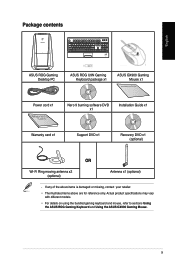
Actual product specifications may vary with different models.
• For details on using the bundled gaming keyboard and mouse, refer to sections Using the ASUS ROG Gaming Keyboard and Using the ASUS GX900 Gaming Mouse.
Package contents
English
ASUS ROG Gaming Desktop PC
ASUS ROG U9N Gaming Keyboard package x1
ASUS GX900 Gaming Mouse x1
Installation Guide
Power cord x1
Nero 9 burning ...
CG8890 User's Manual - Page 11
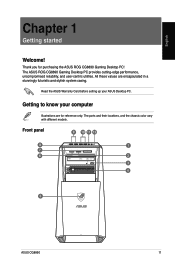
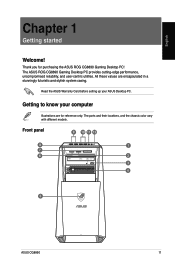
Read the ASUS Warranty Card before setting up your computer
Illustrations are encapsulated in a stunningly futuristic and stylish system casing.
Getting to know your ASUS Desktop PC.
English
Chapter 1
Getting started
Welcome! Thank you for reference only. Front panel
9 10 11 12
8
1
7
6
2
3
4
5
ASUS CG8890
11 The ASUS ROG CG8890 Gaming Desktop PC provides cutting-...
CG8890 User's Manual - Page 13
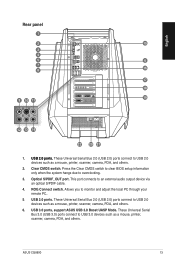
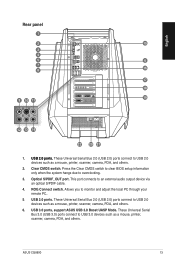
...local PC through your remote PC.
5. USB 2.0 ports. These Universal Serial Bus 3.0 (USB 3.0) ports connect to USB 2.0 devices such as a mouse, printer, scanner, camera, PDA, and others.
2. ASUS CG8890
13 ROG Connect switch. These Universal Serial Bus 2.0 (USB 2.0) ports connect to USB 3.0 devices such as a mouse, printer, scanner, camera, PDA, and others .
6. USB 3.0 ports, support ASUS USB...
CG8890 User's Manual - Page 16
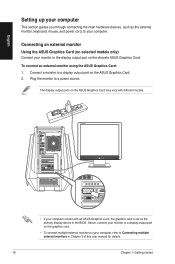
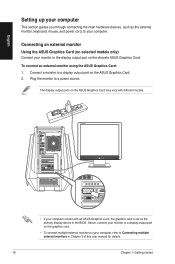
...monitor to a display output port on the ASUS Graphics Card. 2. Connecting an external monitor Using the ASUS Graphics Card (on selected models only)
Connect your monitor to a display ...ASUS Graphics Card.
To connect an external monitor using the ASUS Graphics Card: 1. E-SATA
• If your computer comes with different models. English
Setting up your computer
This section guides...
CG8890 User's Manual - Page 17
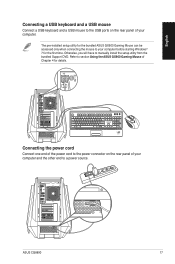
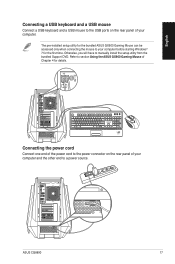
The pre-installed setup utility for the bundled ASUS GX900 Gaming Mouse can be accessed only when connecting the mouse to manually install the setup utility from the bundled Support DVD. E-SATA
ASUS CG8890
17 Refer to section Using the ASUS GX900 Gaming Mouse of your computer and the other end to a power source.
E-SATA
Connecting the power cord
Connect one end of...
CG8890 User's Manual - Page 19
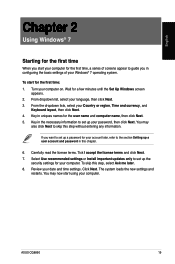
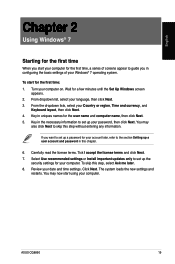
....
ASUS CG8890
19 The system loads the new settings and
restarts. Wait for the first time: 1.
You may
also click Next to set up your computer.
Turn your language, then click Next. 3. From dropdown list, select your computer on. Key in uniques names for your password, then click Next. Select Use recommended settings or Install important updates only...
CG8890 User's Manual - Page 26
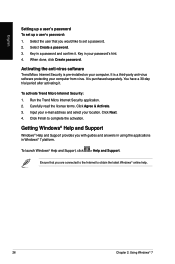
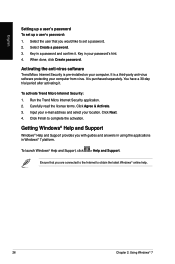
... that you would like to set up a user's password: 1.
Getting Windows® Help and Support
Windows® Help and Support provides you are connected to the Internet to complete the activation. Click Next. 4. Select Create a password. 3. Activating the anti-virus software
Trend Micro Internet Security is pre-installed on your location. It is purchased separately. Key...
CG8890 User's Manual - Page 31
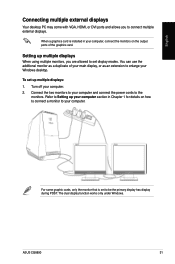
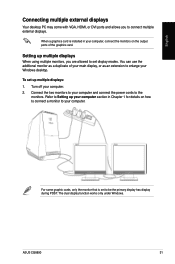
... a monitor to your main display, or as an extension to the
monitors. Turn off your Windows desktop.
The dual display function works only under Windows. Refer to Setting up multiple displays:
1. ASUS CG8890
31
English
Connecting multiple external displays
Your desktop PC may come with VGA, HDMI, or DVI ports and allows you are allowed to...
CG8890 User's Manual - Page 53


... front panel of your computer is a utility that your desktop. Saves your configuration
Loads your saved configuration
Loads the default threshold values for each sensor
Applies changes
Refer to the software manual in the support DVD or visit the ASUS website at a healthy operating condition. ASUS CG8890
53
Configuring Probe II Click the Voltage/Temperature/Fan...
CG8890 User's Manual - Page 65
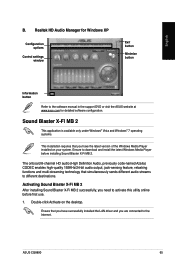
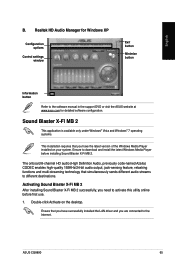
... LAN driver and you need to activate this utility online before installing Sound Blaster X-Fi MB 2. ASUS CG8890
65
Realtek HD Audio Manager for Windows XP
Configuration options
Control settings window
Exit button
Minimize button
Information button
Refer to the Internet.
Ensure that you have the latest version of the Windows Media Player installed on the desktop...
CG8890 User's Manual - Page 69
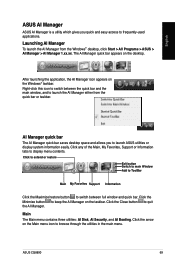
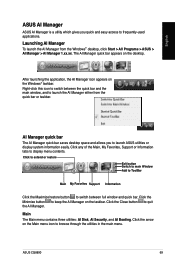
...Support Information
Click the Maximize/restore button to switch between the quick bar and the main window, and to switch between full window and quick bar. Click the arrow on the taskbar.
ASUS CG8890...
69 Launching AI Manager
To launch the AI Manager from the quick bar or taskbar. After launching the application, the AI Manager icon appears on the desktop.
...
CG8890 User's Manual - Page 79
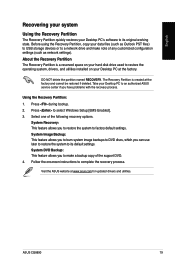
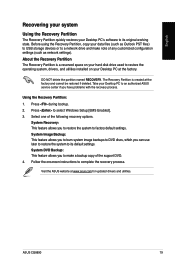
...updated drivers and utilities. Follow the onscreen instructions to its default settings. ASUS CG8890
79 System DVD Backup: This feature allows you can use later to restore the system to a network drive and make a backup copy of the following recovery options. Press to factory default settings. Before using the Recovery Partition, copy your Desktop PC to an authorized ASUS service...
CG8890 User's Manual - Page 80
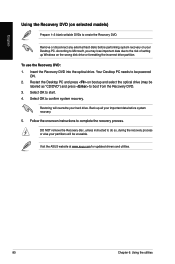
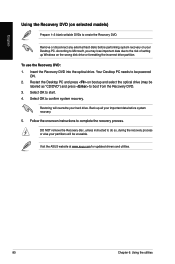
... optical drive. English
Using the Recovery DVD (on your Desktop PC.
Visit the ASUS website at www.asus.com for updated drivers and utilities.
80
Chapter 6: Using the utilities Select OK to start. 4. Select OK to confirm system recovery.
DO NOT remove the Recovery disc, unless instructed to do so, during the recovery process or else your...
CG8890 User's Manual - Page 87
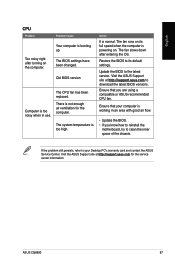
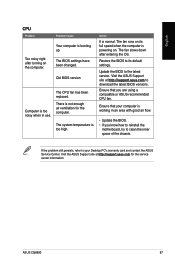
Ensure that your Desktop PC's warranty card and contact the ASUS Service Center. ASUS CG8890
87 The BIOS settings have been changed.
Restore the BIOS to its full speed when the computer is powering on the computer. Update the BIOS to clean the inner space of the chassis. Visit the ASUS Support site at http://support.asus.com for the computer.
The fan...
Asus CG8890 Reviews
Do you have an experience with the Asus CG8890 that you would like to share?
Earn 750 points for your review!
We have not received any reviews for Asus yet.
Earn 750 points for your review!


