Asus CAX21 Support and Manuals
Popular Asus CAX21 Manual Pages
SignArrange User Guide - Page 2


......13 Portrait Template...15 "Number Calling Template" play back content allocation and file folder setting 17 Number Calling template...19 Prepare the content and an example 21 Network content...24 Things to know...26
2 Enter this APP...6 2. Table of Contents
Start using ASUS SignArrange...3 Authorization via Serial Number 4 Let's get started with...
SignArrange User Guide - Page 4


... while connecting online. Go to "Settings" → "account" to look for "authorized serial number" for the android machines that have been activated successfully.
(Figure 1)
G3LSKW001670
(Figure 2)
Automatically authorize the APP for those unsuccessfully authorized android machines, "free trail" is the alternative for first time use , ASUS Android device will keep authorizing every...
SignArrange User Guide - Page 6


"Settings" Start, Account & System are the three functions in "Set up . Click "Done" to exit this APP. Click to Exit.
2. Click to Set up " menu. Click ASUS SignArrange
to Playback. Click to enter this page.
6
Let's get started with ASUS SignArrange
1.
SignArrange User Guide - Page 7


... (real time clock) to turn on if you dedicated this APP for the devices. 2) Start app when alarm: Set time for auto start this APP; Default is OFF. [Note] Be sure to make sure the on "Save" ...button to save. 1) Start app when power up: Auto start and auto stop. CAX21 always has to connect online to choose. 2.1 Start There are two options to make the schedule malfunction. [...
SignArrange User Guide - Page 9
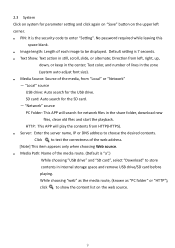
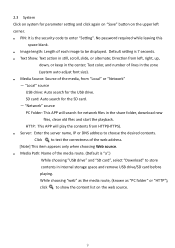
... as "PC folder" or "HTTP"), click to be displayed. Default setting is the security code to store contents in still, scroll, slide, or alternate; 2.3 System Click on system for parameter setting and click again on "Save" button on the web source.
9 No password required while leaving this
space blank. ● Image length: Length of...
SignArrange User Guide - Page 12
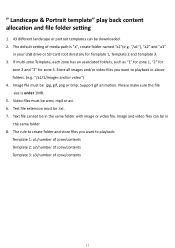
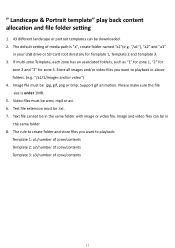
" Landscape & Portrait template" play back content allocation and file folder setting
1. 43 different landscape or portrait templates can be in the same folder. 8....media path is under 1MB. 5. Text file cannot be wmv, mp4 or avi. 6. Image file must be downloaded. 2. Support gif animation. Video files must be in your USB drive or SD Card root directory for zone 3. "/a1"), "a2" and...
SignArrange User Guide - Page 17
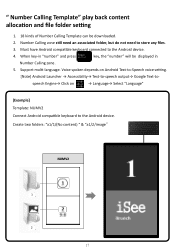
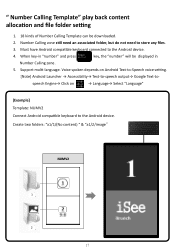
...to the Android device. " Number Calling Template" play back content allocation and file folder setting
1. 18 kinds of Number Calling Template can be displayed in "number" and press
...
Must have Android compatible keyboard connected to store any files.
3. When key-in
Number Calling zone.
5. Support multi-language. Create two folders: "a1/1/(No content) " & "a1/2/image"
NUMV2
1
2
17...
SignArrange User Guide - Page 21
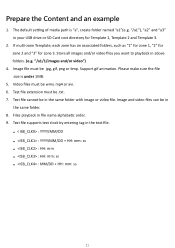
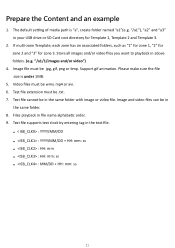
Please make sure the file size is "a", create folder named "a1"(e.g. The default setting of media path is under 1MB.
5. Video files must be .txt. 7. Test ...cannot be in the same folder with image or video file. Image and video files can be in
the same folder. 8. Support gif animation. If multi-zone Template, each zone has an associated folders, such as "1" for zone 1, "2" for zone 2...
SignArrange User Guide - Page 22


... template NUMH2: create "1", "2", "3" directories under "a1", ie, "a1/1". Step 3: Template 1 plays back image and video: Store images and videos to "a" (default).
[Example] To setup a schedule with media path set to "a1/1" directory. Step 1: In USB drive or SD card, under "a2", ie, "a2/1", "a2/2", "a2/3". Template 2 uses 3 zones template H7: create "1", "2", "3" directories...
SignArrange User Guide - Page 24
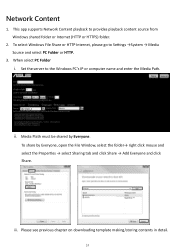
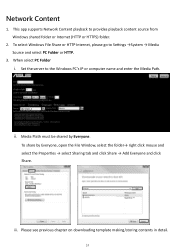
Set the server to provides playback content source from Windows shared folder or Internet (HTTP or HTTPS) folder.
2. To share by Everyone. Please see previous chapter on downloading template making/storing contents in detail.
24
Network Content
1. This app supports Network Content playback to the Windows PC's IP or computer name and enter...
SignArrange User Guide - Page 25
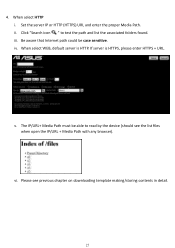
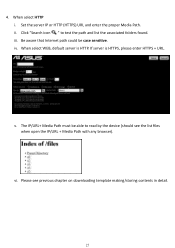
..., default server is HTTPS, please enter HTTPS + URL. If server is HTTP.
www.asus.com
v. Click "Search icon " to read by the device (should see previous chapter on downloading template making/storing contents in detail.
25 vi. Set the server IP or HTTP (HTTPS) URL and enter the proper Media Path. When...
SignArrange User Guide - Page 26
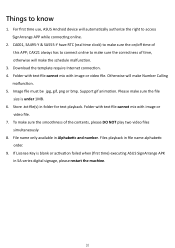
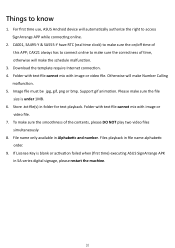
...CAX21 always has to connect online to make sure the on/off time of this APP; Otherwise will make sure the file
size is blank or activation failed when (first time) executing ASUS... Download the template require Internet connection. 4. Support gif animation. Files playback in Alphabetic and number. For first time use, ASUS Android device will automatically authorize the right to...
SignArrange Detailed Operation Manual - Page 19


Friday 9:00 - 15:00
SD433
Confidential
P.19 Friday 9:00 - 15:00
ASUS Signage
ASUS BRUNCH
Monday - Step 8
1) Inserting the SD card / USB drive and click ASUS SignArrange APP. 2) The APP will automatically detect and play the contents. Micro SD
USB
CAX21
USB
SD Card
CA001
ASUS BRUNCH
Monday -
Series User Guide - Page 1
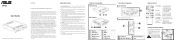
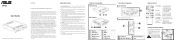
... 75x75mm Cleats
Remote Control
1. Volume Down 6. Adjusts the setting
9. Press it may not be installed near or over a radiator or heat source unless proper ventilation is defaced or missing.
ASUS ASSUMES NO RESPONSIBILITY OR LIABILITY FOR ANY ERRORS OR INACCURACIES THAT MAY APPEAR IN THIS MANUAL, INCLUDING THE PRODUCTS AND SOFTWARE DESCRIBED IN IT. Overloading...
Series User Guide - Page 2
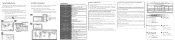
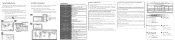
... startup screen of Health Canada limits for help. This equipment generates, uses and can be installed and operated with FCC radiation exposure limits set forth for an uncontrolled environment.
Consult Safety Code 6, obtainable from that it . CAX21
鉛
汞
鎘
多溴聯苯
六價鉻
(Pb) (Hg) (Cd)
(PBB)
O
O
O
O
O
PBDE...
Asus CAX21 Reviews
Do you have an experience with the Asus CAX21 that you would like to share?
Earn 750 points for your review!
We have not received any reviews for Asus yet.
Earn 750 points for your review!

