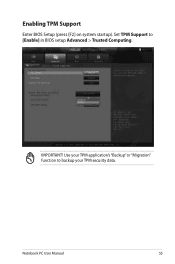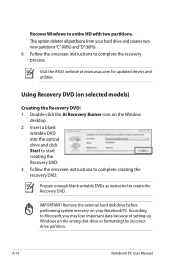Asus BU400V Support and Manuals
Get Help and Manuals for this Asus item

Most Recent Asus BU400V Questions
Where Can I Bay It ?
(Posted by shalemarch 10 years ago)
Asus BU400V Videos
Popular Asus BU400V Manual Pages
Asus BU400V Reviews
We have not received any reviews for Asus yet.