Asus B400V Support and Manuals
Popular Asus B400V Manual Pages
User's Manual for English Edition - Page 3
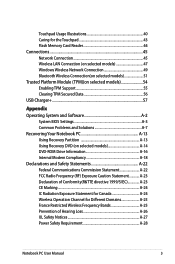
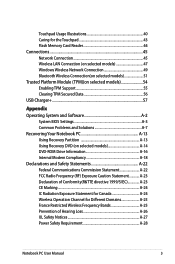
...(on selected models 51 Trusted Platform Module (TPM)(on selected models 54 Enabling TPM Support 55 Clearing TPM Secured Data 56 USB Charger+...57
Appendix Operating System and Software A-2
System BIOS Settings A-3 Common Problems and Solutions A-7 Recovering Your Notebook PC A-13 Using...of Hearing Loss A-26 UL Safety Notices A-27 Power Safety Requirement A-28
Notebook PC User Manual
User's Manual for English Edition - Page 4


... Corporation Product Notice A-31 CTR 21 Approval(for Notebook PC with built-in Modem A-32 ENERGY STAR complied product A-34 Global Environmental Regulation Compliance and Declaration A-35 ASUS Recycling/Takeback Services A-35 Regional Notice for United States of America A-35 Copyright Information A-36 Limitation of Liability A-37 Service and Support A-37
Notebook PC User Manual
User's Manual for English Edition - Page 6
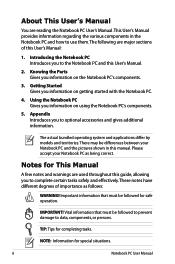
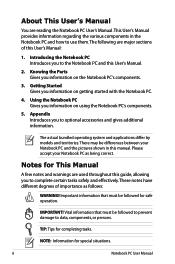
... following are used throughout this guide, allowing you information on using the Notebook PC's components.
5. Knowing the Parts Gives you information on the Notebook PC's components.
3. IMPORTANT! The actual bundled operating system and applications differ by models and territories. Please accept your Notebook PC and the pictures shown in the Notebook PC and how to data, components...
User's Manual for English Edition - Page 44
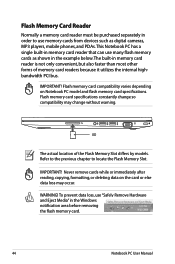
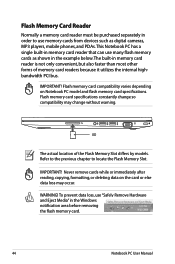
... while or immediately after reading, copying, formatting, or deleting data on Notebook PC model and flash memory card specifications. To prevent data loss, use "Safely Remove Hardware and Eject Media" in...Windows notification area before removing the flash memory card.
44
Notebook PC User Manual SD
The actual location of memory card readers because it utilizes the internal highbandwidth PCI bus. ...
User's Manual for English Edition - Page 45
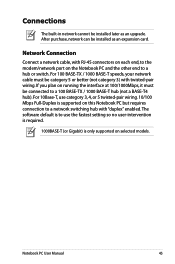
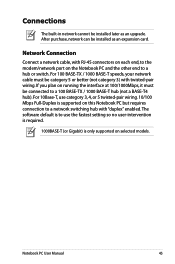
... only supported on running the interface at 100/1000Mbps, it must be installed as an upgrade. After purchase, network can be category 5 or better (not category 3) with twisted-pair wiring. For 100 BASE-TX / 1000 BASE-T speeds, your network cable must be installed later as an expansion card. If you plan on selected models. Connections...
User's Manual for English Edition - Page 54


... attacks by default.
Use BIOS setup to enable it is disabled by hackers looking to capture passwords and encryption keys to sensitive data.The TPM provides the ability to the PC or notebook to run applications more secure and to the computer system. Trusted Platform Module (TPM) (on selected models)
The TPM, or Trusted Platform...
User's Manual for English Edition - Page 55
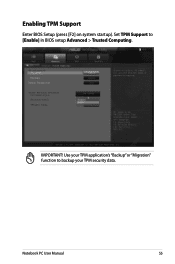
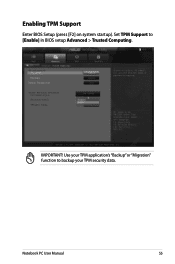
Enabling TPM Support
Enter BIOS Setup (press [F2] on system startup).
Notebook PC User Manual
55 Set TPM Support to backup your TPM security data. IMPORTANT! Use your TPM application's "Backup" or "Migration" function to [Enable] in BIOS setup Advanced > Trusted Computing.
User's Manual for English Edition - Page 60
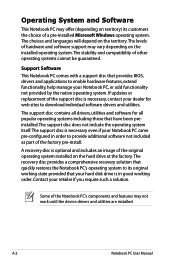
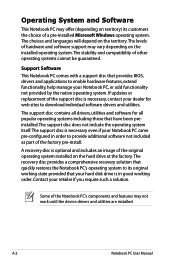
... the device drivers and utilities are installed. Support Software This Notebook PC comes with a support disc that quickly restores the Notebook PC's operating system to provide additional software not included as part of the factory pre-install. Contact your Notebook PC, or add functionality not provided by the native operating system.
A-2
Notebook PC User Manual Operating System...
User's Manual for English Edition - Page 65
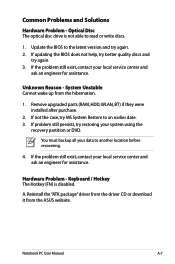
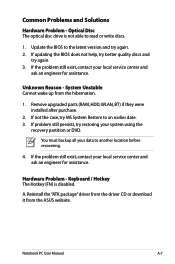
... disabled. System Unstable Cannot wake up from the ASUS website. If not the case, try again. 2. If problem still persists, try again. 3. If updating the BIOS does not help, try better quality discs and
try restoring your local service center and ask an engineer for assistance. Common Problems and Solutions
Hardware Problem - Unknown Reason -
A. Notebook PC User Manual
A-7
User's Manual for English Edition - Page 68


... applications.
A-10
Notebook PC User Manual A.
Remove additional memory. Software Problem - Update the BIOS to the latest version with white text appears after purchase, power OFF, remove the additional memory, and power ON to see if the problem is available on the ASUS website. Ensure your problem. ASUS bundled software When I power ON the Notebook PC, there will be...
User's Manual for English Edition - Page 70
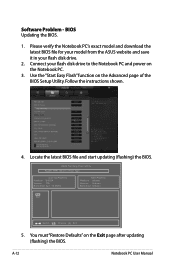
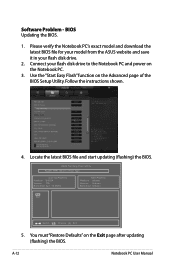
... the latest BIOS file for your model from the ASUS website and save it in your flash disk drive to the Notebook PC and power on the Advanced page of the BIOS Setup Utility. You must "Restore Defaults" on the Exit page after updating (flashing) the BIOS. Follow the instructions shown.
4. Locate the latest BIOS file...
User's Manual for English Edition - Page 71
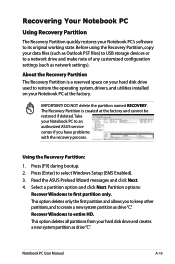
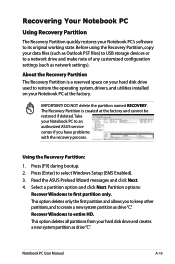
... allows you have problems with the recovery process. The Recovery Partition is a reserved space on your hard disk drive used to restore the operating system, drivers, and utilities installed on your Notebook PC's software to an authorized ASUS service center if you to keep other partitions,and to create a new system partition as network settings). This option...
User's Manual for English Edition - Page 72
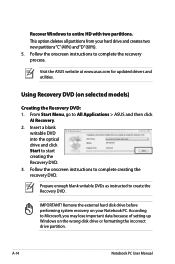
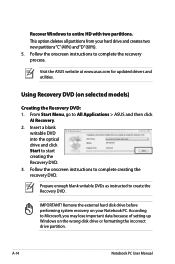
...from your Notebook PC. Visit the ASUS website at www.asus.com for updated drivers and utilities.
A-14
Notebook PC User Manual
According to entire HD with two partitions. Remove the external hard disk drive before performing system recovery on selected models)
Creating the Recovery DVD: 1.
Prepare enough blank writable DVDs as instructed to All Applications > ASUS and then click...
User's Manual for English Edition - Page 73
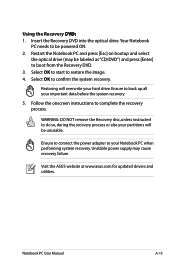
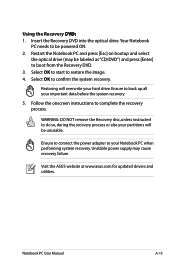
... may be unusable.
Insert the Recovery DVD into the optical drive.Your Notebook
PC needs to confirm the system recovery. Select OK to be powered ON. 2. Select OK to start to complete the recovery process. Follow the onscreen instructions to restore the image. 4. Visit the ASUS website at www.asus.com for updated drivers and utilities.
User's Manual for English Edition - Page 76


...PC with internal modem model complies with which the equipment is by means of successful operation on every PSTN network termination point. Overview On 4th August 1998 the European Council Decision regarding the CTR 21 has been published in the Official Journal of problems...equipment (excluding terminal equipment supporting the voice telephony justified case service) in different countries, ...
Asus B400V Reviews
Do you have an experience with the Asus B400V that you would like to share?
Earn 750 points for your review!
We have not received any reviews for Asus yet.
Earn 750 points for your review!

