Asus AGP-V3000 Support and Manuals
Get Help and Manuals for this Asus item
This item is in your list!

View All Support Options Below
Free Asus AGP-V3000 manuals!
Problems with Asus AGP-V3000?
Ask a Question
Free Asus AGP-V3000 manuals!
Problems with Asus AGP-V3000?
Ask a Question
Popular Asus AGP-V3000 Manual Pages
User Manual - Page 2
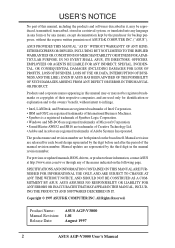
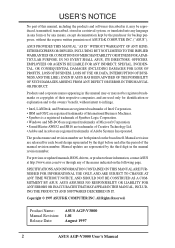
... Systems Incorporated. For previous or updated manuals, BIOS, drivers, or product release information, contact ASUS at http://www.asus.com.tw or through any of the manual revision number.
Product Name: ASUS AGP-V3000
Manual Revision: 1.01
Release Date:
August 1997
2
ASUS AGP-V3000 User's Manual
SPECIFICATIONS AND INFORMATION CONTAINED IN THIS MANUAL ARE FURNISHED FOR INFORMATIONAL USE...
User Manual - Page 4


... Card 10
III. Replacing an Existing VGA Card 14
3. DirectX 5 Installation 16
4
ASUS AGP-V3000 User's Manual Installing for an Installed ASUS AGP-V3000 12 1.1 Windows 95 12 1.2 Win95 OSR 2.0/2.1 12
2. CONTENTS
I. Windows 95 11 Operating System Requirements 11 Windows 95 and Windows 95 OSR2.0/2.1 11
Installation in Windows Memphis Beta1/Beta2 11
1. Video Driver Uninstallation 15...
User Manual - Page 7


...8482; 128-bit 3D Multimedia Accelerator • User-friendly Installation for purchasing the ASUS AGP-V3000 Graphics & Video Accelerator. With the SGS-THOMSON RIVA 128™ built in, the ASUS AGP-V3000 provides you for Windows 95 and Windows 3.x. • Built-in both 2D/3D graphics and high quality scalable video playback, which can fully support 3D Gaming and Multimedia Applications. I .
User Manual - Page 10
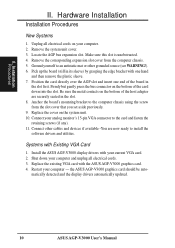
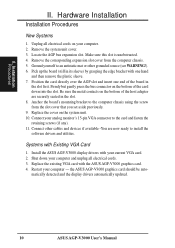
... VGA connector to install the software drivers and utilities. Pick up the board (still in its sleeve) by grasping the edge bracket with your computer -
the ASUS AGP-V3000 graphics card should be auto- matically detected and the display drivers automatically updated.
10
ASUS AGP-V3000 User's Manual Hardware Installation
Installation Procedures
New Systems
1. II. Replace the existing...
User Manual - Page 11


... Windows 95 Driver Installation
ASUS AGP-V3000 User's Manual
11
Do not install the display drivers from the autorun screen. To install Win95 OSR2.1, first install OSR2.0 and then upgrade to use Win95 OSR 2.1 or later. To determine the installed version of the AGP features, you must use all of the operating system, look in the registry at: HKEY_LOCAL_MACHINE\SOFTWARE\Microsoft\Windows...
User Manual - Page 12


The system will prompt you to the prompt for an updated driver.
If you click Cancel! Windows 95 Driver Installation
III. Choose "No" and follow the steps on the next page.
12
ASUS AGP-V3000 User's Manual Replace either with the ASUS AGP-V3000 VGA card already installed. Installing for an Installed ASUS AGP-V3000
"New hardware found" refers to restart your CD-ROM disc ...
User Manual - Page 13


... D:\setup.exe. Windows 95 Driver Installation
Click Next > to the advanced 3D features. III. The Features window will automatically appear because the AGPV3000 display driver requries DirectX 5 to have access to continue with a list of install options. Windows 95
Insert the ASUS AGP-V3000 V1.00 Installation CD disc with your computer. III.
ASUS AGP-V3000 User's Manual
13 The ASUS...
User Manual - Page 14
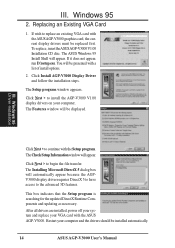
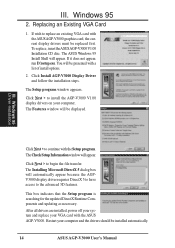
... updating as necessary.
Windows 95
2. The Installing Microsoft DirectX 5 dialog box will be installed automatically.
14
ASUS AGP-V3000 User's Manual The Features window will automatically appear because the AGPV3000 display driver requries DirectX 5 to have access to the advanced 3D features. To replace, inserttheASUSAGP-V3000V1.00 Installation CD disc. The Check Setup Information window...
User Manual - Page 15
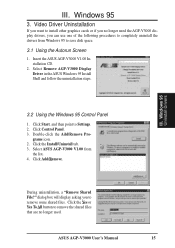
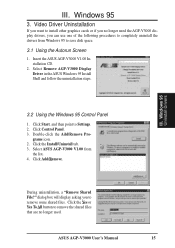
... steps. Select ASUS AGP-V3000 V1.00 from Windows 95 to install other graphics cards or if you no longer used. ASUS AGP-V3000 User's Manual
15 III. Click the Install/Uninstall tab. 3.
Click the Yes or Yes To All button to remove the shared files that are no longer need the AGP-V3000 display drivers, you to Settings. 2. Insert the ASUS AGP-V3000 V1.00 Installation CD.
2. Windows 95...
User Manual - Page 16


... you must first install the Microsoft DirectX 5 libraries, then you may install your CD-ROM disc
drive. If it does not appear, run D:\setup.exe.
3. III. Windows 95
4. DirectX 5 Installation
For Software MPEG support in the ASUS Windows 95 Install Shell. The ASUS Windows 95 Install Shell should appear. Windows 95 Video Player
16
ASUS AGP-V3000 User's Manual NOTE: ASUS does not provide...
User Manual - Page 17
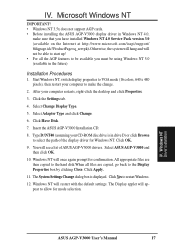
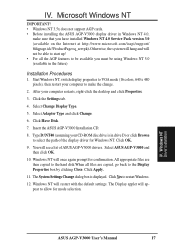
...8226; Windows NT 3.5x does not support AGP cards. • Before installing the ASUS AGP-V3000 display driver in the future)
Installation Procedures
1. After your CD-ROM disc drive is displayed. Select ASUS AGP-V3000 and then click OK.
10. Click Apply.
11. Click the Settings tab.
4. Select Change Display Type.
5. Click Have Disk.
7. Insert the ASUS AGP-V3000 Installation CD...
User Manual - Page 18


Type D: and change to install.
18
ASUS AGP-V3000 User's Manual Windows 3.x Installation in DOS
1. Installation Procedures in DOS
4.
V. The ASUS Video installation screen will install the appropriate language support into Windows.
6. The installation program will appear. You may select other items to the \WIN31 directory.
3. Replace these with the actual location, ...
User Manual - Page 19


... Windows
ASUS AGP-V3000 User's Manual
19 Type SETUP. Switch to the Display section and then select VGA. Go to the standard VGA mode (16 colors, 640 x 480 pixels), then start Windows by typing WIN.
5. Enter your computer in DOS mode. 2. The System Information screen will appear.
6. Click Install Windows 3.x Display Driver and follow the installation steps. 7. V. Start your Windows...
User Manual - Page 20


...Windows 3.x driver.
5. NOTE: Part of install options will not be executable. Installation of Video for Windows
4. Start Windows 3.x.
2. Insert the ASUS AGP-V3000 Installation CD.
3. V. Windows 3.x Video for Windows will appear. NOTE: You must first install Microsoft Video for Windows. Run D:\setup.exe. V. Otherwise, the DCI driver of Video for Windows
For Software MPEG support...
User Manual - Page 24
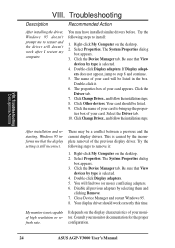
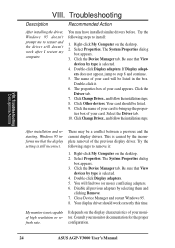
... moni- ClickChangeDriver...andfollowtheinstallationsteps. There may have installed similar drivers before. Double-click Display adapters. 5. Disable all previous adapters by the incomplete removal of high resolution or re- My monitor is not capable It depends on the display characteristics of your card. configuration.
24
ASUS AGP-V3000 User's Manual
You may be listed in the box...
Asus AGP-V3000 Reviews
Do you have an experience with the Asus AGP-V3000 that you would like to share?
Earn 750 points for your review!
We have not received any reviews for Asus yet.
Earn 750 points for your review!
