Asus A6Ne Support and Manuals
Asus A6Ne Videos
Popular Asus A6Ne Manual Pages
Software User''s Manual for English Edition (E2312) - Page 2


... of Contents
Support CD for Microsoft Windows 5 New Operating System Installation 5 Drivers for Microsoft Windows 5 Device Manager ...10
VGA Driver ...13 VGA Driver Setup (Model 1 - Calexico2 (2915ABG 34 Wireless LAN Driver Setup 34 Wireless LAN Driver Setup - NVIDIA 17 VGA Driver Settings ...18
ATK0100 Driver (ACPI) ...21 ATK0100 Driver Setup ...22
Audio ...23 Audio Setup ...24
CMOS...
Software User''s Manual for English Edition (E2312) - Page 5


... System Properties of the applications after installation. Some drivers may not be many hardware devices without drivers. If you have any problems with each of MS Windows. Use the provided support CD to correct this Notebook PC may be some differences between this User's Manual). The following pages will give step-by model and territory.
5 If the autorun...
Software User''s Manual for English Edition (E2312) - Page 6


...ASUS WLAN" Driver
Required on model)
"Intel(R) 82852/82855 GM/GME" or "ATI MOBILITY RADEON 9700" or "SiS M760GX" or "NVIDIA GeForce Go 6200"
Installing the VGA driver first will make viewing other setup...friend on selected models)
Installs GameFace driver. INF Update
This installs Windows support files for features utilizing power management functions.
This installs drivers for the Notebook ...
Software User''s Manual for English Edition (E2312) - Page 7


..." Driver
Installs the necessary driver in order for your operating system to upgrade your computer. GameFace lets you talk to provide comprehensive virus prevention, threat detection, and repair software for your Notebook PC's BIOS in modem and drivers for integration with other Windows versions. You enter DOS mode by Microsoft in PCI Fast-Ethernet controller. Fast-Ethernet supports...
Software User''s Manual for English Edition (E2312) - Page 13


VGA Driver
(It is necessary to install the VGA driver first in order to see other setup screens in their proper sizes.)
Topics Covered: VGA Driver Setup Display Settings for Windows XP Taskbar Menu
Software Drivers
Before
After
Model 1:
Model 2:
Model 3: Model 4:
(Screens and drivers may vary depending on your model and operating system.)
13
Software User''s Manual for English Edition (E2312) - Page 30


After the files are installed, click Finish.
4. and click Finish in order to begin copying files.
3. Click Install to install other items.
30 When setup is what you the following wizard:
Software Drivers
1. GameFace Driver Setup (selected models)
Running setup will give you want to setup..
2. On the "Welcome" screen, click Next after confirming this is complete, select "No...
Software User''s Manual for English Edition (E2312) - Page 36


... task bar.
View connection status here. You will need to save specific settings for use your wireless connection. View available access point information here.
36
Configure - Status - Software Drivers
Wireless LAN Utility Introduction
After installing the Wireless driver and utility, the utility will have several options available through Windows start with Windows. Details -
Software User''s Manual for English Edition (E2312) - Page 70


...under the same firewall, no one or more related to set port mapping. You must have the ASUS Display card and install ASUS display driver of the following will be true.
• The Advanced... system is 192.168.0.3, mapping port service from 6010 to 7380 to set port mapping. Click the microphone line'sAdvanced button to change firewall setting.
But if the remote computers are ...
A6 software user''s manual for English Version (E2092) - Page 2
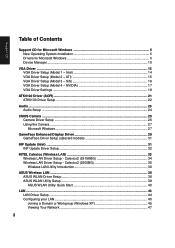
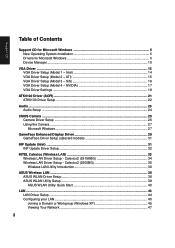
...Windows ...27
GameFace Enhanced Display Driver 29 GameFace Driver Setup (selected models 31
INF Update (Intel) ...31 INF Update Driver Setup 32
INTEL Calexico (Wireless LAN 33 Wireless LAN Driver Setup - Support CD
Table of Contents
Support CD for Microsoft Windows 5 New Operating System Installation 5 Drivers for Microsoft Windows 5 Device Manager ...10
VGA Driver ...13 VGA Driver Setup...
A6 software user''s manual for English Version (E2092) - Page 5
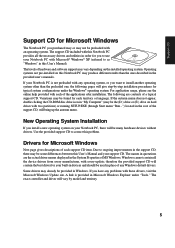
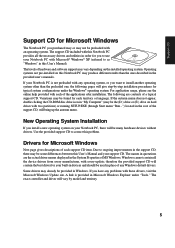
... as "Windows" in order for you to install another operating system other than the ones described in Windows. Due to correct this User's Manual and your Notebook PC with every update; Windows cannot contain all the necessary drivers and utilities in this User's Manual). The support CD included with this Notebook PC may be some differences between this problem. If...
A6 software user''s manual for English Version (E2092) - Page 6
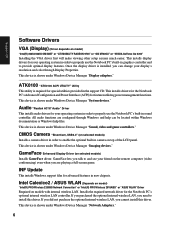
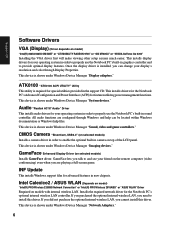
... optimal display features. All audio functions are playing a full-screen game.
INF Update
This installs Windows support files for the Notebook PC's optional internal wireless LAN controller. If you purchased the optional internal wireless LAN, you cannot install this driver.
GameFace Enhanced Display Driver (on model)
"Intel(R) 82852/82855 GM/GME" or "ATI MOBILITY RADEON 9700" or "SiS...
A6 software user''s manual for English Version (E2092) - Page 7
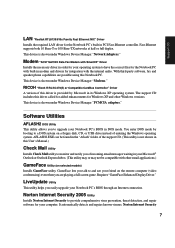
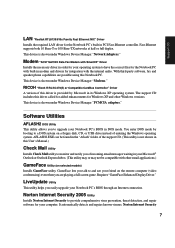
... a full-screen game. This device is not shown in this User's Manual.)
Check Mail Utility
Installs Check Mail utility to upgrade your Notebook PC's BIOS in its Windows XP operating system. Support CD
LAN "Realtek RTL8139/810x Family Fast Ethernet NIC" Driver
Installs the required LAN driver for integration with the internal audio. Modem "AC97 SoftV92 Data Fax...
A6 software user''s manual for English Version (E2092) - Page 13
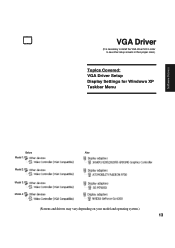
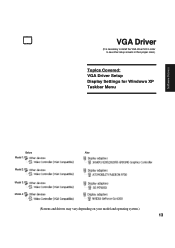
VGA Driver
(It is necessary to install the VGA driver first in order to see other setup screens in their proper sizes.)
Topics Covered: VGA Driver Setup Display Settings for Windows XP Taskbar Menu
Software Drivers
Before
After
Model 1:
Model 2:
Model 3: Model 4:
(Screens and drivers may vary depending on your model and operating system.)
13
A6 software user''s manual for English Version (E2092) - Page 36


... some wireless LAN settings before being able to save specific settings for use your wireless connection.
Details -
You will need to start it manually, you will automatically start . Status - Make a new profile to use in different WLAN networks. View available access point information here.
36
Configure - View connection status here. After installation, you can launch...
A6 software user''s manual for English Version (E2092) - Page 70
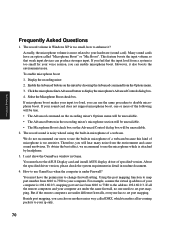
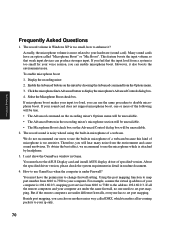
...support microphone boost, one needs to disable microphone boost. If your input too loud, you can choose another easier way called "Microphone Boost" or "Mic Boost". How to use the same procedure to set port mapping. You must have the ASUS Display card and install ASUS display driver... the GameFace window in microphone of microphone is 192.168.0.3, mapping port service from 6010 to...
Asus A6Ne Reviews
Do you have an experience with the Asus A6Ne that you would like to share?
Earn 750 points for your review!
We have not received any reviews for Asus yet.
Earn 750 points for your review!


