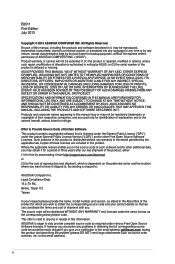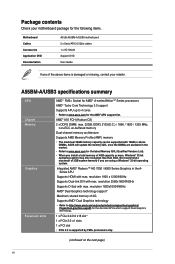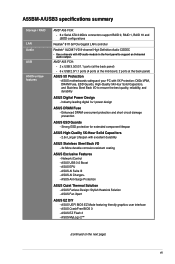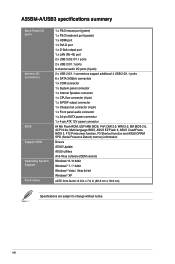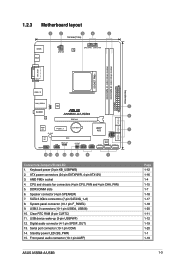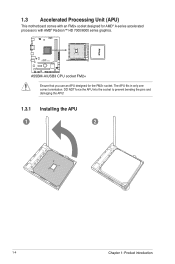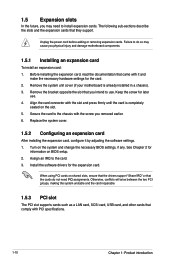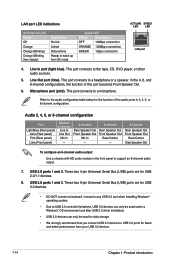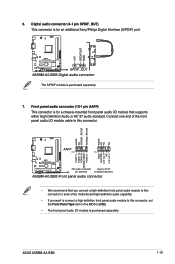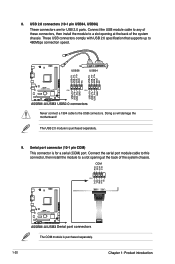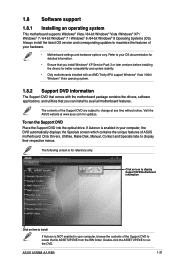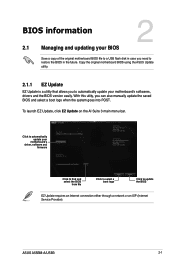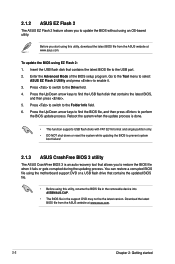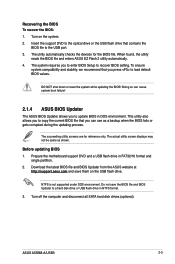Asus A55BM-A USB3 Support and Manuals
Get Help and Manuals for this Asus item

View All Support Options Below
Free Asus A55BM-A USB3 manuals!
Problems with Asus A55BM-A USB3?
Ask a Question
Free Asus A55BM-A USB3 manuals!
Problems with Asus A55BM-A USB3?
Ask a Question
Asus A55BM-A USB3 Videos
Popular Asus A55BM-A USB3 Manual Pages
Asus A55BM-A USB3 Reviews
We have not received any reviews for Asus yet.