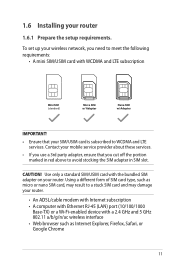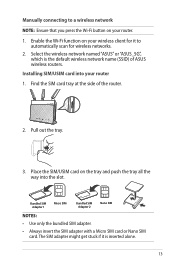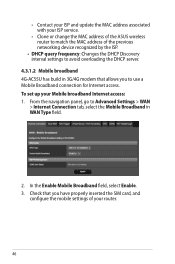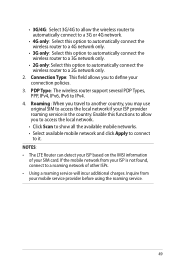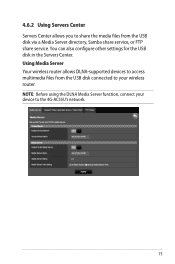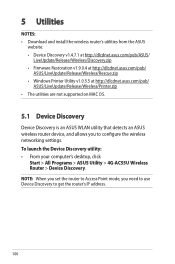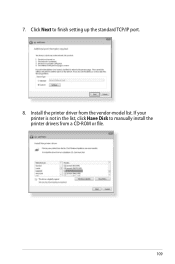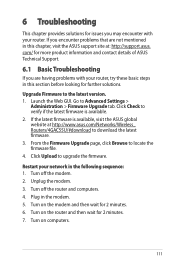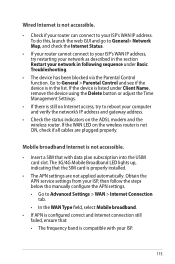Asus 4G-AC55U Support and Manuals
Get Help and Manuals for this Asus item

View All Support Options Below
Free Asus 4G-AC55U manuals!
Problems with Asus 4G-AC55U?
Ask a Question
Free Asus 4G-AC55U manuals!
Problems with Asus 4G-AC55U?
Ask a Question
Asus 4G-AC55U Videos
Popular Asus 4G-AC55U Manual Pages
Asus 4G-AC55U Reviews
We have not received any reviews for Asus yet.