Asus 15 X515JA Support and Manuals
Get Help and Manuals for this Asus item
This item is in your list!

View All Support Options Below
Free Asus 15 X515JA manuals!
Problems with Asus 15 X515JA?
Ask a Question
Free Asus 15 X515JA manuals!
Problems with Asus 15 X515JA?
Ask a Question
Popular Asus 15 X515JA Manual Pages
Users Manual - Page 2
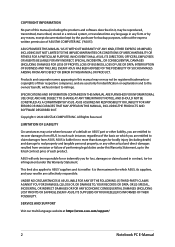
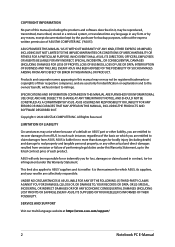
...ASUS' part or other actual and direct damages resulted from ASUS, ASUS is the maximum for backup purposes, without intent to recover damages from ASUS.
SERVICE AND SUPPORT
Visit our multi-language website at https://www.asus.com/support/
2
Notebook PC E-Manual...of ASUSTeK COMPUTER INC. ("ASUS"). SPECIFICATIONS AND INFORMATION CONTAINED IN THIS MANUAL ARE FURNISHED FOR INFORMATIONAL USE...
Users Manual - Page 7


... your Notebook PC This chapter shows you how to change the settings of your Notebook PC.
Chapter 4: Power-On Self-Test (POST) This chapter shows you how to use POST to use the different parts of your Notebook PC.
About this manual
This manual provides information about the hardware and software features of your...
Users Manual - Page 15


...Microphone The built-in use the function keys, allows quick access to use . Notebook PC E-Manual
15 Keyboard The keyboard provides full-sized QWERTY keys with a comfortable travel depth for video conferencing, voice... record videos using your Notebook PC.
NOTE: The keyboard layout differs by model or territory. Camera indicator The camera indicator lights up when the built-in camera is in...
Users Manual - Page 18
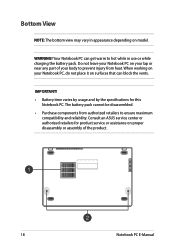
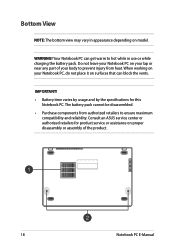
...8226; Purchase components from heat. Consult an ASUS service center or authorized retailers for this
Notebook PC. Do not leave your Notebook PC on your lap or near any part of the product.
18
Notebook PC E-Manual
WARNING! Your Notebook PC can block the ... battery pack. IMPORTANT! • Battery time varies by usage and by the specifications for product service or assistance on model.
Users Manual - Page 40
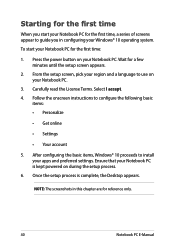
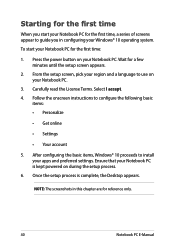
... to guide you in this chapter are for reference only.
40
Notebook PC E-Manual Wait for the first time:
1. Carefully read the License Terms. Select I accept. 4. Once the setup process is kept powered on during the setup process.
6. Follow the onscreen instructions to configure the following basic
items: • Personalize
• Get online
• Settings
•...
Users Manual - Page 60
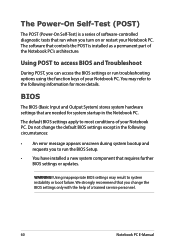
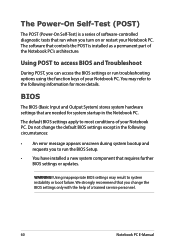
... a trained service personnel.
60
Notebook PC E-Manual You may result to most conditions of your Notebook PC. The default BIOS settings apply to system instability or boot failure. We strongly recommend that requires further BIOS settings or updates. WARNING! The Power-On Self-Test (POST)
The POST (Power-On Self-Test) is installed as a permanent part of...
Users Manual - Page 67
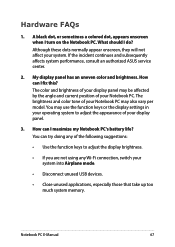
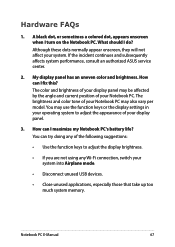
...ASUS service center.
2. How can I maximize my Notebook PC's battery life? Although these dots normally appear onscreen, they will not affect your display panel.
3. The brightness and color tone of your Notebook PC may use the function keys or the display settings... can I fix this? You may also vary per model.
Notebook PC E-Manual
67 You can try doing any Wi-Fi connection, ...
Users Manual - Page 68


... for assistance.
68
Notebook PC E-Manual You may also disconnect the power adapter or battery pack, wait for a minute, then reconnect them again to the power outlet and Notebook PC.
• If the problem still exists, contact your local ASUS service center for assistance.
5. What should I hear any of the following suggestions:
• Press...
Users Manual - Page 70
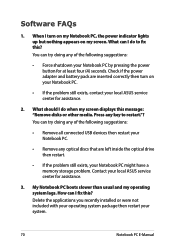
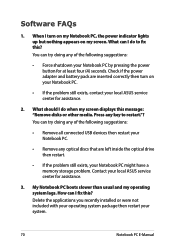
...; If the problem still exists, your system.
70
Notebook PC E-Manual Contact your local ASUS service center for at... least four (4) seconds. How can try doing any key to fix this ? When I do when my screen displays this message: "Remove disks or other media. You can I do to restart."? Delete the applications you recently installed...
Users Manual - Page 71
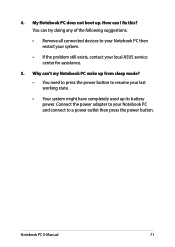
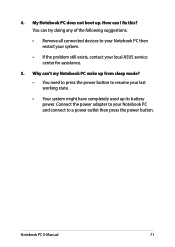
.... Why can try doing any of the following suggestions:
• Remove all connected devices to your Notebook PC then restart your system.
• If the problem still exists, contact your Notebook PC and connect to your local ASUS service center for assistance.
5. How can I fix this? Notebook PC...
Users Manual - Page 74


...be limited to a particular region (usually coded to the region at the expense of the user.
74
Notebook PC E-Manual
IMPORTANT! If resetting is desired, shipping ... duplication. Although the design rules imposed on CSS licensors are released for specific geographic regions as defined in "Region Definitions" below. In order to ...models. The region setting may be released for the last region...
Users Manual - Page 76
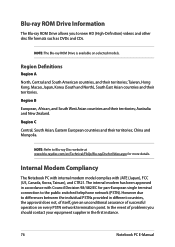
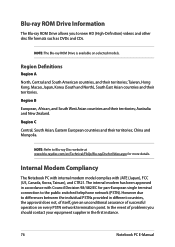
... not, of itself, give an unconditional assurance of problems you to the public switched telephone network (PSTN). ...countries, and their territories. In the event of successful operation on selected models. Taiwan, Hong Kong, Macao, Japan, Korea (South and North),...equipment supplier in the first instance.
76
Notebook PC E-Manual Region B European, African, and South West Asian countries...
Users Manual - Page 77


... the equipment may have interworking difficulties."
Notebook PC E-Manual
77 Network Compatibility Declaration
Statement to work and any ...of terminal equipment (excluding terminal equipment supporting the voice telephony justified case service) in which do not require regulatory ...to use the equipment on physical and software switch settings.
The CTR 21 applies to all non voice ...
Users Manual - Page 91
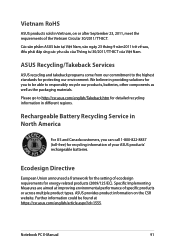
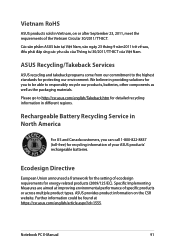
... the setting of ecodesign requirements for protecting our environment. ASUS provides ...ASUS Recycling/Takeback Services
ASUS recycling and takeback programs come from our commitment to the highest standards for energy-related products (2009/125/EC).
Specific Implementing Measures are aimed at https://csr.asus.com/english/article.aspx?id=1555. Notebook PC E-Manual
91 Vietnam RoHS
ASUS...
Users Manual - Page 92
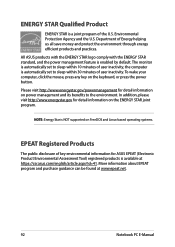
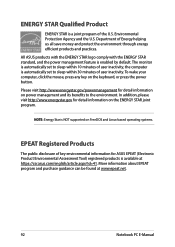
... press the power button. ENERGY STAR Qualified Product
ENERGY STAR is available at www.epeat.net.
92
Notebook PC E-Manual More information about EPEAT program and purchase guidance can be found at https://csr.asus.com/english/article.aspx?id=41. The monitor is automatically set to sleep within 10 minutes of the U.S.
Asus 15 X515JA Reviews
Do you have an experience with the Asus 15 X515JA that you would like to share?
Earn 750 points for your review!
We have not received any reviews for Asus yet.
Earn 750 points for your review!
