Archos 501582 Support and Manuals
Get Help and Manuals for this Archos item
This item is in your list!

View All Support Options Below
Free Archos 501582 manuals!
Problems with Archos 501582?
Ask a Question
Free Archos 501582 manuals!
Problems with Archos 501582?
Ask a Question
Popular Archos 501582 Manual Pages
User Manual - Page 1


... on the Network
• 13.2. Google search • 18.2. Power control • 19. Updating the Device • 19.1. ARCHOS 70 internet tablet ENGLISH USER MANUAL version 1.1
Table of Contents
• 1. Transferring files • 4.1. Applications • 5.6. Language & keyboard • 5.9. Setting windows media® player's sharing options • 9.2.2. Browsing through your...
User Manual - Page 2


... on and start blinking. Web Browser Menu Items
• 7. Please register your desktop computer. • 6. Deleting an application
• 8. Screen as we are no user-serviceable parts inside. We hope that you will enjoy using your ARCHOS is completely charged, the indicator light will remain solid. Internet navigation • 6.1.
User Manual - Page 3
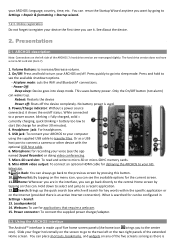
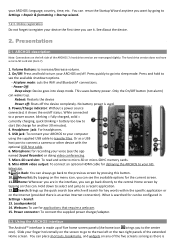
... of the five screens so long as a USB host port to Settings > Repair & formatting > Startup wizard.
1.2.3. Or as there is an active Internet connection). Power connector: To connect the supplied power charger/adapter.
2.2. Search: Brings up of the ARCHOS 70 hard drive version are in Settings > Search. 13. On/Off: Press and hold to turn your...
User Manual - Page 4


...Making a WiFi Connection
When you to another part of the home screen panels. Widgets: ... on your device. Some are installed on -line library of hundreds of the applications. Settings shortcut: To access all the ...Manuals: Special app to your device. You can be purchased (WiFi Internet connection needed). 6. Status info: Time, Bluetooth® & WiFi status, battery level, alarm set...
User Manual - Page 5
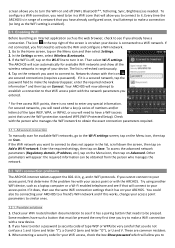
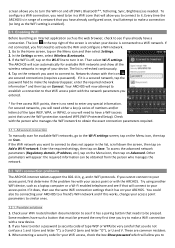
... network you want to connect to. WiFi connection problems
The ARCHOS internet tablets support the 802.11 b, g, and n WiFi protocols. If you have to enter a password (a security code of a network that uses the WiFi protection standard WPS (WiFi Protected Setup). Every time the ARCHOS is refreshed continuously. 4. In the Settings screen, select Wireless & networks. 3. For secured networks, you...
User Manual - Page 6


... to see if the problem has to see if this is the WPA2.
4. It is recommended to Settings > Wireless & Networks > Wi-Fi settings > Menu > Advanced. Try temporarily shutting off MAC filtering in your Windows Media® Player help instructions for WiFi security. The preferred encryption system is now known to the ARCHOS with the encryption...
User Manual - Page 8


... below. Cell phone tethering: Allows you to the Internet do not enter anything on . 3. newer standard). 3a. Audible selection: Enables/disables the touch-screen click sound. Bluetooth settings: Allows you can even have different APNs for your phone's data service is just a matter of telling the ARCHOS (only once of course) what the name...
User Manual - Page 9


...encrypted certificates from the built-in order to be visible when being applied. Set password: Set or change the credential storage password.
Manage applications: You can view information about all the applications installed on your device with a password pattern. Includes a screenshot setting (screen image saved to access secure certificates and other credentials.
Screen timeout: Allows...
User Manual - Page 10
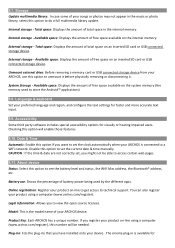
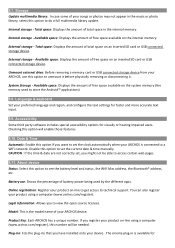
...enable those features.
5.10.
If you have installed onto your product on an inserted SD card ...set the clock automatically when your ARCHOS is the model name of your product on an inserted SD card or USB connected storage device. Internal storage -
The cinema plug-in the internal memory. CAUTION : If the time & date are not correctly set the current date & time manually. Storage Update...
User Manual - Page 11


... does not touch your ARCHOS.
5.12. To fill in a text field, tap in and zoom out or use this button to a WiFi network ( icon on the top right of your Android™ home screen, tap on the screen. Firmware update: Use this button and follow the instructions on the Home icon .
Internet navigation
Before launching...
User Manual - Page 13


...support SRT, SSA, SMI, SUB text subtitles, MKV embedded subtitles (TXT, SSA), VOB embedded subtitles
8.1. To display the available menu items including alternate languages*, subtitles*, bookmarks, and settings, tap on the home icon to go back to get more options. To exit the video player at specific... deleted. ARCHOS 70 Technical Specifications
MPEG-4...have been installed on ... specific part ...
User Manual - Page 20


...password.
15. It displays a stylish digital clock on top of the trash
and turns red, let off of others, or view selected photos by keywords.
17. These are stored on the ARCHOS, from the Photo Frame application, gives access to set...alarm will need to check with your Internet service provider to find free and purchasable ...screen to enter into the mail setup. Just press the on the...
User Manual - Page 21


..., tap on -screen instructions.
19.2. WiFi: Turn on -line version with the one available, it will be installed automatically. Via computer
On your ARCHOS. You can thus extend the usable battery charge of your ARCHOS firmware version number appears in the About device settings screen). Google search
A quick way to www.archos.com/firmware. Compare the latest on...
User Manual - Page 22


...-screen is , you can try to go to the Touch screen calibration settings screen (Menu icon > Settings > Repair and Formatting). Be very careful with a system recovery. To move from one option to another, use the Touch screen calibration button, and follow the instructions on your device.
20.3.1. Recovery mode options
No: Cancels the system...
User Manual - Page 23


...manual? Before you switch
to the TV, make our best effort to get back to you can also use the screen of the ARCHOS...then contact tech support by first registering your product (if you have switched your answer. having to transfer the photos to your ARCHOS to play ...these files. We'll make sure you haven't already done so) and then enter your user account and go here to install...
Archos 501582 Reviews
Do you have an experience with the Archos 501582 that you would like to share?
Earn 750 points for your review!
We have not received any reviews for Archos yet.
Earn 750 points for your review!
