Apple M3098 - Multiple Scan 15 Support and Manuals
Popular Apple M3098 Manual Pages
User Guide - Page 2


....
and other countries. Apple is a trademark of Texas Instruments.
Under the copyright laws, this manual is for printing or clerical errors.
Mac is not responsible...part, without the prior written consent of Apple Computer, Inc., registered in this manual may constitute trademark infringement and unfair competition in the U.S. K Apple Computer, Inc.
© 1996 Apple...
User Guide - Page 3
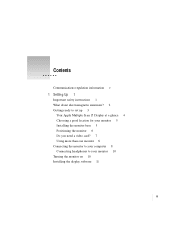
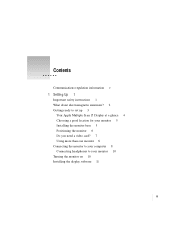
Contents
Communications regulation information v
1 Setting Up 1
Important safety instructions 1 What about electromagnetic emissions? 2 Getting ready to set up 3
Your Apple Multiple Scan 15 Display at a glance 4 Choosing a good location for your monitor 5 Installing the monitor base 5 Positioning the monitor 6 Do you need a video card? 7 Using more than one monitor 8 Connecting the monitor to your...
User Guide - Page 5


... and television reception. See instructions if interference to radio or television reception is , in a particular installation. These specifications are on circuits controlled by different circuit breakers or fuses.)
If necessary, consult an Apple-authorized service provider or Apple.
See the service and support information that included the use Apple peripheral devices and shielded cables...
User Guide - Page 7
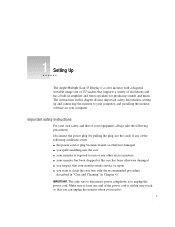
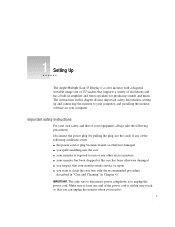
...instructions
For your own safety and that of your monitor needs service or repair... viewable image size of 13.3 inches that supports a variety of the following conditions exists: ... take the following precautions. 1 Setting Up
The Apple Multiple Scan 15 Display is within...setting up and connecting the monitor to your computer, and installing the monitor software on your computer. The instructions...
User Guide - Page 8
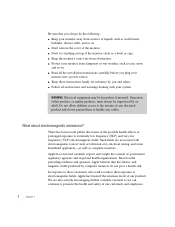
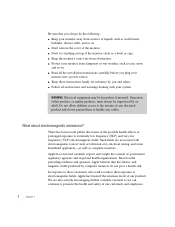
... monitor from dampness or wet weather, such as computer monitors. m Follow all the installation instructions carefully before you plug your monitor away from obstruction. WARNING Electrical equipment may be supervised... such as television sets, electrical wiring, and some household appliances-as well as rain, snow,
and so on the prevailing evidence and opinions, Apple believes that you and...
User Guide - Page 9
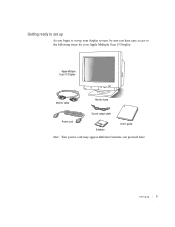
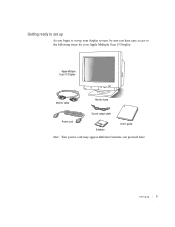
Setting Up
3 Getting ready to set up
As you begin to set up your display system, be sure you have easy access to the following items for your Apple Multiple Scan 15 Display:
Apple Multiple Scan 15 Display
Monitor cable
Monitor base
Sound output cable
Power cord
Software
User's guide
Note: Your power cord may appear different from the one pictured here.
User Guide - Page 11
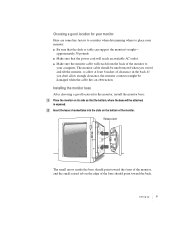
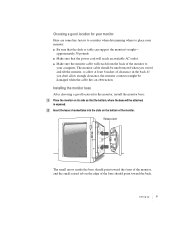
... cable should be unobstructed when you don't allow at least 6 inches of the monitor. Installing the monitor base
After choosing a good location for your monitor
Here are some key factors ... hits an obstruction.
Setting Up
5 Choosing a good location for the monitor, install the monitor base:
1 Place the monitor on its side so that the desk or table can support the monitor's weight...
User Guide - Page 13
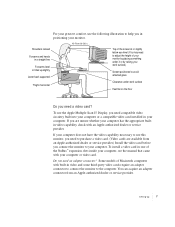
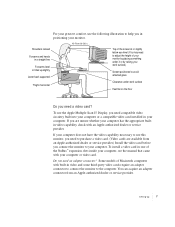
... the manual that came with your computer or video card. You can acquire an adapter connector from an Apple-authorized dealer or service provider.) Install the video card before you connect the monitor to your computer.
To install a video card in your computer. Setting Up
7 Do you are available from an Apple-authorized dealer or service provider.
Some models...
User Guide - Page 15
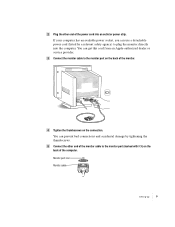
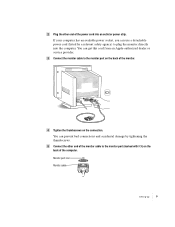
... can prevent bad connections and accidental damage by a relevant safety agency) to the monitor port on the connection. You can get this cord from an Apple-authorized dealer or service provider.
3 Connect the monitor cable to plug the monitor directly into an outlet or power strip. Monitor port icon
Monitor cable...
User Guide - Page 20


... some models, the control panel has a different name.)
Working with the Control Strip
You can move, collapse, and expand the Control Strip, and you can change the following settings with ..., experiment with the Control Strip modules: m Monitor Resolution lets you want it and choose a setting from the Apple K menu) and press the Identify button.
Tab
m To move a control to its full
size...
User Guide - Page 22
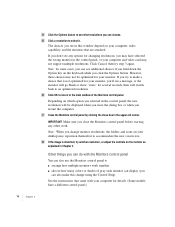
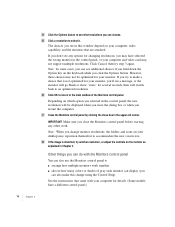
...Monitors control panel. Note: When you change using the Control Strip)
See the instructions that are attached.
Click Cancel, then try to make this window depend on ...then will be optimized for your computer for details. (Some models have selected the wrong monitor in Chapter 3. However, these choices may not support multiple resolutions.
Note: In some cases, you can choose...
User Guide - Page 24
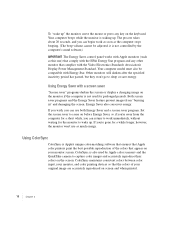
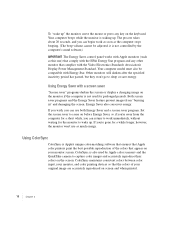
...monitor, move the mouse or press any other monitor that Apple color printers print the best possible reproduction of your monitor ...and you can return to work as soon as much energy. Set the screen saver to wake up. ColorSync maintains consistent colors between...come on screen and when printed.
18
Chapter 2 Your computer model must also be adjusted; Both screen saver programs and the ...
User Guide - Page 34
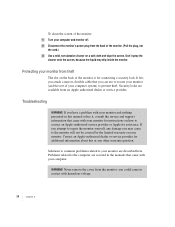
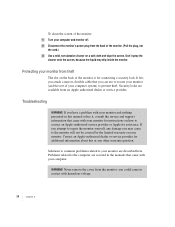
...
Chapter 4 Contact an Apple-authorized dealer or service provider for additional information about this manual solves it, consult the service and support information that you may drip inside the monitor. WARNING Never remove the cover from theft
The slot on how to repair the monitor yourself, any other warranty question. Solutions to common problems related to secure...
User Guide - Page 37
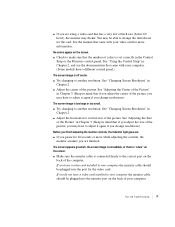
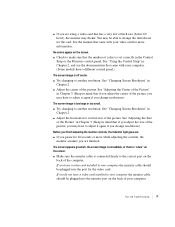
...vertical size of the picture.
See the manual that if you adjust the size of colors...to change resolutions.)
The screen image is set correctly in the Control
Strip or the Monitors...Tips and Troubleshooting
31 m If you do not have a video card installed in your... computer, the monitor cable should be plugged into the monitor port on the
back of your computer. (Some models...
User Guide - Page 40
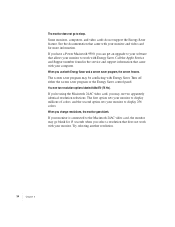
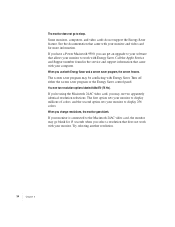
Call the Apple Service and Support number found in the service and support information that allows your ... to display 256 colors. If you have a Power Macintosh 9500, you can get an upgrade to your software that came with Energy Saver.
If you're using the Macintosh 24AC video... Energy Saver.
The first option sets your monitor to display millions of colors, and the second option...
Apple M3098 Reviews
Do you have an experience with the Apple M3098 that you would like to share?
Earn 750 points for your review!
We have not received any reviews for Apple yet.
Earn 750 points for your review!

