Alpine TME-M770S - LCD Monitor Support and Manuals
Get Help and Manuals for this Alpine item
This item is in your list!

View All Support Options Below
Free Alpine TME-M770S manuals!
Problems with Alpine TME-M770S?
Ask a Question
Free Alpine TME-M770S manuals!
Problems with Alpine TME-M770S?
Ask a Question
Popular Alpine TME-M770S Manual Pages
Owners Manual - Page 1
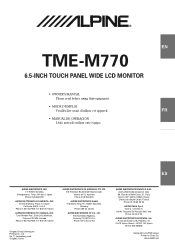
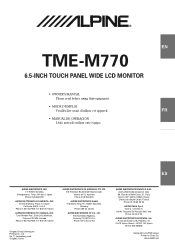
... 101 280) 98, Rue de la Belle Etoile, Z.I. R
EN
TME-M770
6.5-INCH TOUCH PANEL WIDE LCD MONITOR
DE
• OWNER'S MANUAL Please read before using this equipment.
• MODE D'EMPLOI
Veuillez lire avant d'utiliser cet appareil.
Fletchamstead Highway, Coventry CV4 9TW.
Phone 1-800-ALPINE-1 (1-800-257-4631)
ALPINE ELECTRONICS OF CANADA, INC. 7300 Warden Ave., Suite 203...
Owners Manual - Page 5
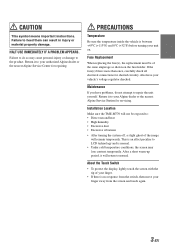
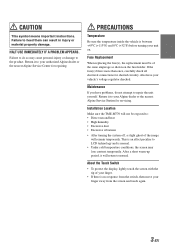
... have problems, do so may
lose contrast temporarily. FR
Maintenance
If you have your unit on the fuse holder. Installation Location
ES
Make sure the TME-M770 will return to the product. About the Touch Switch
• To protect the display, lightly touch the screen with the
tip of your authorized Alpine dealer or the nearest Alpine Service Center for repairing...
Owners Manual - Page 6
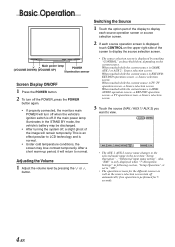
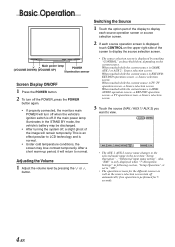
....
2 To turn off automatically if no operation is off , a slight ghost of the screen to display the source selection screen. AUX 1
AUX 2
SETUP
VISUAL EQ
SOURCE P 1/2
• The AUX 1, AUX 2 source name changes to normal. is only displayed when "7 Navigation Settings" in the STAND BY mode, the vehicle's battery may lose contrast temporarily. This is...
Owners Manual - Page 7


... is set to the value adjusted at "DIMMER HIGH LEVEL". SETUP
DISPLAY MODE DIMMER AUX OUT SOUND OUT
WIDE HIGH LINK MONITOR
RETURN
CINEMA
Normal images are
cut off. Other Useful Features
Setup Operation
1 Touch the option part of the display to display
each source operation screen or source selection screen.
2 If each source operation screen is displayed,
touch CONTROL...
Owners Manual - Page 8
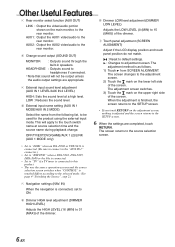
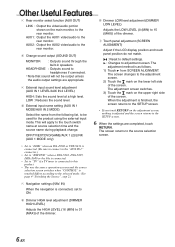
... sound to the selected mode. (See page 4 "Switching the Source", step 2.)
7 Navigation settings (NAV. The screen changes to 31 (MAX)) of the screen. IN)
When the navigation is adjusted and the screen returns to the touch switch name at a high level. Other Useful Features
3 Rear monitor select function (AUX OUT)
LINK : Output the video/audio portion shown on...
Owners Manual - Page 9


... (MAX)) of
dark scenes. VISUAL EQTM Operation
1 Touch the option part of the display to display
each source operation screen or source selection screen.
2 If each source operation screen is displayed,
touch CONTROL on to suit your tastes, set this function to "OFF".
• P.SET-1, 2 stored here can be made in the
NAVIGATION (RGB connection) mode.
5 Contrast adjustment (CONTRAST...
Owners Manual - Page 10
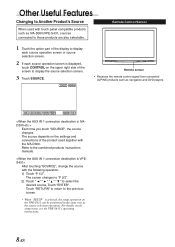
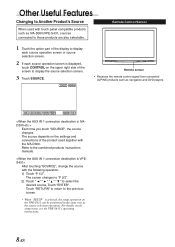
... the source selection operation. The screen changes to "P 2/2". 2) Touch to the combined products instructions manuals. Remote Control Sensor
1 Touch the option part of the display to display
each source operation screen or source selection screen.
2 If each source operation screen is selected, the setup operation on the settings and connections of the screen to display the source selection...
Owners Manual - Page 11
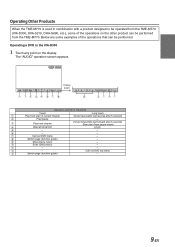
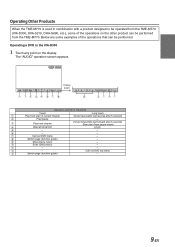
...
FR
Operation of DVD in IVA-D300
Touch
Long touch
1
Play from start of current chapter
2x fast reverse/8x fast reverse after 5 seconds
2
Play/pause
-
3
Play next chapter
2x fast forward/8x fast forward after 5 seconds Slow play (from the TME-M770. Operating Other Products
When the TME-M770 is used in combination with a product...
Owners Manual - Page 12
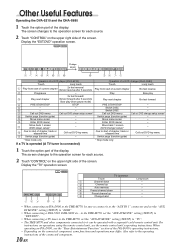
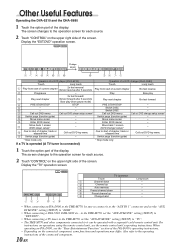
..." setting (SETUP) to "TV". • The TME-M770 and other components connected to the operation screen for each source.
2 Touch "CONTROL" on the upper right side of chapter, track or elapsed time
Call out DVD top menu
e Switch page (function guide)
-
p
Enter (DVD menu)
- Other Useful Features
Operating the DVA-5210 and the DHA-S680
1 Touch the option part...
Owners Manual - Page 13


... tube*. Change the location of your authorized Alpine dealer. Turn the ignition on .
* The fluorescent tube replacement is not free of charge even within the warranty period, for minimum brightness control. - Check the cause and replace the fuse.
• Incorrect connections. -
This guide will help you encounter a problem, please review the items in the following...
Owners Manual - Page 16


...TME-M770 has the appropriate amperage. Do not tap into these leads to provide power for the intended circuit of the monitor or on -board computer). IMPORTANT
Please record the serial number of the factory installed...When connecting the TME-M770 to the fuse box, make sure the fuse for this unit.
on the bottom of a short-circuit.
• Be sure to connect the color coded leads according ...
Owners Manual - Page 17


... PHONE OUT
VIDEO
I AUX IN 2
L
AUDIO
R
VIDEO
I AUX IN 1
L
AUDIO
R
I RGB IN I POWER SUPPLY TME-M770 TOUCH PANEL WIDE LCD MONITOR
Self-tapping screws (M4 x 14)
ES
VIDEO
I AUX OUT
L
AUDIO
R
I DISPLY OUT
I PHONE OUT
VIDEO
I AUX ...unit as a
template. 3.
Place the unit on the
Velcro strips. Installation
Installing AV Interface Unit
This Unit can be placed inside the trunk, on the...
Owners Manual - Page 22
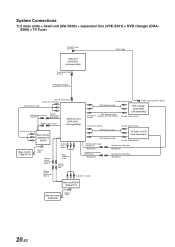
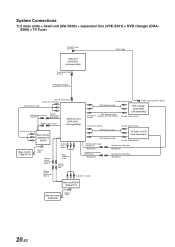
...terminal
To AUX IN 2 terminal
To audio output terminal
To AUX IN 1 terminal
Rear monitor (TME-M770)
B.BOX
Rear monitor (TME-M770)
Monitor cable
Remote control input lead (AUX 1)
Remote control output lead (AUX 1)
To AUX OUT 1 terminal
RCA Extension cable...Remote control input lead White/Brown
To AUX IN 1 terminal
Main unit B.BOX (TME-M770)
Main unit monitor (TME-M770)
Monitor cable
20-EN
Owners Manual - Page 23
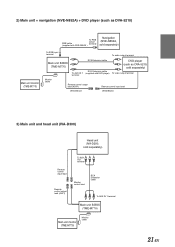
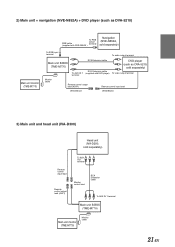
...-N852A) + DVD player (such as DVA-5210)
Main unit monitor (TME-M770)
To RGB
output
RGB cable
terminal
(supplied with NVE-N852A )
Navigation (NVE-N852A, sold separately)
To RGB input terminal
To audio output terminal
Main unit B.BOX (TME-M770)
To AUX IN 1 terminal
RCA Extension cable
RCA Extension cable (supplied with DVD player)
DVD player...
Owners Manual - Page 25
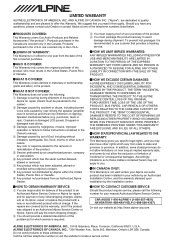
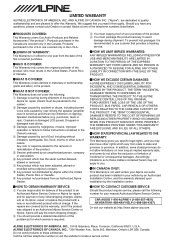
... Warranty covers defects in materials or workmanship (parts and labor) in the Canada are responsible for delivery of the problem(s) for which has been adjusted, altered or modified without Alpine's consent. 8 Any product not distributed by the installation center.
[HOW TO CONTACT CUSTOMER SERVICE: Should the product require service, please call the following : 1 Damage occurring during...
Alpine TME-M770S Reviews
Do you have an experience with the Alpine TME-M770S that you would like to share?
Earn 750 points for your review!
We have not received any reviews for Alpine yet.
Earn 750 points for your review!
