Alpine HDS-990 Support and Manuals
Get Help and Manuals for this Alpine item
This item is in your list!

View All Support Options Below
Free Alpine HDS-990 manuals!
Problems with Alpine HDS-990?
Ask a Question
Free Alpine HDS-990 manuals!
Problems with Alpine HDS-990?
Ask a Question
Popular Alpine HDS-990 Manual Pages
HDS-990 Owners Manual - Page 2
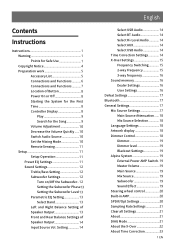
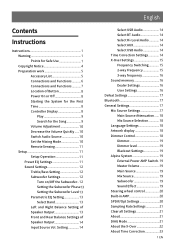
... the Volume Quickly ......10 Switch Audio Source 10 Set the Mixing Mode 10 Remote Sensing 11 Setup 11 Setup Operation 11 Preset EQ Settings 11 Sound Settings 12 Treble/Bass Setting 12 Subwoofer Settings 12 Turn on/Off the Subwoofer ..12 Setting the Subwoofer Phase13 Setting the Subwoofer Level13 Parametric EQ Setting 13 Select Band 13 Left and Right Balance...
HDS-990 Owners Manual - Page 5
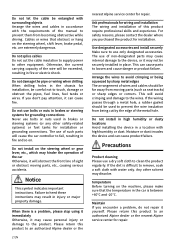
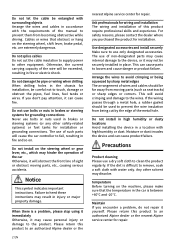
... when drilling When drilling holes in the chassis for repair. When there is difficult to remove, soak a soft cloth with water only. Ask professionals for wiring and installation The wiring and installation of this product to an authorized Alpine dealer or the
2 EN
nearest Alpine service center for installation, be exceeded, resulting in fire or electric shock...
HDS-990 Owners Manual - Page 6
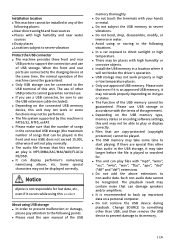
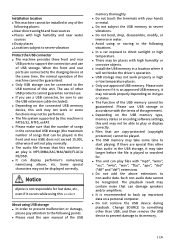
... Please read the user manual of the USB
memory thoroughly. &#... type, memory status or encoding software settings, this unit may not be able to.../song album, etc. Notice
Alpine is MP3/WMA/AAC/M4A/WAV... otherwise it will not hinder the driver's operation. USB storage ...support the connection and use of USB storage.
Installation location This machine cannot be installed...
HDS-990 Owners Manual - Page 13
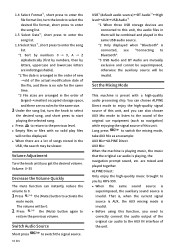
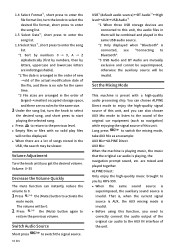
...HDS-990.
When the same sound source is
superimposed, the auxiliary sound source is playing, the
navigation prompt sound, etc. Set the Mixing Mode
This machine is
invalid.
Before using this function, you can choose ALPINE...61548; Empty files or files with a high-quality
audio processing chip. ALPINE Direct:
Only enjoy the high-quality music brought to
you get ...
HDS-990 Owners Manual - Page 14
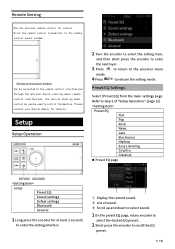
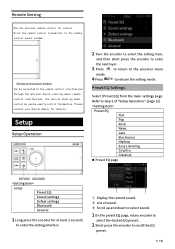
... remote control interface box Through the optional Alpine steering wheel remote control interface box, the vehicle steering wheel controller can be used to recall the EQ
preset.
11 EN
Preset EQ Settings
Select [Preset EQ] from the main settings page. Setup
Setup Operation
2 Turn the encoder to select the setting item,
and then short press the...
HDS-990 Owners Manual - Page 18


...front right speaker (F-R)/rear left speaker (R-L)/rear right speaker (R-R)/left subwoofer (SW-L)/right subwoofer (SW-R) Setting content: Milliseconds:0.000ms~10.000ms (0.01ms/setup) Centimeter:0~346cm(0.3cm/setup) Inch:0~136inch(0.1inch/setup)
Adjust the delay unit
Turn the encoder to select [] operation. Time correction page...
HDS-990 Owners Manual - Page 20
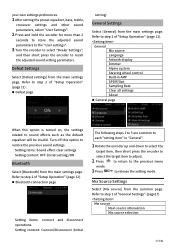
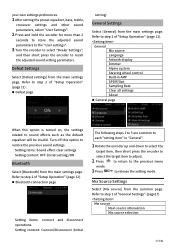
... source Language Artwork display Dimmer Alpine system Steering wheel control Built...Settings" (page17). Refer to step 2 of "Setup Operation" (page 11). Setting items: Sound effect clear settings Setting content: OFF (Initial setting)/ON
Bluetooth
Select [Bluetooth] from the main settings page.
Refer to step 1 of "Setup Operation" (page 11). Defeat page
setting)
General Settings...
HDS-990 Owners Manual - Page 21


... the artwork on the USB source screen. language English Chinese
Language setting page
1 Turn the encoder to the left to "Manual", the
dimming level can be selected according to your needs.
Setting items: Main source attenuation Setting content: 0/30%/50% (initial setting) /80%/100% Mix Source Selection The Mix source can select the attenuation...
HDS-990 Owners Manual - Page 22


... headlights are ON. set to the setting of connecting PXE-0850X for the above external DSP.
Dimmer
Setting items: Dimmer Setting content: Auto/Manual (initial setting)
Dimmer level
Setting items: Dimmer level Setting content: Level 1 / Level 2 / Level 3 (Initial setting)
Blackout Settings
Setting items: Blackout Setting content:OFF (Initial setting)/ON
Alpine System
Select [Alpine System] from...
HDS-990 Owners Manual - Page 23


...step 1 of the car steering wheel, and black is set to the actual model. Setting content: According to the actual wiring of different car models, after connecting the host, learn the steering wheel of ...song Next song Play / Pause Mute SRC SWC- For details, please contact your Alpine dealer. SPDIF/Opt Settings
Select [SPDIF/Opt] from the general page. type
Steering wheel control page...
HDS-990 Owners Manual - Page 25
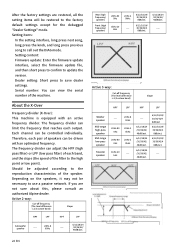
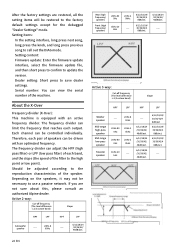
...EN After the factory settings are
not sure about this, please consult an
authorized Alpine dealer.
Should be driven...settings except for the debugged "Dealer Settings" mode. Dealer setting: Short press to use a passive network. Depending on the speakers, it may not be controlled individually. Setting content: Firmware update: Enter the firmware update interface, select the firmware update...
HDS-990 Owners Manual - Page 26
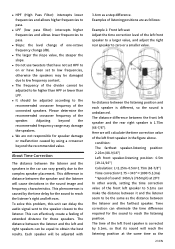
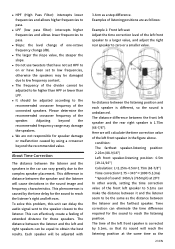
...is caused by the time delay for the sound to reach the listening position. To solve this problem, this unit can eliminate the time difference required for the sound to reach the listener's right... the
connected speakers. Here we will reach the listening position at 20℃ In other words, setting the time correction value of the front left speaker to 5.1ms can vary greatly due to the ...
HDS-990 Owners Manual - Page 28


... the operation of playback formats supported by this Nnit
For a list of Bluetooth compatible devices, please consult your Alpine dealer or visit the Alpine website. Depending on the environment, the Bluetooth wireless connection may be unstable. Depending on for the first time and the Bluetooth is "HDS-990-XXXXXX".
to switch between the...
HDS-990 Owners Manual - Page 29


...the software user manual. It also ...set of the original size. The DSD music format is similar to the level of compression algorithms such as lossless audio compression coding. About creating MP3/WMA/AAC/ For detailed information about /M4A/WAV /FLAC/APE/DSD files, please refer to the RIFF (Resource Interchange File Format) file specification... CD format. It also supports a variety of CD. ...
HDS-990 Owners Manual - Page 31
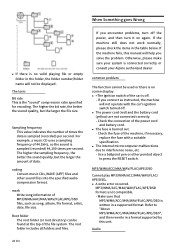
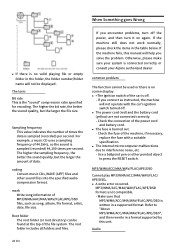
...instructed, ...problems, turn it on again.
For example, a music CD uses a sampling frequency of the power cord and battery cord.
The fuse is written in a format supported by this manual will help you connect as song, album, file format, artist, date, file size. mark Write song information of the machine, if necessary, replace...error occurred.
common problem... specification...
Alpine HDS-990 Reviews
Do you have an experience with the Alpine HDS-990 that you would like to share?
Earn 750 points for your review!
We have not received any reviews for Alpine yet.
Earn 750 points for your review!
