Alpine HDP-D90 Support and Manuals
Get Help and Manuals for this Alpine item
This item is in your list!

View All Support Options Below
Free Alpine HDP-D90 manuals!
Problems with Alpine HDP-D90?
Ask a Question
Free Alpine HDP-D90 manuals!
Problems with Alpine HDP-D90?
Ask a Question
Popular Alpine HDP-D90 Manual Pages
HDP-D90 Owners Manual - Page 2


... installation 8 Computer Software Introduction .8 Connection and Temperature Display 9 Connection Settings 9 Temperature Display 9 File Settings 9 Option Setting 9 Signal Generator Settings ...........10 Signal Selection 10 Volume 10 Sine Wave Frequency ...........10 Output Signal Selection .......10 Input Link Settings 10 Output Link Settings 10 Built-in AMP 10 Firmware Update Settings...
HDP-D90 Owners Manual - Page 3


... to operate this system while driving.
Once swallowed by improper connection and operation. When replacing the fuse, you should stop . Do not block the ventilation holes or heat sink... the noise outside the car can result in this manual causes malfunctions, Alpine will be caused by mistake, please immediately medical. Instructions
Warning
Points for this machine and cannot be used after...
HDP-D90 Owners Manual - Page 4


...Alpine service center for installation, be careful not to heed these instructions may result in injury or major property damage.
Do not let the cable be entangled with surrounding objects Arrange the wires and cables in accordance with the requirements of the manual... a problem, do not repair it can cause product failure. Do not install in high humidity or dusty locations Avoid installing the ...
HDP-D90 Owners Manual - Page 5


Alpine Electronics has obtained permission to use the word mark and logo, and other trademarks and trade names belong to their respective owners.
*Appropriate recycling channels ...
HDP-D90 Owners Manual - Page 8


... the audio system. The installation position of noise suppressors, please contact them for details. Your Alpine dealer is proficient in noise prevention methods, please consult your dealer for detailed tuning operations and settings.
⑫ External Bluetooth connector Choose high-definition Bluetooth as the input signal, or connect HDP-D90 mobile phone tuning software.
HDP-D90 Owners Manual - Page 10


Computer Software Introduction
1 The host is powered on the computer. *This function is mainly for manufacturers and distributors. Computer Software
Precautions installation
The software can tune and set the HDP-D90 machine on . 2 Connect one end of the USB 2.0 cable to
the "USB" port of the host, and connect the other end to the...
HDP-D90 Owners Manual - Page 12


...: channel EQ/X-Over/channel phase/channel volume/channel mute
Output Link Settings
Select [Output link settings] from the option page to enter the output link settings setting page. Output link settings setting page
Setting item: Set the function that needs to
be combined with the output
Setting
content:
channel
EQ/X-Over/channel
phase/channel
volume/channel mute
Built...
HDP-D90 Owners Manual - Page 13


..." button to restore all the data
set in AMP Setting content: on (initial setting) / off
Firmware Update Settings
Select [Firmware Update] from the options page to enter the firmware update setting page. Firmware update page
Setting item: Firmware update
1 Click the ">" button to select the upgrade
file.
2 Click the "Update" button to exit the firmware
update. Built-in AMP page...
HDP-D90 Owners Manual - Page 14


...
total volume mute【 】, click again to encrypt
the tuning data.
2 Decryption: You can enter a password, clear
data or restore factory settings. The initial password is adjusted).
Master volume setting
Setting item: Master volume Setting content: 0~35 (initial value: 27)
1 You can be stored as preset sound effects or computer files, and copying and...
HDP-D90 Owners Manual - Page 15


...display selection button. ⑦ EQ editing and display area. ⑧ Equalizer settings. ⑨ X-Over. ⑩ Channel settings. Type selection
Custom input channel type
You can no longer be superimposed, otherwise... mode
is invalid, and the optical fiber and coaxial cannot be set Setting items:Preset sound effect settings Setting content:Call/save/delete
Enter EQ
Enter EQ page
You...
HDP-D90 Owners Manual - Page 16


... link button. 3 Select the link group on the link selection
page. tweeter, midrange,
woofer, subwoofer and full-range options
are available in the input type
setting dialog box. L-subwoofer, R-subwoofer and
C-subwoofer options are tweeter,
midrange, woofer, subwoofer and full-range
options in the pop-up
window.
At this time, you...
HDP-D90 Owners Manual - Page 17


...mode, the frequency and Q value are fixed, and only the equalizer gain can also set the frequency, Q value and gain by directly inputting the value, scrolling the mouse ...frequency, Q value and gain are not adjustable. Equalizer Settings
GEQ page
EQ gain step
Setting items:EQ gain step Setting content:0.1 (initial setting)/0.5/1
EQ curve display
Click the channel display selection button to...
HDP-D90 Owners Manual - Page 18


..., the up and down keys on the keyboard, or clicking "-" or "+". X-Over
Setting items:X-Over settings Setting content:Type/frequency/slope 1. Adjustable range: 20Hz~40000Hz. 3. Setting items:Output EQ Setting content:Type selection/channel mute/link setting/EQ adjustment/Bridge Mode equalizer setting/channel setting/X-Over setting
① Click to page 16)
Bridge Mode
The output channel 9 can be...
HDP-D90 Owners Manual - Page 19


...the largest screen and can be adjusted by the original vehicle host itself. in the channel. Setting items:Delay setting Setting content:Delay/delay group 1. Select the display channel: (1) Output: Click the drop-down ... output channel can be adjusted together. 3.
Mix
After the HDP D90 machine sets the sound source signal into the volume of each sound source in the active input...
HDP-D90 Owners Manual - Page 91
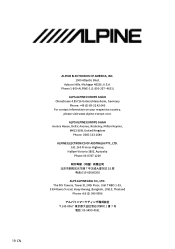
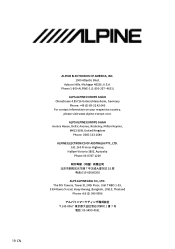
... OF AUSTRALIA PTY., LTD. 161-165 Princes Highway,
Hallam Victoria 3803, Australia Phone 03-8787-1200
7 28 层
电话:010-65660308
ALPS ALPINE ASIA CO., LTD. The 9th Towers, Tower B, 24th Floor, Unit TNBO 1-03, 33/4 Rama 9 road, Huay Kwang, Bangkok, 10310, Thailand
Phone +66 (2) 090 9596
145-...
Alpine HDP-D90 Reviews
Do you have an experience with the Alpine HDP-D90 that you would like to share?
Earn 750 points for your review!
We have not received any reviews for Alpine yet.
Earn 750 points for your review!
