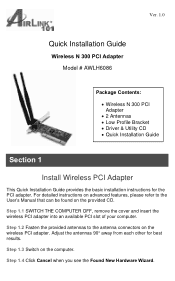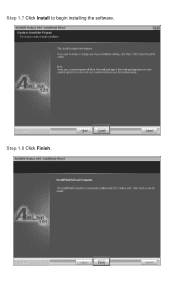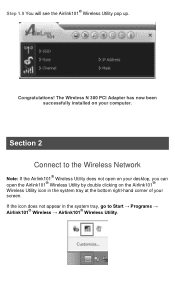Airlink AWLH6086 Support and Manuals
Get Help and Manuals for this Airlink item

View All Support Options Below
Free Airlink AWLH6086 manuals!
Problems with Airlink AWLH6086?
Ask a Question
Free Airlink AWLH6086 manuals!
Problems with Airlink AWLH6086?
Ask a Question
Popular Airlink AWLH6086 Manual Pages
Airlink AWLH6086 Reviews
We have not received any reviews for Airlink yet.